Hi, I have installed the new update.
However, I am facing wifi issue. There is no wifi connection shown on the network icon. It seems the wifi driver is removed/ not installed after updating.
Please help to fix this issue.
Hi, I have installed the new update.
However, I am facing wifi issue. There is no wifi connection shown on the network icon. It seems the wifi driver is removed/ not installed after updating.
Please help to fix this issue.
Hello , I could help more if you give more details about your regular internet connection ( Is it wireless or wired ? ) Or when you say about the new update…which one, manjaro stable latest one or other? We also have telegram channel where I am connected right now ( with this link you can access to it Telegram: Contact @maboxlinux ) or leave more details here with some details from terminal for example what results you get when you type : inxi -n
The issue is the wireless connection (Wifi). At the moment, once I power on this laptop, the wifi network is available and shows the wifi connection. Previously, when I restart my laptop, it still not showing any wireless connection.
This issues frequently happening for the past few months. Most of time, I use Lan cable hence I did not bother with this issue. However, since I am at new place which requires WIFI, then i would like to solve it since it always happening.
Yesterday, I have new update but i think it is only for software.
I would like to know what to do if this still continue to happens.
Thanks in advance.
Can you add a small picture showing the results from your terminal when you type :inxi -n (and press enter key) ? This is my terminal with my local results :
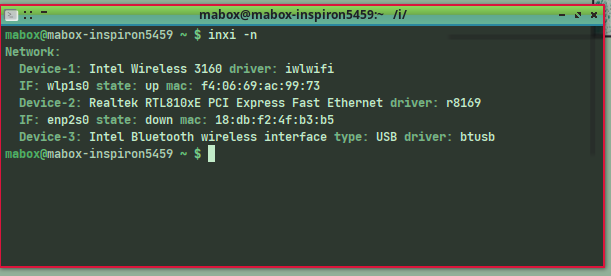
Hi this is the result from my terminal. Currently, I am using USB tethering. The wifi driver can be detected, however it keeps shows wifi was diasable even though I already enable the wifi.
I recommend to keep using your terminal and check where the error can be in the journal list; for this you have to use this command : journalctl -xb
(example of results ) https://i.imgur.com/nsP8bqZ.png
press enter and look carefully a line with references to your wireless card Qualcomm Atheros AR9485 athk9 including the word error… so you can check in the previous link(https://wiki.archlinux.org/title/Network_configuration/Wireless#Cause_#5) if you can solve your problem by using the recommended processes for this impasse.
I hope this can help you.
Thank you for your assistance.
I am looking on this matter. Still checking what the error is.
Hope it can be fixed. Will update later.
Hello,
I have tried your suggestion. However, I could not see any error that matches from the link.
Currently, I have installed new update which is software and linux kernels and suddenly after restart, there is no wifi driver installed shown in the terminal.
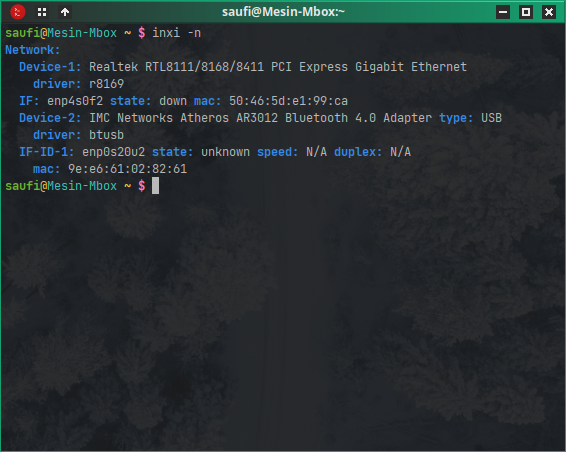
This issues keeps happening. I am wondering what the best way to solve this issue.
I found in the manjaro forum a recent issue with your wireless card dropping connections, as you mentioned you moved a different place it can be similar, and this user could solve it referring to the modem’s regulatory domain changes… I hope this could help u more I leave both 2 links so you check if it solves your dropping connections:
https://wiki.archlinux.org/title/Network_configuration/Wireless#Respecting_the_regulatory_domain
Yeah. Just updated from Herbo…same shit. Timeshifted back to see whattup.
BTW…That’s why my main systems are all Debian(s) and not Farch. Damn oldies and goodies. Gotta go get some beer in my 76 Land Cruncher diesel and then have a look
I have the same problem. No wifi. running inxi -n in a terminal shows that my Broadcom wifi driver isn’t loaded. This also applies to the latest live installation media that I recently downloaded. NB. The onboard wifi is enabled in my BIOS. I could go on-line via ethernet if it’s necessary to download and install the correct drivers. Any other suggestions will be most welcome, and gratefully received.
Addendum: I have since downloaded Mabox 21.06 and Mabox Linux54 for older equipment. Wifi OK in 21.06 but non-existent in Linux 54.
Image 1 is of inxi output in successful connection (Mabox 21.06)
Image 2 is of inxi with no available wifi (Mabox Linux 54)
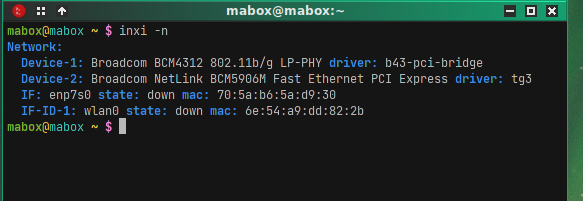
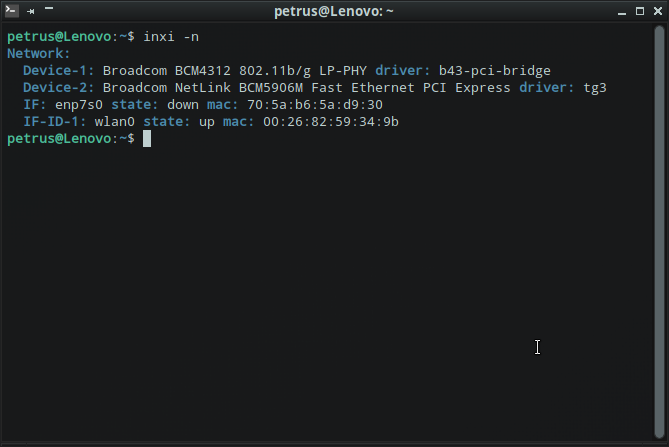
Yes, I can confirm it. It’s a ‘big’ problem only if you use it in LIVE mode.
Install it in Offline mode and when rebooted it will see your wi-fi. Or use the 22.12 version and update.
Device-1: Realtek RTL8822CE 802.11ac PCIe Wireless Network Adapter
driver: rtw_8822ce
Thanks zolw, I’ll try this and report back.
Solved! After numerous unsuccessful attempts to get a WIFI connection on my venerable Lenovo laptop, I tried an external USB wifi adaptor. Eureka! Mabox found my wifi and successfully connected. I had previously tried a few other distros that did find my wifi, but would prefer to stay with Mabox because of its better performance on my ancient machine.
Did you use linux54 image from here?
https://sourceforge.net/projects/mabox-linux/files/23.01/linux54/
Hello zolw. eGreetings from sunny Queensland. I downloaded a fresh copy of Mabox 23.01. It most likely came from SourceForge. Just as in previous attempts, it failed to find the inbulit wifi driver, but did find the external adapter as previously noted. I’m happy to proceed with this because it’s not a big deal. I do have a copy of Linus Lite installed on an external SSD for occasional use at our local Computer Club. I can use it there on any device that supports USB booting. It does recognise my Lenova’s inbuilt wifi. So what I’ll do later on is to run it, and use inxi -n to ascertain just what it finds in comparison with what is reported in Mabox.
I got the same problem with an HP realtek rtl8821ce and I put the drivers and the firmware and is the same, to fix the problem with an acer atheros I use puppy linux and solve the problem, I m gonna try with HP
Puppy linux solve my problem with HP wifi too , I hope it helps you too, Good bye
yes rtl8821ce but it wasnt working even that I downloaded from AUR, but I fix it with puppy linux