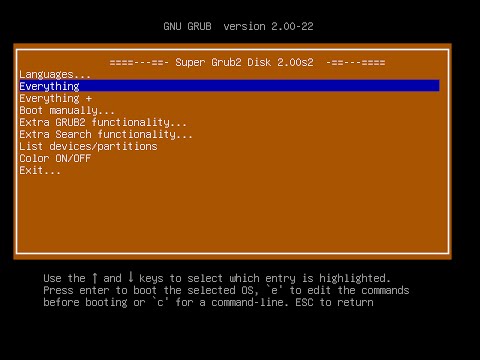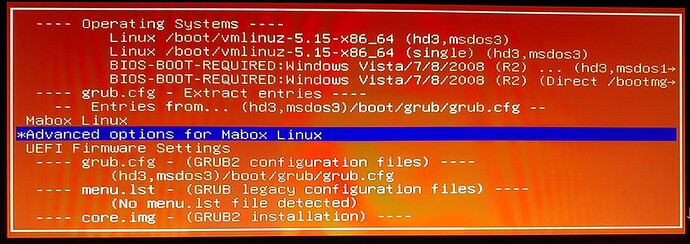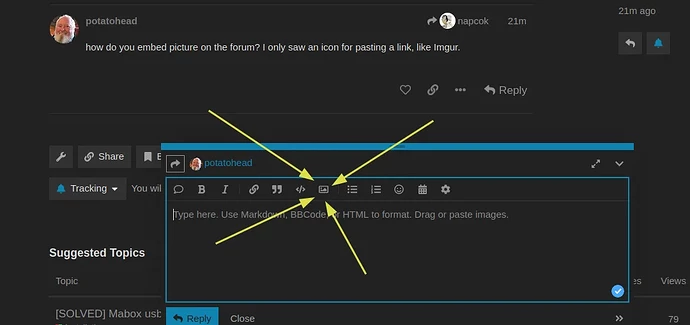Loved this on my USB stick so decided to install alongside my Win10. All seemed to go well with the install, it reported success, time to reboot. But on reboot there was no grub menu, rebooted again with F12, nothing but Win10. Pretty sure the partitioning worked, so I took a look with Minitool from the Win side. Yes, there’s the partition. Maybe I should do something else wiith Minitool? See image.https://imgur.com/a/eor6gAb
I can still use my USB stick Mabox to possibly look at, get info, manipulate and fix the nonbooting HD side. I just need some directions.
Hello @potatohead,
and welcome to the forum.
My last experience with multiboot Windows - Linux is from 1999, so unfortunately I am not able to help.
But please take a look at the Manjaro User Guide. (Mabox is Manjaro based).
Hi @potatohead
What a situation you got there!
ok, so you are on a legacy BIOS PC and Mabox should be installed in the “(Other) 171.8 GB” partition…
I would recomend to get Supre GRUB2 Disk and boot from it…
Download the hybrid ISO file, which can be written to USB using dd, if you do not have a CD.
If Mabox has been successfully installed, but GRUB did not, this tool will be able to get it to boot.
When you boot into it, you can install GRUB as documented.
Hope that works for you!
Related videos:
This is how you write the ISO file to USB (you can do that from the live system)
dd if=/path/to/your/isofile of=/your/usb/disk bs=8M
.
From windows you can use something like Rufus
Thanks both. OK I got, burned, and booted on the supergrub iso, but when it came up i picked the first choice about probing the system and then got stuck on the next screen you see here. Should I just study these videos or is there a quick tip on what to do?
Grub2 cam shot
This is what the image link says
{“data”:{“error”:“Imgur is temporarily over capacity. Please try again later.”},“success”:false,“status”:403}
Doesn’t the first enrty under “Operating Systems” work?
you mean I should just pick that and ignore the others, like Mabox etc?
P. S. neither video was helpful. Also, my obvious goal here is to create a dual boot menu, hopefully at a readable font size just like grub2. So I’m hesitant to just pick the first choice not knowing what it will do.
how do you embed picture on the forum? I only saw an icon for pasting a link, like Imgur.
ty. btw, the forum over at supergrub is down. wanted to ask there but no.
Super Grub2 Disk will boot your Mabox installation (the one that’s on the disk).
Tip: If that fails, you will probably have to reinstall Mabox
Once you boot into the system (Mabox) open a terminal and type
lsblk
Look for the / MOUNTPOINT and see what the name of the disk is
You will probably get something similar to this
# lsblk
NAME MAJ:MIN RM SIZE RO TYPE MOUNTPOINTS
sda 8:16 1 465,8G 0 disk
├─sda1 8:17 1 300M 0 part /whatever
├─sda2 8:18 1 65,8G 0 part /whatever
├─sda3 8:19 1 8,8G 0 part /
This shows that the root partition ( / , sda3) is on a disk named sda
If in your case, it’s something different (e.g sdb, sdc, etc), use that instead.
Then execute:
sudo pacman install grub
sudo grub-install --target=i386-pc /dev/sda
sudo grub-install --recheck --target=i386-pc /dev/sda
sudo grub-mkconfig -o /boot/grub/grub.cfg
Remove Super Grub2 Disk and type
sudo reboot
Upon reboot, you should get to the GRUB menu
I do appreciate you and the members trying to help me, but…as documented where?
I have edited my previous post…
It’s all there ![]()
aha, I see now. on phone now but when I get back to my pc I can deal with the terminal stuff, THANKS. when Mabox is mounted from the HD. I’m aware of the mount point issue of / from other distro installs I’ve done. I still don’t know how to use the grub2. referring back to my cam shot do you also say to just pick the FIRST CHOICE?
Yes, use the first Linux entry under “Operating Systems”.
If that does not boot Mabox, you probably have to reinstall…
You could also try the chroot way, but I doubt if that would be successful (if Super GRUB2 Disdk fails…)
OK great, the first entry booted Mabox! but my old eyes aren’t coping today with the 1920 REZ with tiny text. somehow on the days I was using the USB I was able to find the control for screen rez. today I can’t so where is it? then I can go to terminal to do the entries.