after the latest update Network conky no longer show graphs for upload/download and the wording are not displayed in english anymore.
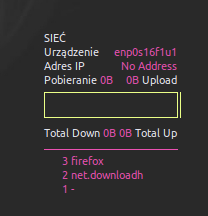
Hello,
Try right click on Conky and click context menu position: “Not working? Try to fix”
hi, thank you for your time.
it fixed the language and the network interface is now correct, but still only one bar instead of two, and no graph.
You are right, something is wrong with the config after conky update, i have to try to fix it.
Thanks for the info, will try it tomorrow ![]()
Glad to help. Thank you for the amazing linux distribution.
Bugreport on Conky Github:
Same issue here, just started on Mabox a couple days ago (awesome work btw!). Did the conky also shrink in size? I remember it being the same width as Sysinfo but I might be wrong (and I did not figure out how to roll back to the previous version of a package, still learning!)
I decided to remove buggy Conky version 1.18.1 from Mabox repo so please downgrade conky by command:
yay -Syyu
yay -S conky-no-nvidia
Thanks that worked!
Oddly enough the initial update also replaced my conky Network script with the default, while leaving alone my edits to Sysinfo (again, still learning, I’ll open a separate ticket/post if need be)
EDIT: wait maybe “Not working? Try to fix” did that.
Yes,“Not working? Try to fix” menu item is to find active Inet device - and it replaces part of config.
Everything inside “conky.text” part.
#!/bin/bash
CFGFILE="$HOME/.config/conky/Network_mbcolor.conkyrc"
rm /tmp/xx*
cd /tmp
csplit -s ${CFGFILE} /conky.text/
#IFACE=$(ip route get 8.8.8.8 | awk -- '{printf $5}')
IFACE=$(ip route get 8.8.8.8 | awk '{for(i=1; i<NF; i++) {if($i=="dev") dev=i+1} print $dev}')
cat <<EOF >> /tmp/xx00
conky.text = [[
\${color}NETWORK
\${color}Device \${alignr}$IFACE
\${color}IP \${alignr}\${addr $IFACE}
\${color}Download \$color0\${downspeed $IFACE} \${alignr}\${color0}\${upspeed $IFACE}\${color} Upload
\${color2}\${downspeedgraph $IFACE 30,100 -t} \${alignr} \${upspeedgraph $IFACE 30,100 -t}
\${color}Total Down \${color0}\${totaldown $IFACE} \${alignr}\${color0}\${totalup $IFACE}\${color} Total Up
\${color}\${hr}
\${execi 30 netstat -ept | grep ESTAB | awk '{print \$9}' | cut -d/ -f2 | sort | uniq -c | sort -nr}
]];
EOF
cat /tmp/xx00 > ${CFGFILE}
If you like to look and customize it - copy /usr/bin/conky_getactiveinet.sh to ~/bin
cp /usr/bin/conky_getactiveinet.sh ~/bin/
and edit here.
Great thanks!
Just want to say as a 20+ year Debian/Ubuntu user, your distro finally managed to pull be to Arch. Well done!
Thank you. Worked like a charm.