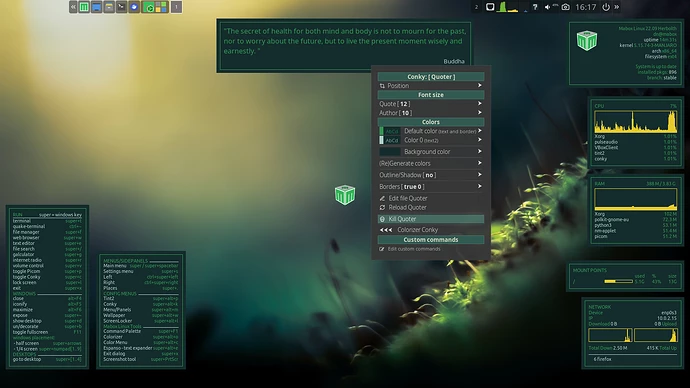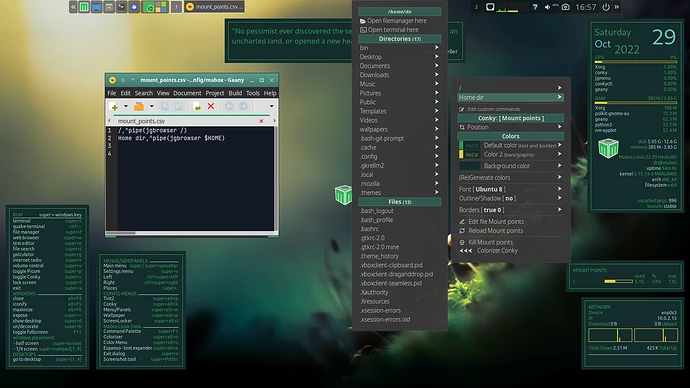New Conkies for Istredd. And Conky context menu.
Context menu for Conky has two functionalities … apart from changing settings for a specific Conky, such as colors, position etc - you can add your own commands to the context menu.
This is another way of customization available in Mabox. I hope some power users will be satisfied ![]()
If you have added your own commands, they will be presented at the top - above the settings.
Here, I added a 2 pipe menus to the Conky showing the mount points.
You can add any command you like there: launchers, scripts, links, commands which should run in terminal… see How to add custom commands to Menu and SidePanels - Mabox Linux notes
Every single Conky can have own different “commands” set.
This functionality is developed as a part of Colorizer Conky module, and it will be available (preconfigured) in upcomming Mabox Istredd Release Candidate - I will release it in comming days.
How to test Conky context menu on currently installed Mabox?
If you like to use Conky contextmenu now please add following lines to ~/.config/openbox/rx.xml
# Add lines below to section <context name="Desktop">
<mousebind action="Press" button="Right">
<action name="Execute">
<command>conkyctl contextmenu</command>
</action>
</mousebind>
If you like to get new Conkies, run:
mb-reset conky
Be aware that this command will overwrite all Conkies shipped by Mabox earlier.