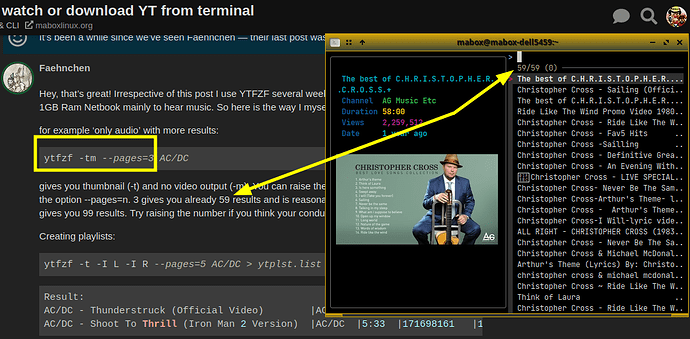Originally published at: ytfzf - search, watch or download YT video from terminal - Mabox Linux notes
Ytfzf is a script that helps you find Youtube videos and opens/downloads using mpv/youtube-dl.
Features:
- thumbnails
- history support
- download support
- format selection (and default formats)
- queue multiple tracks (using fzf multiselection)
Usage: ytfzf [OPTIONS]
OPTIONS:
-h, --help Show this help text
-t, --thumbnails Show thumbnails (requires ueberzug)
Doesn't work with -H -D
-D, --ext-menu Use external menu(default dmenu) instead of fzf
-H, --choose-from-history Choose from history
-x, --clear-history Delete history
-m, --audio-only search-query Audio only (for music)
-d, --download search-query Download to current directory
-f search-query Show available formats before proceeding
-a, --auto-play search-query Auto play the first result, no selector
-r --random-play search-query Auto play a random result, no selector
-n, --video-count= video-count To specify number of videos to select with -a or -r
-l, --loop search-query Loop: prompt selector again after video ends
-s search-query After the video ends make another search
-L, --link-only search-query Prints the selected URL only, helpful for scripting
Use - instead of search-query for stdin
Examples
Watch to find videos (with out thumbnails)
ytfzf queryWatch to find videos with thumbnails
ytfzf -t queryYou can use multiple options together, here are some examples
Steam audio (music), and prompt as the music finishes
ytfzf -ml queryDownload a video from your history
ytfzf -dHOpen using dmenu in a certain format
ytfzf -fD If you started watching a video and you wish to change format then
first hit Q to save position and quit mpv, then choose your format using
ytfzf -faHUseful mpv key bindings
* Use f for full screen
* Use J for subtitles (also works with audio, if the music video has subtitles)
* Use L for single-loop
Installation
yay -S ytfzf ueberzugMore info on Github ytfzf project site
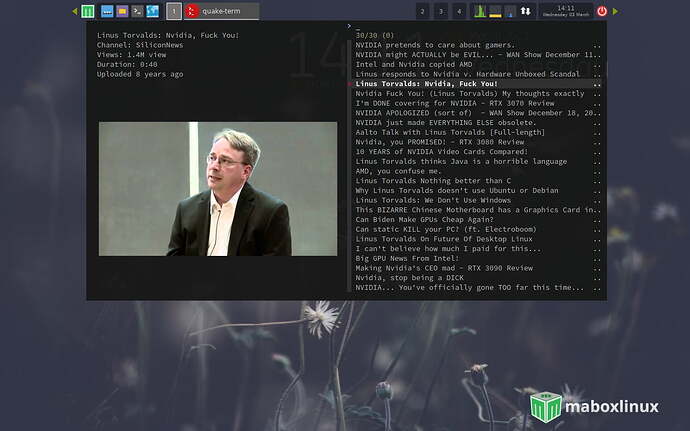
 in other words is there a script of ytfzf that you can change things or not i dont see it in hidden folders only in .cache/ytfzf , but i wonder if you can change something or is it only from the commands that it can handle more search in one single command
in other words is there a script of ytfzf that you can change things or not i dont see it in hidden folders only in .cache/ytfzf , but i wonder if you can change something or is it only from the commands that it can handle more search in one single command Playing videos without any interruptions.
Playing videos without any interruptions.