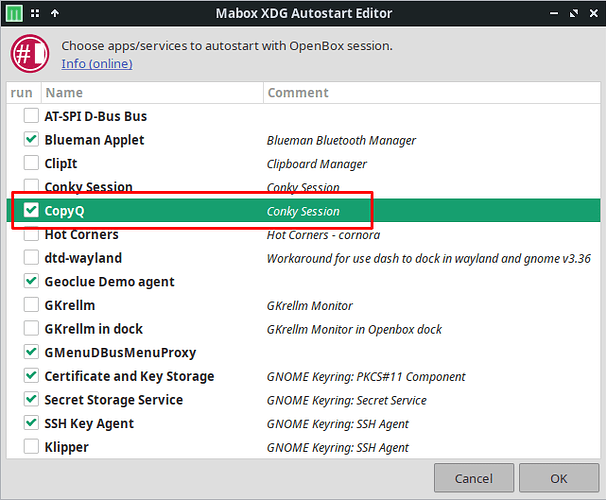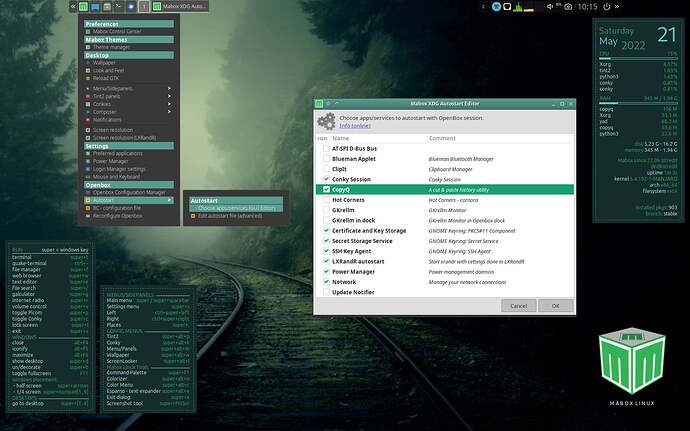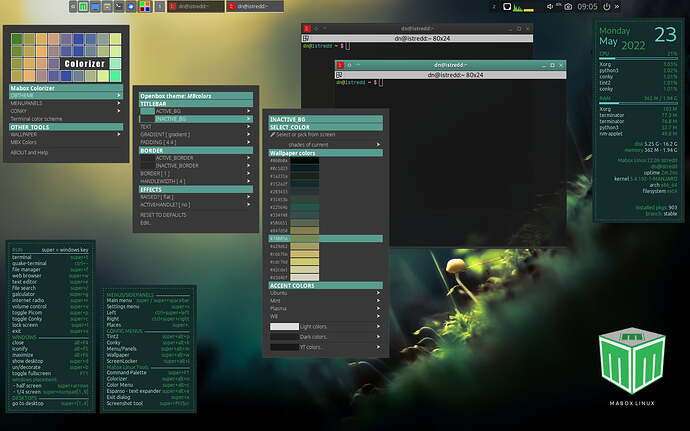Hi, everybody
I know there is a file for editing autostart applications, and I know that local application desktop files are in ~/.config/autostart folder.
When I open the GUI autostart apps/services editor, I can see that most of the files that live in the aforementioned folder appear here. But I cannot edit anything there, except for enable/disable them.
As you can see in the following screenshot, my CopyQ application has a comment that relates to a Conky session. I am wondering what is going on, and if this issue is causing that the CoopyQ icon do not appear in systray in tint2 
Any ideas will be very much appreciated!
4 Likes
You can go to ~/.config/autostart/ and look and edit files.
Edit:
I installed CopyQ and see the same, looks like there is a bug in Mabox XDG Autostart editor. (wrong comment).
I will fix it ASAP.
Despite wrong comment shown in Autostart editor CopyQ works OK for me, autostarting with icon on systemtray.
2 Likes
@lobaluna thanks for reporting 
Fixed with new mabox-tools package.
4 Likes
Thank you!
Now that I updated, the CopyQ icon appeared in systray.
1 Like
Can you share which widget/openbox windows theme are you using? I am trying to use one with title color NOT black, and not dark windows. I hardly distinguish the active window if all of them are black (bad old eyes).
1 Like
Hi @lobaluna
The one on screenshot is new and I call it MBcolors. It comes from new tool called Colorizer which is in early version and I did not announced it publicly yet. Anyway you can try it out:
yay mabox-colorizer
With Colorizer you can easily colorize:
- OBtheme
- Menus/Panels
- Conkies (new set)
2 Likes
![]()