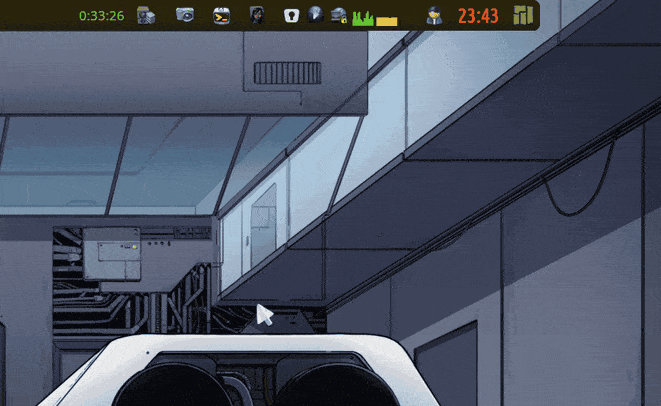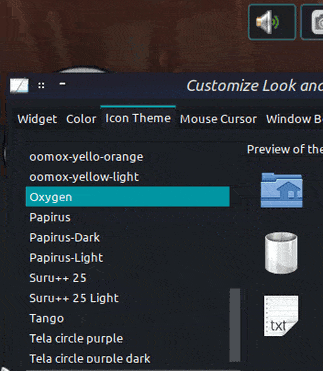volumettf_extended: [2 parts]
Script to display icon or text-icon view for tint2 panel. (+ change icon theme)
Since I am working to get most icons in Buuf style, I started investigating how to change the volumettf ‘Unicode icon’ to an ‘gtk icon theme’. (volup%/voldown%)
And I wanted to be able to switch between different gtk icon themes. (Papirus,Adwaita,etc)
Scripts + Config:
-
volumettf_extended.sh (replacement for
volumettficon notification). -
volumettf_toggle.sh (middle click action volumettf icon tint2) .
writes and changes the session-tint2rc from icon (1) to no icon (0), visa versa.
and creates a /tmp/toggle_icon_state for checking icon status used by volumettf_extended.sh. -
.config/mabox/tint2_vol_theme.conf (edit icon theme name).
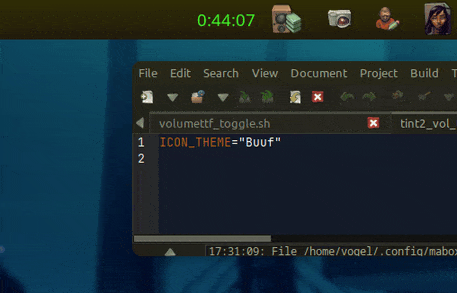
PART 1 (no impact on the jgmenu. replacement for volumettf)
Tint2rc: Volumettf Executer - NEEDS TO HAVE THE NAME : volumettf
execp_name = volumettf
Otherwise it won’t work …
- Tint2 setup (lines of interest)
# Executor 5
execp = new
execp_name = volumettf
execp_command = volumettf_extended.sh
execp_has_icon = 1
execp_lclick_command = mb-music-simple ipc
execp_rclick_command = mb-music ipc
execp_mclick_command = volumettf_toggle.sh
~/bin/volumettf_extended.sh
#!/bin/bash
# Display volumettf with Icon(themes) or with Unicode.
# Config file for icon theme name
CONFIG_FILE="$HOME/.config/mabox/tint2_vol_theme.conf"
if [ ! -f "$CONFIG_FILE" ]; then
cat <<EOF > "${CONFIG_FILE}"
# Edit volumettf icon theme: works with themes from share/icons or .icons.
ICON_THEME="Papirus-Dark"
##############################################################################################################################
### TINT2RC - volumettf-EXECUTER - NEEDS TO HAVE THE NAME : execp_name = volumettf ### Otherwise it won't work ###
##############################################################################################################################
# Icon themes that work :
# Papirus, Papirus-Dark, Papirus-Light, oomox-themes, Buuf, buuf-nestort, Gruvbox-Material-Dark,
# Adwaita, Tango (install tango-icon-theme-extras), elementary, elementary-xfce, HighContrast
EOF
fi
# Read the icon theme from the config file
source "$CONFIG_FILE"
# Function to find the icon file
find_icon() {
local icon="$1"
local paths=(
"status/$icon.png"
"status/$icon.svg"
"status/symbolic/$icon-symbolic.svg"
"symbolic/status/$icon-symbolic.svg"
"24/status/$icon.svg"
"24x24/status/$icon.png"
"24x24/status/$icon.svg"
"base/22x22/status/$icon.png"
)
for path in "${paths[@]}"; do
local full_path="$icon_path/$path"
if [ -e "$full_path" ]; then
echo "$full_path"
return
fi
done
echo "Icon not found."
}
# Check path to the icon theme directory
if [ -d "/usr/share/icons/$ICON_THEME" ]; then
icon_path="/usr/share/icons/$ICON_THEME"
elif [ -d "$HOME/.icons/$ICON_THEME" ]; then
icon_path="$HOME/.icons/$ICON_THEME"
else
echo "Icon Theme Path not found."
exit 1
fi
# Check the current icon state
if [[ -e "$HOME/.toggle_icon_state" && $(cat "$HOME/.toggle_icon_state") == "icon" ]]; then
# Display text view or theme-based icon
muted=$(LANG=C pactl list sinks | awk '/Mute/ { print $2 }')
vol=$(LANG=C pactl list sinks | awk '/Volume:/ {printf "%s ",$5}' | cut -f1 -d ' ' | cut -f1 -d '%')
# Theme-based icon
if [[ $vol -ge 80 ]]; then
icon="audio-volume-high"
elif [[ $vol -ge 70 ]]; then
icon="audio-volume-high"
elif [[ $vol -ge 60 ]]; then
icon="audio-volume-medium"
elif [[ $vol -ge 50 ]]; then
icon="audio-volume-medium"
elif [[ $vol -ge 30 ]]; then
icon="audio-volume-medium"
elif [[ $vol -ge 10 ]]; then
icon="audio-volume-low"
elif [[ $vol -ge 0 ]]; then
icon="audio-volume-low"
else
icon="error"
fi
# Display the chosen icon
result=$(find_icon "$icon")
echo "$result"
else
# Display text view
muted=$(LANG=C pactl list sinks | awk '/Mute/ { print $2 }')
vol=$(LANG=C pactl list sinks | awk '/Volume:/ {printf "%s ",$5}' | cut -f1 -d ' ' | cut -f1 -d '%')
if [[ $muted == "no" ]]; then
if [[ $vol -ge 80 ]]; then
echo "墳<sup><span size='xx-small'> $vol%</span></sup>"
elif [[ $vol -ge 70 ]]; then
echo "墳<sup><span size='xx-small'> $vol%</span></sup>"
elif [[ $vol -ge 60 ]]; then
echo "奔<sup><span size='xx-small'> $vol%</span></sup>"
elif [[ $vol -ge 50 ]]; then
echo "奔<sup><span size='xx-small'> $vol%</span></sup>"
elif [[ $vol -ge 30 ]]; then
echo "奔<sup><span size='xx-small'> $vol%</span></sup>"
elif [[ $vol -ge 10 ]]; then
echo "奄<sup><span size='xx-small'> $vol%</span></sup>"
elif [[ $vol -ge 0 ]]; then
echo "奄<sup><span size='xx-small'> $vol%</span></sup>"
fi
fi
fi
~/bin/volumettf_toggle.sh
#!/bin/bash
# Script to toggle between volume icon and text views for ( execp_name = volumettf ) in tint2.
##############################################################################################################################
#!!!!!!!!!!!!!!! TINT2RC `volumettf-EXECUTER' NEEDS TO HAVE THE NAME : execp_name = volumettf ### Otherwise it won't work ###
##############################################################################################################################
toggle_file="$HOME/.toggle_icon_state" # volumettf_extended.sh is checking the icon state
tint2_session_path="$(cat $HOME/.config/tint2/tint2-sessionfile)"
tint2_config="$tint2_session_path"
# Adjust the path to your Default.tint2rc
restart_tint2="mb-tint2restart"
# Check the current icon state and toggle
if [[ -e $toggle_file && $(cat "$toggle_file") == "icon" ]]; then
# Modify tint2rc for text view
sed -i '/^execp_name = volumettf/,/^execp_icon_h = 35/ s/^execp_has_icon = 1/execp_has_icon = 0/' "$tint2_config"
echo "txt" > "$toggle_file"
echo "Switched to text view"
else
# Modify tint2rc for icon view![[Mabox_20231120-18-08-40.png]]![[Mabox_20231120-18-08-40.png]]
sed -i '/^execp_name = volumettf/,/^execp_icon_h = 35/ s/^execp_has_icon = 0/execp_has_icon = 1/' "$tint2_config"
echo "icon" > "$toggle_file"
echo "Switched to icon view"
fi
# Restart tint2
$restart_tint2
.config/mabox/tint2_vol_theme.conf
# Edit volumettf icon theme: works with themes from share/icons or .icons.
ICON_THEME="Buuf"
# Themes that should work:
# Papirus, Papirus-Dark, Papirus-Light, oomox-themes, Buuf, buuf-nestort, Gruvbox-Material-Dark, Adwaita, Tango (tango-icon-theme-extras)
PART 2: (impact on mb-music menu)
A minimal version of mb-music + icon theme editing.

~/bin/mb-music-simple
#!/bin/bash
set -x
# mb-music - play Internet streams with mpv
wmctrl -R cavatransparent
mkdir -p "$HOME/.config/mabox/mb-music/"
# Specify the path to your CSV file
csv_file="$HOME/.config/mabox/mb-music/yt_music_list.csv"
CONFIG_DIR="$HOME/.config/mabox/tint2_vol_theme.conf"
IMAGE="$HOME/.icons/mabox-jgmenu-images/mb-music-play-ON.png"
# read IMAGE<<< $(grep file "$HOME/.config/nitrogen/bg-saved.cfg" | cut -d'=' -f2) # full path to wallpaper file
# IMAGE = For this option: remove '#' from each line, at section " cat <<EOF > ${MENU_ITEMS} ... etc " to get cava look and feel.
PLAYLIST="$HOME/.config/pyradio/stations.csv"
PLAYLISTYT="$HOME/.config/mabox/mb-music/yt_music_list.csv"
if [ ! -f $PLAYLISTYT ]; then
cat <<EOF > ${PLAYLISTYT}
Legendary Albums,-
Portishead - Dummy 1994,https://www.youtube.com/watch?v=qNq9TJ4QCas
The Cure - Faith 1981,https://www.youtube.com/watch?v=fShNf-NdJx4
Joy Division - Unknown Pleasures 1979,https://www.youtube.com/watch?v=oo7lt0lLOvg
END,-
EOF
fi
NOWPLAYYT="$HOME/.config/mabox/mb-music/.yt-mpv"
menu() {
case $LANG in
pl*)
SNM="Dźwięk i Muzyka"
VOL="Sterowanie głośnością"
RADIO="Radio Internetowe"
PYRADIO="Uruchom <b>PyRadio</b>"
LISTEN="Słuchaj radia..."
EDITSTATIONS="Edytuj listę stacji radiowych"
RADIOBROWSER="Szukaj stacji online"
MPV="Odtwarzaj (za pomocą mpv - bez gui)"
CAVA="Wizualizacja (cava)"
STOP="Wyłącz"
YTMUSIC="Odtwarzacz MPV"
PLAYYT="Odtwarzaj..."
EDITPLAYLIST="Edytuj listę"
SETTINGS="Ustawienia"
;;
*)
SNM="Sound and Music"
VOL="Volume Control"
RADIO="Internet Radio"
PYRADIO="Launch <b>PyRadio</b>"
LISTEN="Listen to the radio..."
EDITSTATIONS="Edit radio stations list"
RADIOBROWSER="Search Radio Stations online"
MPV="Play (with mpv - no gui)"
CAVA="Visualiser (cava)"
STOP="Stop"
YTMUSIC="MPV Player"
PLAYYT="Play..."
EDITPLAYLIST="Edit MPV playlist"
SETTINGS="Settings"
VOL_ICON="Volume icon theme"
EDIT_ICON_THEME="Edit Icon theme (if not listed)"
CHANGE_THEME="List of icon themes"
CHANGE_ICONS="Theme <small>(install theme first)</small>"
LOCATION_ICONS="<small>share/icons or .icons location, both fine.</small>"
;;
esac
CHOOSE_ICON_THEME="Adwaita Buuf buuf-nestort cyberpunk-techno elementary elementary-xfce Gruvbox-Material-Dark HighContrast Numix oxygen Papirus Papirus-Dark Papirus-Light"
#out+=("^sep()")
NOWPL="0"
out+=("^sep($YTMUSIC)")
pgrep -f yt-mpv > /dev/null && NOW="$(<"$NOWPLAYYT")" NOWPL="1" out0+=("<small> </small>,mpvc -p") # echo cycle pause | socat - '/tmp/mpvsocket' ")
pgrep -f yt-mpv > /dev/null && NOW="$(<"$NOWPLAYYT")" PL="1" out0+=("<small> </small>,mpvc -k ; echo '' > /home/vogel/.config/mabox/mb-music/.yt-mpv ") # ;pkill -f yt-mpv;pkill -f radio-mpv")
#out+=("^sep()")
out+=(" $SETTINGS,^checkout(settings)")
out2+=("^tag(settings)")
out2+=("^sep($RADIO)")
out2+=(" $EDITSTATIONS,xdg-open $PLAYLIST")
out2+=(" $RADIOBROWSER,xdg-open https://www.radio-browser.info")
out2+=("^sep($YTMUSIC)")
out2+=(" $EDITPLAYLIST,xdg-open $PLAYLISTYT")
out2+=("^sep($VOL_ICON)")
out2+=(" $EDIT_ICON_THEME,xdg-open $CONFIG_DIR")
out2+=(" $CHANGE_THEME,^checkout(icon)")
out2+=("^tag(icon)")
out2+=("^sep($CHANGE_ICONS)")
for i in $CHOOSE_ICON_THEME; do out2+=("$(printf "<tt> %4s</tt>,%s" "$i" "mb-setvar ICON_THEME=${i} $CONFIG_DIR;$me")");done
### List yt playlist
if (( $n <= 24 ));then #flat view in rootmenu
while IFS=$'\r\n' read -r line
do
url=${line#*,}
name=${line%,*}
if [ ${url} == "-" ];then
out+=("^sep(<small>$name</small>)")
else
[[ $name != "" ]] && out+=("<small> ${name}</small>,mb-music playyt "\""${url}"\"" "\""${name}"\""")
fi
done <<< $(grep -v '^\s*$\|^#\|^\s*#' $PLAYLISTYT)
elif (( $n <= 26 ));then # flat view in submenu
out+=("$PLAYYT ,^checkout(ytmusic)")
out2+=("^tag(ytmusic)")
out2+=("^sep($YTMUSIC)")
grp=0
while IFS=$'\r\n' read -r line
do
url=${line#*,}
name=${line%,*}
if [ ${url} == "-" ];then
out2+=("^sep(<small>$name</small>)")
else
[[ $name != "" ]] && out2+=("<small> ${name}</small>,mb-music playyt "\""${url}"\"" "\""${name}"\""")
fi
done <<< $(grep -v '^\s*$\|^#\|^\s*#' $PLAYLISTYT)
out2+=("^sep()")
out2+=("$EDITPLAYLIST,xdg-open $PLAYLISTYT")
else # n > 30
out+=("$PLAYYT ,^checkout(ytmusic)")
out2+=("^tag(ytmusic)")
out2+=("^sep($YTMUSIC)")
out2+=(" <b>SHUFFLE ALL TRACKS</b>,mb-music-simple playyt_shuffle")
grp=0
while IFS=$'\r\n' read -r line
do
url=${line#*,}
name=${line%,*}
if [ ${url} == "-" ];then
((grp++))
out2+=("${name},^checkout(yt${grp})")
out3+=("^tag(yt$grp)")
out3+=("^sep($name)")
else
if [ ${grp} != "0" ];then
out3+=(" ${name},mb-music playyt "\""${url}"\"" "\""${name}"\""")
else
out2+=(" ${name},mb-music playyt "\""${url}"\"" "\""${name}"\""")
fi
fi
done <<< $(grep -v '^\s*$\|^#\|^\s*#' $PLAYLISTYT)
fi
### RUN
if [[ "$1" == "-s" || "$1" == "ipc" ]]; then
. /usr/share/mb-jgtools/pipemenu-standalone.cfg
. $HOME/.config/mabox/mabox.conf
if [[ $panels_heightpos == "top" ]]; then
MENU_VALIGN="top"
MENU_MARGIN_Y=${panels_topmargin:-1}
elif [[ $panels_heightpos == "bottom" ]]; then
MENU_VALIGN="bottom"
MENU_MARGIN_Y=${panels_topmargin:-0}
else
MENU_VALIGN="top"
fi
MENU_PADDING_TOP=$((jgtools_padding+170))
MENU_HALIGN="right"
JGWIDTH=$((300+2*jgtools_padding))
if [[ "$1" == "ipc" ]]; then
POSITION_MODE="ipc"
else
POSITION_MODE="fixed"
fi
jgmenu_icon_size=0
TABS=200
[ $(pidof picom) ] && MENU_RADIUS=$jgtools_radius
[ -z $jgmenu_use_borders ] && menu_border=0
mkconfigfile
if [[ "$NOWPL" == "1" ]];then
clr="#22FF22"
IMAGE="$HOME/.icons/mabox-jgmenu-images/mb-music-play-OFF.png"
read -r -d '' NOWPLAYLINES <<EOF
@rect,,${jgtools_padding},$((jgtools_padding+140)),300,24,0,left,top,,# 90,
@rect,,$((jgtools_padding+16)),$((jgtools_padding+140)),$((JGWIDTH-2*jgtools_padding-32)),25,4,left,top,,#222222 92,
@text,,$((jgtools_padding+12)),$((jgtools_padding+143)),$((JGWIDTH-2*jgtools_padding-25)),20,0,left,top,#ebdbb2 98,,""" <small>${media_title}</small>"""
EOF
else
clr="#444444"
fi
cat <<EOF > ${MENU_ITEMS}
@rect,,${jgtools_padding},${jgtools_padding},300,5,0,left,top,,f4a300 80,
@icon,,$((jgtools_padding + 4)),$((jgtools_padding + 4)),292,150,4,left,top,,,${IMAGE}
#@rect,,${jgtools_padding},$((jgtools_padding+130)),8,36,0,left,top,,${clr} 65,
#@rect,,$((jgtools_padding+10)),$((jgtools_padding+136)),8,30,0,left,top,,${clr} 65,
#@rect,,$((jgtools_padding+20)),$((jgtools_padding+110)),8,56,0,left,top,,${clr} 65,
#@rect,,$((jgtools_padding+30)),$((jgtools_padding+122)),8,44,0,left,top,,${clr} 65,
#@rect,,$((jgtools_padding+40)),$((jgtools_padding+130)),8,36,0,left,top,,${clr} 65,
#@rect,,$((jgtools_padding+50)),$((jgtools_padding+120)),8,46,0,left,top,,${clr} 65,
#@rect,,$((jgtools_padding+60)),$((jgtools_padding+80)),8,86,0,left,top,,${clr} 65,
#@rect,,$((jgtools_padding+70)),$((jgtools_padding+95)),8,71,0,left,top,,${clr} 65,
#@rect,,$((jgtools_padding+80)),$((jgtools_padding+130)),8,36,0,left,top,,${clr} 65,
#@rect,,$((jgtools_padding+90)),$((jgtools_padding+140)),8,26,0,left,top,,${clr} 65,
#@rect,,$((jgtools_padding+100)),$((jgtools_padding+120)),8,46,0,left,top,,${clr} 65,
#@rect,,$((jgtools_padding+110)),$((jgtools_padding+90)),8,76,0,left,top,,${clr} 65,
#@rect,,$((jgtools_padding+120)),$((jgtools_padding+100)),8,66,0,left,top,,${clr} 65,
#@rect,,$((jgtools_padding+130)),$((jgtools_padding+110)),8,56,0,left,top,,${clr} 65,
#@rect,,$((jgtools_padding+140)),$((jgtools_padding+120)),8,46,0,left,top,,${clr} 65,
#@rect,,$((jgtools_padding+150)),$((jgtools_padding+140)),8,26,0,left,top,,${clr} 65,
#@rect,,$((jgtools_padding+160)),$((jgtools_padding+150)),8,16,0,left,top,,${clr} 65,
#@rect,,$((jgtools_padding+170)),$((jgtools_padding+155)),8,11,0,left,top,,${clr} 65,
#@rect,,$((jgtools_padding+180)),$((jgtools_padding+160)),8,6,0,left,top,,${clr} 65,
#@rect,,$((jgtools_padding+190)),$((jgtools_padding+161)),8,5,0,left,top,,${clr} 65,
#@rect,,$((jgtools_padding+200)),$((jgtools_padding+161)),8,5,0,left,top,,${clr} 65,
#@rect,,$((jgtools_padding+210)),$((jgtools_padding+161)),8,5,0,left,top,,${clr} 65,
#@rect,,$((jgtools_padding+220)),$((jgtools_padding+162)),8,4,0,left,top,,${clr} 65,
#@rect,,$((jgtools_padding+230)),$((jgtools_padding+156)),8,10,0,left,top,,${clr} 65,
#@rect,,$((jgtools_padding+240)),$((jgtools_padding+147)),8,19,0,left,top,,${clr} 65,
#@rect,,$((jgtools_padding+250)),$((jgtools_padding+152)),8,14,0,left,top,,${clr} 65,
#@rect,,$((jgtools_padding+260)),$((jgtools_padding+156)),8,10,0,left,top,,${clr} 65,
#@rect,,$((jgtools_padding+270)),$((jgtools_padding+144)),8,22,0,left,top,,${clr} 65,
#@rect,,$((jgtools_padding+280)),$((jgtools_padding+130)),8,36,0,left,top,,${clr} 65,
#@rect,,$((jgtools_padding+290)),$((jgtools_padding+124)),8,42,0,left,top,,${clr} 65,
${NOWPLAYLINES}
$(printf '%s\n' "${out0[@]}")
$(printf '%s\n' "${out[@]}")
$(printf '%s\n' "${out2[@]}")
$(printf '%s\n' "${out3[@]}")
EOF
jgmenu --config-file=${CONFIG_FILE} --csv-file=${MENU_ITEMS} 2>/dev/null
exit 0
fi
printf '%s\n' "${out[@]}"
printf '%s\n' "${out[@]}"
printf '%s\n' "${out2[@]}"
printf '%s\n' "${out3[@]}"
}
playyt_shuffle() {
pkill -f yt-mpv
pkill -f radio-mpv
# Create a temporary file to store the shuffled playlist
temp_playlist=$(mktemp)
if [ -f "$csv_file" ]; then
awk -F, '{if(NF>=2) print $NF}' "$csv_file" | sed 's/ //g' | shuf > "$temp_playlist"
fi
notify-send -t 50000 -i audio-card "$media_title" "shuffle = on"
# Use mpv to play the shuffled playlist
mpv --no-video --no-config --title=yt-mpv --input-ipc-server=/tmp/mpvsocket --playlist="$temp_playlist"
# Clean up the temporary file
rm -f "$temp_playlist"
}
# get the media title from mpv (yt-mpv)
command='{ "command": ["get_property", "media-title"] }'
# mpv socket and read the response
response=$(echo "$command" | socat - /tmp/mpvsocket)
# Extract the "media-title" from the JSON response using jq
media_title=$(echo "$response" | jq -r '.data')
playyt() {
pkill -f yt-mpv
pkill -f radio-mpv
notify-send.sh "Playing now: " "$3" -i audio-card &
echo "$3" > "$NOWPLAYYT"
if [[ "$2" == *"playlist"* ]];then
mpv --no-video --no-config --script-opts=ytdl_hook-ytdl_path=yt-dlp --msg-level=all=no,ytdl_hook=trace --ytdl-raw-options="yes-playlist=" "$2" --title=yt-mpv --save-position-on-quit=yes --write-filename-in-watch-later-config=yes --input-ipc-server=/tmp/mpvsocket
else
mpv "$2" --no-config --script-opts=ytdl_hook-ytdl_path=yt-dlp --msg-level=all=no,ytdl_hook=trace --title=yt-mpv --no-video --save-position-on-quit=yes --write-filename-in-watch-later-config=yes --input-ipc-server=/tmp/mpvsocket
fi
}
case "$1" in
play) play "$1" "$2" "$3";;
playyt) playyt "$1" "$2" "$3";;
playyt_shuffle) playyt_shuffle "$1" "$2" "$3";;
stop) stop;;
stopyt) stopyt;;
cavastart) cavastart "$2" "$3";;
cavakill) cavakill;;
ipc|*) menu "$1";;
esac
mb-music background image cava. Place in :
~/.icons/mabox-jgmenu-images
.icons/mabox-jgmenu-images/mb-music-play-ON.png
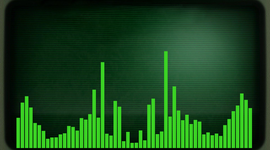
.icons/mabox-jgmenu-images/mb-music-play-OFF.png
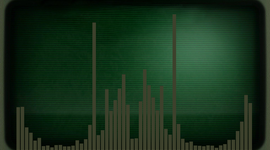
lines of interest for IMAGE.
IMAGE="$HOME/.icons/mabox-jgmenu-images/mb-music-play-ON.png"
# read IMAGE<<< $(grep file "$HOME/.config/nitrogen/bg-saved.cfg" | cut -d'=' -f2) # full path to wallpaper file
# IMAGE = For this option: remove '#' from each line, at section " cat <<EOF > ${MENU_ITEMS} ... etc " to get cava look and feel.
and part
if [[ "$NOWPL" == "1" ]];then
clr="#22FF22"
IMAGE="$HOME/.icons/mabox-jgmenu-images/mb-music-play-OFF.png"
EXTRA: Show title in tint2panel:
Tint2 executer for showing yt-mpv + pyradio in the panel.
~/bin/mpv_show_title.sh
#!/bin/bash
# Use pgrep with the exact process name to count the number of yt-mpv processes
YTMPV=$(pgrep yt-mpv | wc -l)
# Check the status of pyradio
pyradio_status="$(curl http://127.0.0.1:9998/html/info | grep 'Status' | grep -c playback)"
# pyradio title
if [ $pyradio_status -gt 0 ]; then
TITLE=$(tail -n 1 $HOME/.config/pyradio/pyradio-titles.log | cut -d'|' -f2)
TITLE=${TITLE##*( )} # remove leading spaces
echo "pyradio: ${TITLE/&/&}" # replace
fi
# Check if the mpv socket file exists
if [ -e /tmp/mpvsocket ]; then
# Get the media title (yt-mpv)
command='{ "command": ["get_property", "media-title"] }'
# mpv socket and read the response
response=$(echo "$command" | socat - /tmp/mpvsocket)
# Extract the "media-title" from the JSON response using jq
media_title=$(echo "$response" | jq -r '.data')
echo "$media_title"
fi
![]()
EDIT:Update 23-11