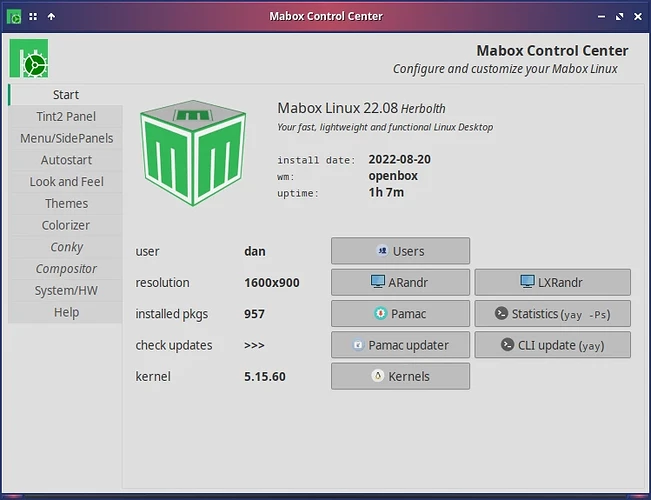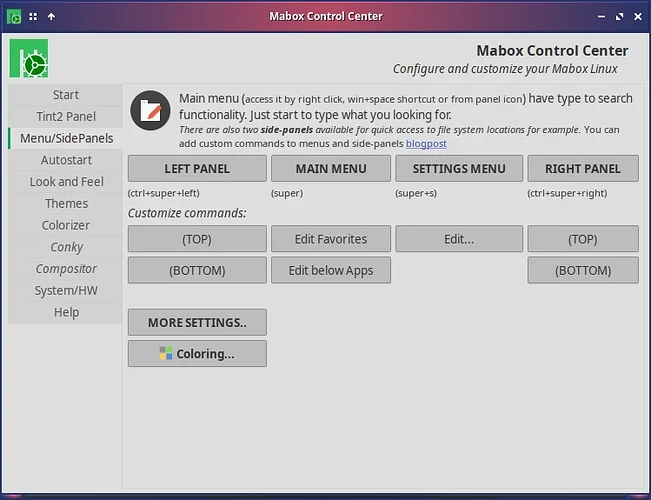A bunch of small updates from the last couple of days.
Mabox Control Center
mcc has been refreshed a bit.
The first tab looks much better now, you can perform some basic actions like:
- updating (GUI and cli)
- installing kernels
- see pkg stats (yay!)
- adding users or changing resolution
In Menu/SidePanels tab, you can now easily edit/add your own commands for:
- left panel
- main menu
- settings menu
- right sidepanel
Colorizer progress
It’s a little bit easier to reposition each Conky on the screen. Try New position (mark on the screen) from Individual settings section.
Still not a good enough solution, but I already have an idea for making Conky positioning more convenient and fast.
Note 1
You can colorize every Conky individually.
Note 2
It makes sense to position the Conky as in the screenshot, you can click on the individual Conky to bring it to the front
Note 3
The road to Colorizer version 1.0 is still long. Many functionalities still have to be implemented.
I hope it brings you some fun even in its present form ![]()