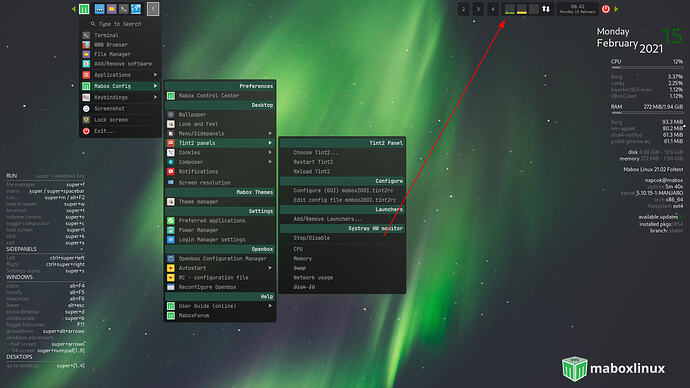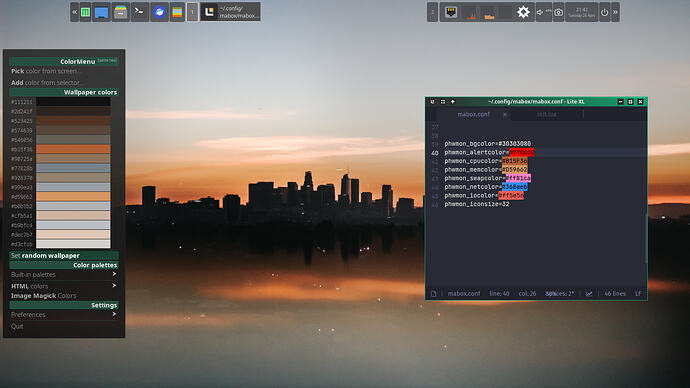napcok
February 15, 2021, 11:51am
1
New addition to tint2 panel is mini HW monitor in systray. Disabled by default. You can enable it from Settings Menu win+s → Tint2 panels …
There are 5 monitors: CPU, Ram, Swap, Network and Disk IO - all can be enabled/disabled from menu.
Left click action on monitor will run Lxtask.
7 Likes
kruno
February 15, 2021, 9:42pm
2
This is great! Very useful! Thank you for the this new feature!
3 Likes
ninja
April 18, 2022, 1:00pm
3
Could someone kindly show me where does Mabox persist the config change for HW monitor?
I used this nice GUI to configure all tint2 to the way I like. Now I am building Ansible to automate these changes for other computers.
I found all the config changes for tint2 gets persisted into the ~/.config/tint2/xyz.tint2rc except mini HW monitor change.
thank you in advance.
1 Like
Tomek
April 18, 2022, 1:38pm
4
This is script called phwmon.py. It’s part of mabox-tools.
1 Like
napcok
April 18, 2022, 2:34pm
5
Phwmon.py is just single file script and does not store its settings anywhere. In Mabox it is “encapsulated” with bash scripts.
3 Likes
ninja
April 18, 2022, 3:46pm
6
napcok,phwmon_monitor is the property holds the boolean value.
1 Like
napcok
April 18, 2022, 3:55pm
7
napcok@mabox ~ $ grep phwmon ~/.config/mabox/mabox.conf
phwmon_monitor=true
phwmon_cpu=true
phwmon_mem=true
phwmon_swap=false
phwmon_net=true
phwmon_io=false
3 Likes
taito
April 19, 2022, 3:27am
8
thank you so much for this, it’s a very useful feature
is there any way to customize it with different colors?
2 Likes
napcok
April 19, 2022, 6:02am
9
Hi @taito ,
cp /usr/bin/phwmon.py ~/bin/
But I will try to add easy way to select colors for monitors to “tint2 dynamic menu” in comming days.
4 Likes
napcok
April 26, 2022, 7:48pm
10
@taito
I use ColorMenu for that
I’m working to make this configurable from tint2 dynamic menu but not ready yet.
7 Likes
rdtsc
January 26, 2023, 1:45pm
11
Nice!
Question, I see an --io_scale parameter in phwmon.py defaulting to 100MB/s; how can we pass a custom value at run-time? My disk I/O has only ever peaked at about 20% of the panel size (old SATA platter drive = hardware throughput of ~20MB/s.) Users with 500MB/s SSD’s may also want to tweak this.
napcok
January 26, 2023, 2:06pm
12
Phwmon is managed by mabox-obstart script, so best way to customize it would be to copy it to ~/bin
cp /usr/bin/mabox-obstart ~/bin/
and edit there to your needs… (phwmon.py is in line 77)
--io_scale=40
should do the trick.
1 Like