I don’t know if this has been asked but is there config file to edit for the hot corners ? I want to change where the terminal and neofetch options happen and the sensitivity of all the hot corners in general.
Thats the plan, to implement before mcorners will officially be included in Mabox.
At the moment, if you like to change/disable some commands, you can handle it yourself with a little effort.
napcok@mabox ~ $ mcorners
Usage: mcorners [-tl cmd] [-t cmd] [-tr cmd] [-l cmd] [-r cmd] [-bl cmd] [-b cmd] [-br cmd] [-iof] [-v]
cmd: run the command when mouse reach to the edge of screen:
-tl cmd top-left
-t cmd top
-tr cmd top-right
-l cmd left
-r cmd right
-bl cmd bottom-left
-b cmd bottom
-br cmd bottom-right
-iof, --ignore-on-fullscreen disable command when active window
is fullscreen.
--stop force stop mcorners if it's running
-v verbose output
-h show the help
Not sure about sensivity…
Indeed, it happens to accidentally fire one of the actions, but over time less and less ![]()
Fortunately, these are light programs, worse if it was Firefox or LibreOffice ![]()
Maybe it will be also configurable at some point.
mcorners is now shipped as an update.
So you might need to remove it from ~/bin
rm ~/bin/mcorners
Not all planned features implemented yet, but I like to introduce it with upcoming “May ISO refresh”.
mcorners is a fork of cornora script with four hot areas added: top,bottom,left and right.
I forked it to make it better integrated into Mabox.
Currently it can be started/stopped from “Middle click on desktop menu” with 6 commands preconfigured.
Topleft = “Desktops menu”
Left = Left sidepanel
Bottom Left = Colorizer menu
Topright = “Music menu”
Right = Right sidepanel
BottomRight = Expose windows effect (skippy-xd)
Top and Bottom hot spots disabled.
Command used to start it:
mcorners -tl 'jgdesktops -s' -l 'mb-jgtools places' -tr 'mb-music -s' -bl 'colorizer -s' -br 'skippy-xd-fix' -r 'mb-jgtools right' -iof
Hi @napcok ,
I am working on Pyradio tray. Using alltray for that.
![]()
Since it is nice to use the Pyradio icon I modified mb-music.
out+=("$PYRADIO W + r ,terminator --icon=/usr/share/icons/pyradio.png --geometry=564x440+20+20 -e pyradio -lt ")
- What do you think of added pyradio.png to terminator by default in mb-music.
Placing Pyradio on desktop.
Another thing is that I set the placement of Pyradio terminal to +20.
Position of Pyradio for me was external monitor. It would be nice to get it on my Main laptop screen.
So whether this is also adjustable by default, no clue. ![]()
You choose -20 for a reason.
Not a major thing.
Getting song info from Pyradio
Ps if i need to make a separate topic of this. because it’s Pyradio not mb-music. let me know.
The last and most important.
How do I get the song output from Pyradio.
I added, as you see -lt, but I don’t know where the log is written to.
My aim is to get the title in tint2.
Help Pyradio
-lt, --log-titles Log titles to file.
![]()
The titles are written in a file called pyradio-titles.log which is saved at PyRadio configuration directory.
Also command must be changed:
terminator --icon=/usr/share/icons/pyradio.png --geometry=564x440-20-20 -x pyradio -lt
Look at -x option used instead -e
Thanks for the fix. ![]() It looks like the log is working now.
It looks like the log is working now.
[Demo] mabox’s music tweaks workflow . . .
mb-music - pyradio - tint2 - mpvc media key’s.
- TITLE’s display → Pyradio, Yt-mpv, Radio-mpv. (In order of importance)
- Yt-mpv has counting displayed. (handy for long sets)
- [Alternative] only MPV menu. (I use Pyradio streams with pyradio) W+r
- Media key’s → forward / backward / stop / play / pause / jump to beginning.
VIDEO vimeo
Mabox: mb-music & pyradio $TITLE. MPVC control. Menu Pause.
Most mb-music/jgmenu tweaks are personal adjustments.
Although::
There are 2 things that I think could be tweaked to mb-music.
- Pause possibility. (Sometimes it is nice to be able to pause the music)

- Only one track display in the menu head (cleaner i think).

edit: add pic.
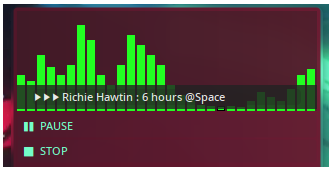
Edit add pic variation:
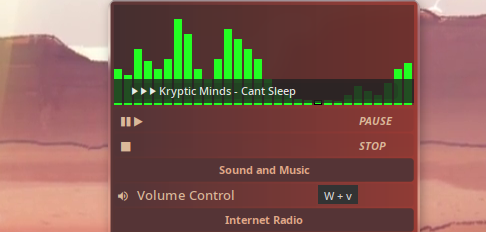
![]()
Hi, I don’t find hot corners useful, maybe you make use of it when using more than one monitor. In fact I hardly use the mouse at all, I find it comfortable and attractive to use keyboard shortcuts.
I use the mouse in inkscape, gimp, to enlarge a window and when I lose sight of the cursor.
I don’t remember using the mouse wheel as a central button, I don’t have it built in my head ![]()
I’m planning to do it but I haven’t found the time yet…
Have you implemented this or is it just mockups on screenshots?
Would you like to share the code?
@napcok ,
I am using the pause function now for a week or so.
Another version.
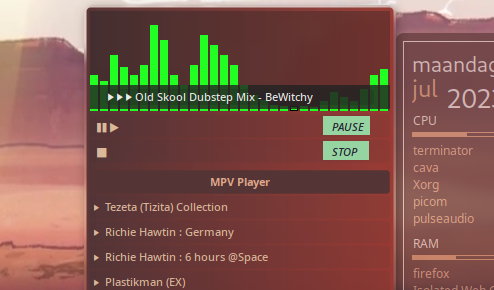
It’s my goal to try and find out myself before posting an idea.
I started with this for Pause/Play : echo cycle pause | socat - '/tmp/mpvsocket' , ended up with mpvc -p.
pgrep -f yt-mpv > /dev/null && NOW="$(<"$NOWPLAYYT")" NOWPL="1" out0+=("<small> </small> <span bgcolor='#96D5A2' color='#241F31'> <small><i> PAUSE </i></small> </span>,mpvc -p") # echo cycle pause | socat - '/tmp/mpvsocket' ")
pgrep -f yt-mpv > /dev/null && NOW="$(<"$NOWPLAYYT")" NOWPL="1" out0+=("<small> </small> <span bgcolor='#96D5A2' color='#241F31'> <small><i> STOP </i></small> </span>,mpvc -k ; echo "" > /home/vogel/.config/mabox/mb-music/.yt-mpv ") # ;pkill -f yt-mpv;pkill -f radio-mpv")
I use it only for yt-mpv. Pyradio i use directly, so i removed that from my menu.
I made a mb-music-simple for this. So i have also the original.
The echo "" > /home/vogel/.config/mabox/mb-music/.yt-mpv bit is a work around for my title script. Not important for now.
I don’t know how to handle Tabs. (using spaces for now).
Posting the images does not mean to push you or whatsoever.
I am still looking forward to colorizing-tin2 ![]() far more important.
far more important.
![]()
I haven’t used it yet, I’ve been busy with Conky, I haven’t solved the weather issue yet, neofetch is already a closed case and gruvbox is still a mystery to solve, I don’t know if I’m working it well, I’m reading everything I can find about Tint2, as soon as I solve this I’ll go on with something else.
And the huge updates! Hahaha