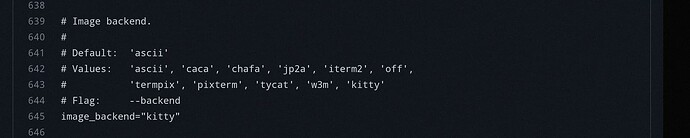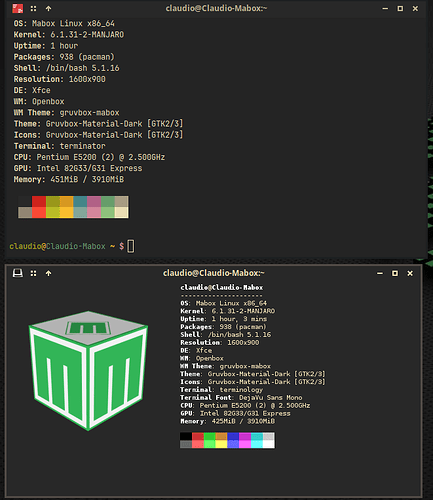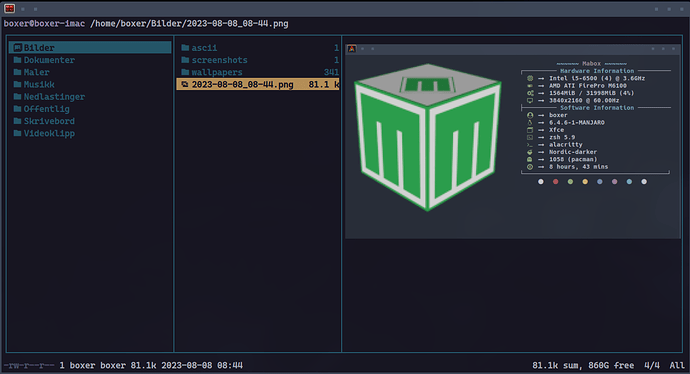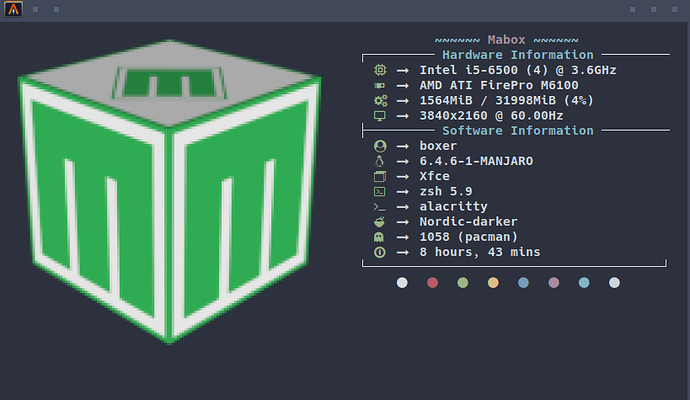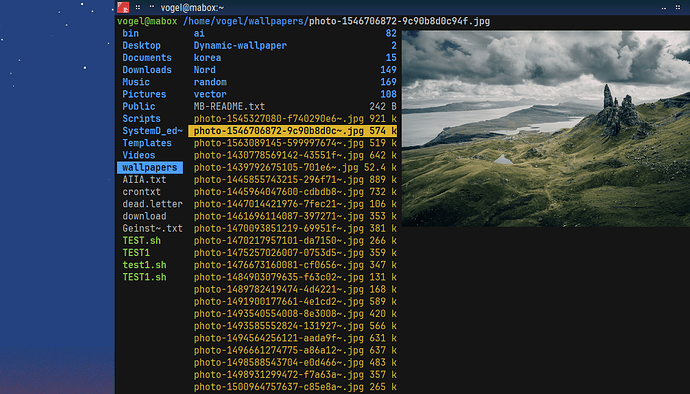Is there a way to get Terminator to show images in terminal. I tried to make it work with w3m but no luck.
Hi and welcome to Mabox forum.
Keep in mind that w3m is in fact the package you need but it doesn’t work directly (ie. ranger file manager uses w3m as image viewer plugin). Terminator is compatible with images but you must first give a little push in order to work by its own
Yes but this way it won’t work with neofetch image.
Maybe I don’t understand what you need. If you want an image directly on terminal (including the ASCII format) then install the fim AUR package. Once installed use “-t” parameter.
The thing I am trying to do is. I changed neofetch configs to use w3m instead assci for the image. But terminator dose not display the neofetch image. I like terminator so I don’t want to switch to another terminal emulator. So I was wondering if it’s possible to get it to work on terminator. I have seen conflicting answers online about this.
In the link above says clearly that Terminator supports w3m to print images. Can you point us what config was changed in Neofetch please? ![]()
Maybe you can have my hat on this one ![]() . There is still an open issue regarding this scenario.
. There is still an open issue regarding this scenario.
If someone else knows a workaround I’m all ears.
It’s ok it doesn’t affect anything functionality wise . It’s just esthetics. Thanks for trying ![]() .
.
Hi, I am with the same issue, I get neofetch to show me an image in Terminology but not in Terminator.
I don’t understand the ranger thing, could you explain it to me?
These are the modifications of my code:
Line 684 image_backend=“w3m”
Line 689 image_source=“$HOME/.config/neofetch/mabox_3d.png”
Line 784 image_loop=“on”
Line 790 thumbnail_dir=“${XDG_CACHE_HOME:-${HOME}/.cache}/thumbnails/neofetch”
The rest of the config is as usual
Translated with DeepL Translate: The world's most accurate translator (free version)
Hi Claudio, just reading this wee bit old post.
from neofetch to ranger ?
Maybe you found your way already . . . .
Ranger is a tui file-manager. TUI = terminal user interface.
It has many extensions(extended tools) , ea image viewers (kitty,w3m,euberzug,etc) or archive readers, etc.
Instead of w3m personally i prefer Euberzug. Test what works the best for you.
Euberzug needs to be installed on mabox i think.
$ yay ueberzug
These are my settings for image view in the rc.conf.
# Use non-default path for file preview script?
# ranger ships with scope.sh, a script that calls external programs (see
# README.md for dependencies) to preview images, archives, etc.
set preview_script ~/.config/ranger/scope.sh
# Use one of the supported image preview protocols
set preview_images true
# * ueberzug:
# Preview images in full color with the external command "ueberzug".
# Images are shown by using a child window.
# Only for users who run X11 in GNU/Linux.
set preview_images_method ueberzug
Just checking : Are these files in your .config/ranger/
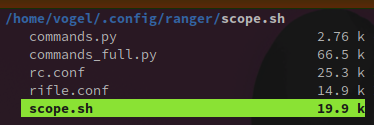
![]()
Hi @muzqs, I am not at home. My family and I are spending a few days by the sea. When we return, I’ll check in. I’ll let you know later.
Well, I’m back, now I can test, I use Midnight Comander as Terminal File Manager.
Do you tell me to install “Ranger”, “Ueberzug” or just “Uberzug”.
I don’t have the path home/vogel/.config… So I guess the files are not available on my PC.
yay -S ueberzugpp ranger
It will conflict with ueberzug if it’s installed. Uninstall ueberzug
Terminator:
Alacritty:
Why i use Euberzug above w3m = speed.
I am curious…
What is the choose of Euberzugpp above Euberzug ?
![]()
No longer maintained.
Maintained.
Thanks for the clarification.
I see it stopped 7 month ago. I use it for years and never looked at the development of it.
Installed PP version.
![]()
Don’t know what this is “guardabosques” but yes . If you need ueberzug then install the pp version to have a version that is bug-fixed and maintained. This version also support wayland.
I just finished updating the pc after several days without using it, in the updates uberzug was updated to uberzugpp we will see the results as soon as I try again, these days I am complicated of times.