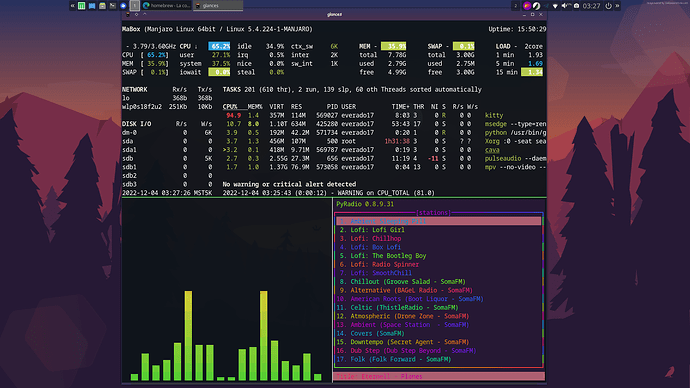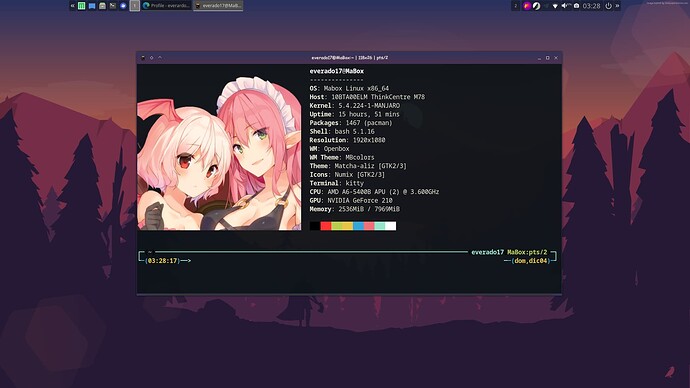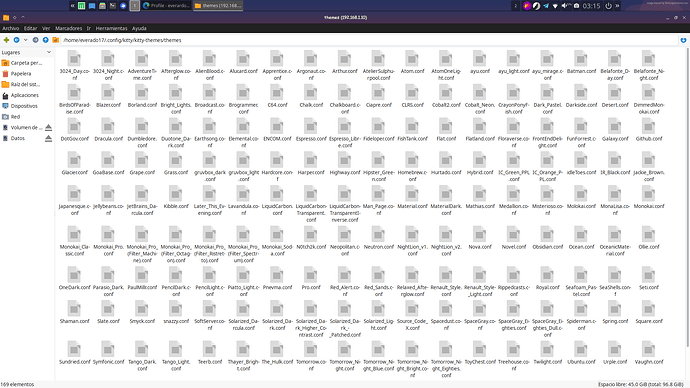**2022-12-04T05:22:00Z
This is a tutorial on how to install customize kitty terminal, and its most stable and basic configuration you can configure more things let’s start.
To install kitty use the following command:
$ sudo pacman -Sy kitty
enable_audio_bell no
include ~/.config/kitty/theme.conf
#include color.ini
font_family HackNerdFont
font_size 13
disable_ligatures never
url_color #61afef
url_style curly
map f1 copy_to_buffer a
map f2 paste_from_buffer a
map f3 copy_to_buffer b
map f4 paste_from_buffer b
cursor_shape beam
cursor_beam_thickness 1.8
mause_hide_wait 3.0
detect_urls yes
repaint_delay 10
input_delay 3
sync_to_monitor yes
map ctrl+shift+z toggle_layout stack
tab_bar_style powerline
inactive_tab_background #e06c75
active_tab_background #98c379
inactive_tab_foreground #000000
tab_bar_margin_color black
map ctrl+shift+enter new_window_with_cwd
map ctrl+shift+t new_tab_with_cwd
background_opacity 0.95
shell zsh #here goes zsh 0 bash de depending on your shell I use zsh
we create a folder in the path ~/.config/kitty/kitty-themes with the following command :
$ mkdir -p ~/.config/kitty/kitty-themes
$ cd ~/kitty/kitty-themes
$ git clone --depth 1 https://github.com/dexpota/kitty-themes.git ~/.config/kitty/kitty-themes
3.Choose a theme and create a symlink:
$ cd ~/.config/kitty
$ touch theme.conf
$ ln -s ./kitty-themes/themes/ayu.conf ~/.config/kitty/theme.conf
To change the theme just put the name of the theme in the symbolic link for example :
Any questions or advice I am available! I hope it is useful!!!
7 Likes
Gracias por compartir
2 Likes
zolw
January 21, 2023, 11:33pm
3
NB. Kitty terminal background lives for tens of seconds only because Mabox ‘knows’ that it is a terminal and overwrites with that of Terminal theme of Mabox Colorizer.
1 Like
napcok
January 22, 2023, 12:11am
4
Mabox have theme.sh configured by default to easily choose from ~400 themes available → GitHub - lemnos/theme.sh: A script which lets you set your $terminal theme.
th
and you can select theme you need interactively.
If you don’t like that and want to configure terminal theme yourself then you have to look at .bashrc and disable theme.sh
2 Likes
whatever you need we are here to help colleagues
kitty.conf file update
editor nano
allow_remote_control yes
startup_session ~/.config/kitty/session.conf
clipboard_max_size 64
allow_hyperlinks yes
shell_integration enabled
enable_audio_bell si
include ~/.config/kitty/kitty-themes/themes/gruvbox_dark.conf
#include color.ini
font_family HackNerdFont
font_size 13
disable_ligatures never
url_color #61afef
url_style curly
#: Copy to clipboard
map f1 copy_to_buffer a
map f2 paste_from_buffer a
map f3 copy_to_buffer b
map f4 paste_from_buffer b
cursor_shape beam
cursor_beam_thickness 1.8
mause_hide_wait 3.0
detect_urls yes
repaint_delay 10
input_delay 3
sync_to_monitor yes
map ctrl+shift+z toggle_layout stack
tab_bar_style powerline
inactive_tab_background #e06c75
active_tab_background #98c379
inactive_tab_foreground #000000
tab_bar_margin_color black
map ctrl+shift+enter new_window_with_cwd
map ctrl+shift+t new_tab_with_cwd
background_opacity 0.92
shell /usr/bin/zsh #here goes zsh 0 bash de depending on your shell I use zsh
1 Like
This is the file as I have it for my needs, you create the ones you need
new_tab Home
layout splits
cd ~
launch zsh
focus
new_tab Compilar
cd ~/work
launch zsh
new_tab Scripts
cd ~/binarios
launch zsh
new_tab Descargas
cd ~/Descargas
launch zsh
new_tab kitty
cd ~/.config/kitty
launch zsh
new_tab Apt
cd /etc/apt
launch zsh
new_tab Nvim
cd ~/.config/nvim
launch zsh