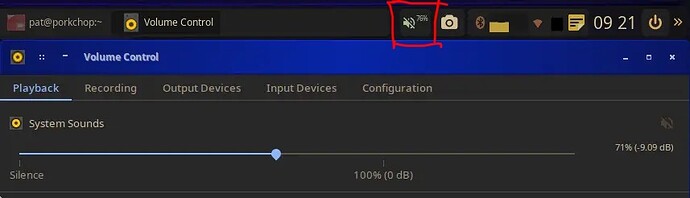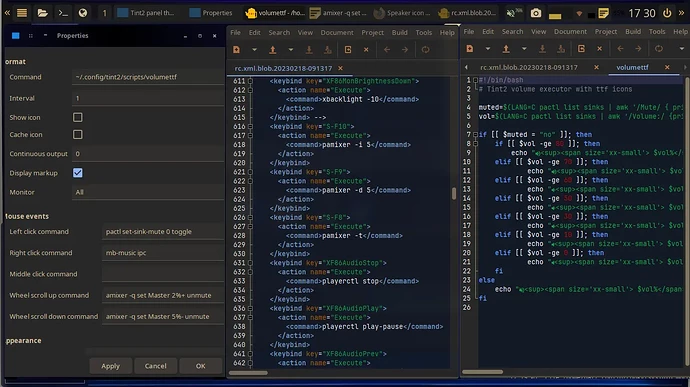I can change the volume all I want but this does not change. Any suggestions? Using a Lenovo chromebook 3, 11.6in.
Did you check the volume in the systray.
In this picture the sound is off. But i can slide the volume in the sound settings.
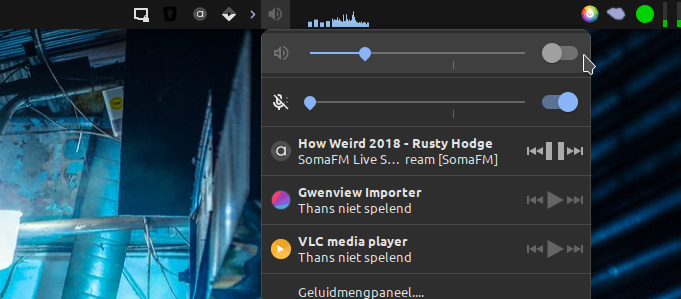
![]()
EDIT : i am sorry, i use xfce4-panel. Not a good example for your tint2 volume. ![]()
The volume in the try works and changes with buttons. But the icon does not. Thanks though.
I don’t understand what your question is about… panel icon or Pavucontrol (Volume control window)?
Actions binded by default to “volume icon” in the panel, are:
Left click = mute/unmute
MouseWhellUp/Down = raise/lower volume
Pavucontrol gives you many more choices—depending on the hardware you use.
the icon stays at 76 whether i use the mouse or not.perhaps because i customized my volume controls?
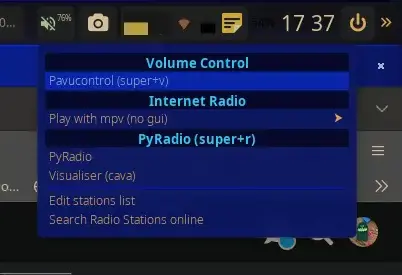
this menu is all that happens on a right click.
I actually had the same issue so you’re not the only one, but then I found another program that showed a (even nicer) icon so I did not investigate further. But now I can’t remember how I activated this other icon so I include a screenshot here. I’ll look into this a bit more actually.

EDIT: Ha! the program is just called “Volume Icon”, you can activate it by opening the menu and start typing “volume”. Hope this helps.
This 100 percent works. Thank you!
I’m using a crappy Chromebook (made EXTREMELY BETTER by this distro!) I wouldn’t be surprised if some cheap hardware was interfering with usability.
Probably you put volumeicon & in your .config/openbox/autostart. Thats a good place for it ![]()
It actually came back by itself after reboot ![]()
okay my newest problem is i don’t remember how to mark this post as solved. ![]()
@Imnewhere
At the right side of the title you’ll see a pen(cil). Click on it and insert [SOLVED] at the beginning.
![]()
thank you for marking this solved. i was 100% unable to edit the post. ![]()
i have rebooted this machine so many times and it has never been functional.
ah yes! I forgot I did that!
I know this is solved, but I might have figured out why the original icon is not functioning properly for us in the first place. The tint2 execp_command is
execp_command = ~/.config/tint2/scripts/volumettf
and this script checks if the volume is muted using pactl and an if statement to check if Muted = “no”.
On my machine pactl list sinks | awk '/Mute/ { print $2 }' actually returns no no no no and that is not equal to “no” ofcourse.
I might try to find a proper fix for this if I have time, but I’m quite content with my current solution.
I had the same problem.
Go into [Super] + [v] audio settings and turn off everything in the Output tab except the source you want to hear sound from.
It worked for me.