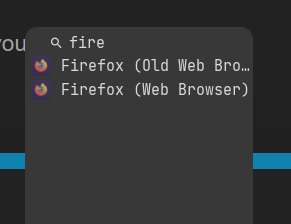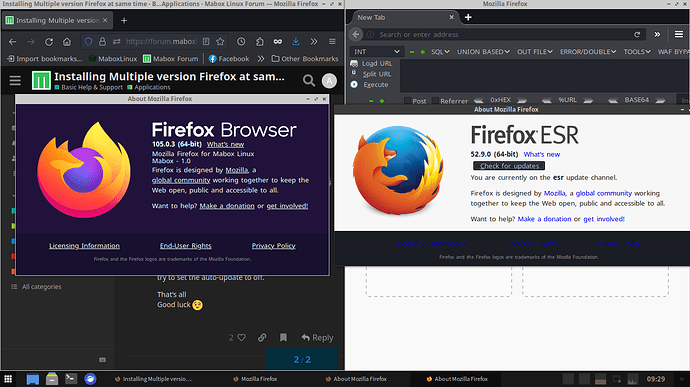Yes, this is possible, but not recommended…
But since you want to use specific plugins, it’s the only way…
I just “installed” 59.2.0esr; this is the way to do it…
Download the language package you want from Directory Listing: /pub/firefox/releases/52.9.0esr/linux-x86_64/
Then, in a terminal
cd
mkdir firefox-52.9.0esr
Extract the package you have downloaded into the firefox-52.9.0esr directory (keep the downloaded file, you will probably need it for later).
You will end up with ~/firefox-52.9.0esr/firefox
Execute (in the terminal)
firefox -P --no-remote
A window will open.
Create a new profile called esr
Close the window without opening firefox.
In the terminal
mkdir -p ~/.local/share/applications
touch ~/.local/share/applications/oldfirefox.desktop
geany ~/.local/share/applications/oldfirefox.desktop
This will open the desktop file for editing
Paste this in the file
[Desktop Entry]
Version=1.0
Name=Firefox
GenericName=Old Web Browser
Comment=Browse the World Wide Web (Old)
Keywords=Internet;WWW;Browser;Web;Explorer
Exec=/home/spiros/firefox-52.9.0esr/firefox/firefox --no-remote -P esr %u
Icon=firefox
Terminal=false
X-MultipleArgs=false
Type=Application
MimeType=text/html;text/xml;application/xhtml+xml;x-scheme-handler/http;x-scheme-handler/https;application/x-xpinstall;application/pdf;application/json;
StartupNotify=true
StartupWMClass=firefox
Categories=Network;WebBrowser;
Actions=new-window;new-private-window;
[Desktop Action new-window]
Name=New Window
Exec=/home/spiros/firefox-52.9.0esr/firefox/firefox --no-remote -P esr --new-window %u
[Desktop Action new-private-window]
Name=New Private Window
Exec=/home/spiros/firefox-52.9.0esr/firefox/firefox --no-remote -P esr --private-window %u
Find and replace the word spiros with your username (3 times in the text)
Save the file and exit
Then when you press the Win key and type fire, you will get something like this
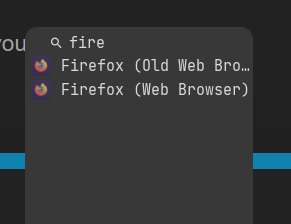
If you click the first menu entry you will run the Old Version.
At this point you have the old version, but there is one more thing you have to do: Disable automatic updates
Run the old version, and quickly go to Preferences > Advanced > Update
and select Never check for updates
Then close the browser and open it again and make sure you still have the 52 version.
If the version is 60, you have to got to ~/firefox-52.9.0esr and delete the firefox directory. Then you extract the package you have downloaded, and try to set the auto-update to off.
That’s all
Good luck