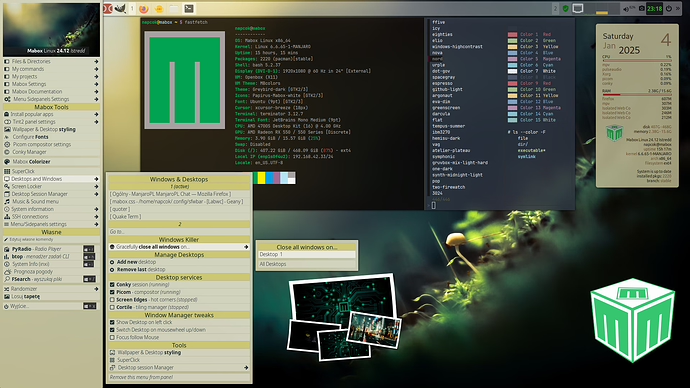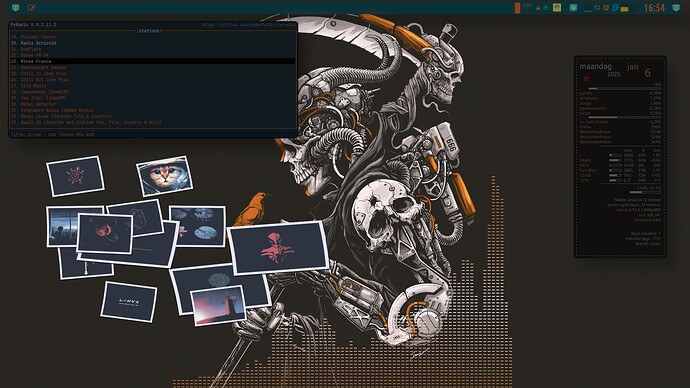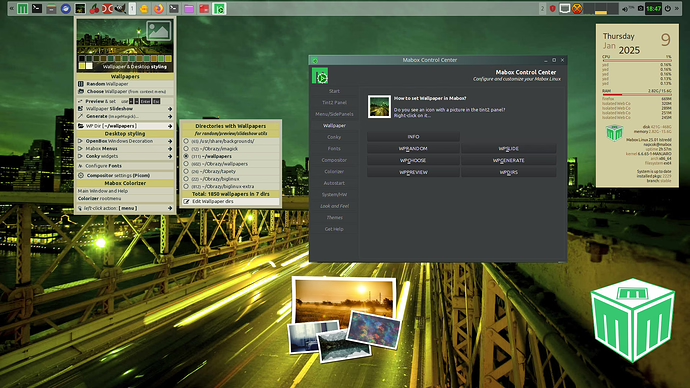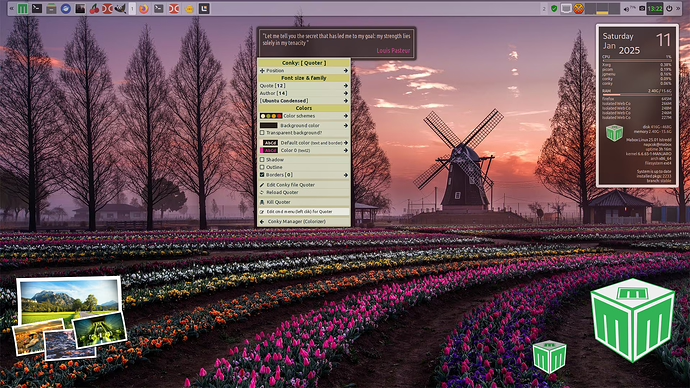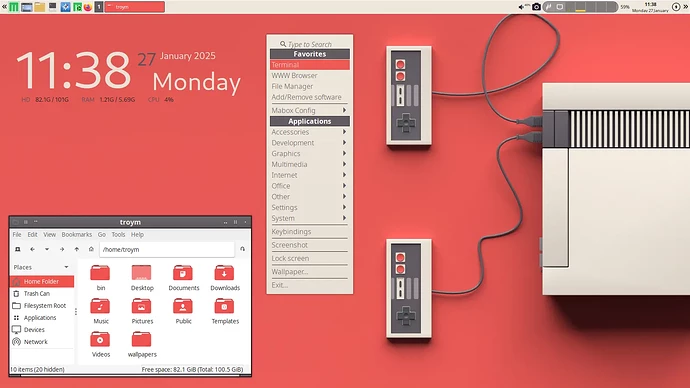New year, new month, new wallpaper for my Mabox Linux install.
Yes, it is customized by places-prepend.csv and places-append.csv.
A little advanced customization, but powerful.
I will write mini-how-to for that.
Labwc and Labwc all the time only Labwc…
But old love doesn’t rust… I fired up Openbox.
The long forgotten Mabox Control Center will finally get a refresh soon
![]()
I added jumpapp to the ISO.
Currently configured:
F1 firefox
F2 doublecmd
F3 geany
For me it works great - those + quick terminal F12 are app I use 98% of time.
Having them binded to single key boost my productivity a lot ![]()
Check it out… and reconfigure for your needs.
I highly recommend trying this or similar setup at last for a few days to anyone.
That’s great news. ![]()
I really love that tool. Using it all the time.
Was
F12in the pastCtrl-gravefor quick terminal?
I still use the old keybind…
In the past I was used to F12.
[xfce period] Quake term (official).
Should replace that to F12 again.
My jumpapp list. [Ctrl-KP_NUMBER]
- firefox
- geany
- terminator
- scrcpy
- pcmanfm
- mpv
- stremio
- pipeviewer
![]()
Labwc + Quick Terminal F12 + zellij (for terminal split) + some pipemenus
I just remembered why I love and hate - at the same time - the built-in menu in Openbox/Labwc ![]()
Is there a topic post where we could share themes? would you share the blob file? Is that the way to package a whole theme?
Hello @ttandej and welcome to the forum ![]()
Unfortunately, there is no good way to share a full desktop theme in Mabox yet.
It is planned with the release of Colorizer 1.0, I am working on it, but there are still a few pieces missing.