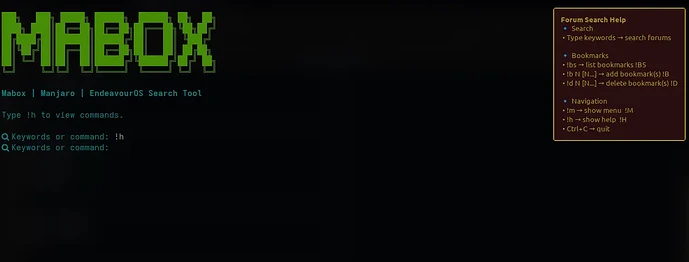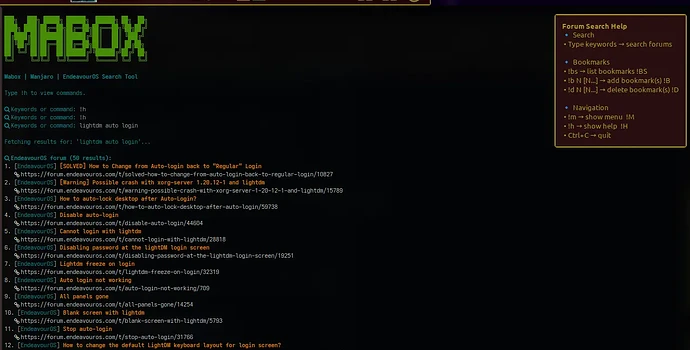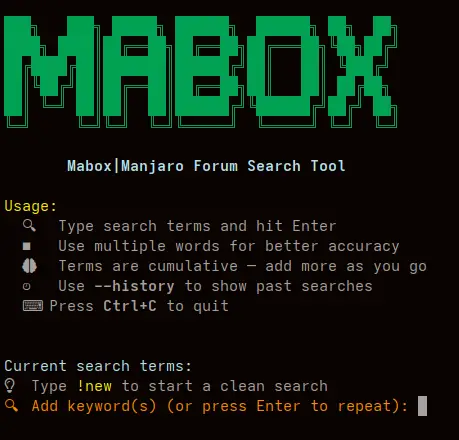Search the Mabox, Manjaro and Endevouros Forum.
With this very simple script it is possible to,
not only search the Mabox forum from terminal,
but also Manjaro and EndevourOs are searched.
search-mabox-forum.sh
#!/bin/bash
# ─── Forum Search Tool ───────────────────────────────────────────────
clear
# Forums to search
FORUMS=(
"EndeavourOS|https://forum.endeavouros.com"
"Manjaro|https://forum.manjaro.org"
"Mabox|https://forum.maboxlinux.org"
)
# ─── Dependency checks ──────────────────────────────────────────────
MISSING=false
for dep in curl jq notify-send; do
if ! command -v "$dep" &>/dev/null; then
echo "Missing dependency: $dep"
MISSING=true
fi
done
if [ "$MISSING" = true ]; then
echo "Please install missing dependencies and re-run."
exit 1
fi
# Directories & files
CACHE_DIR="$HOME/.cache/mabox_forum"
mkdir -p "$CACHE_DIR"
BOOKMARK_FILE="$CACHE_DIR/bookmarks.log"
HISTORY_FILE="$CACHE_DIR/history.log"
# ─── Colors ────────────────────────────────────────────────────────
BOLD=$(tput bold)
NORMAL=$(tput sgr0)
GREEN=$(tput setaf 2)
CYAN=$(tput setaf 6)
RED=$(tput setaf 1)
YELLOW=$(tput setaf 3)
WHITE=$(tput setaf 7)
ORANGE=$(tput setaf 208)
# Forum → color mapping
forum_color() {
case "$1" in
EndeavourOS) echo "$CYAN" ;;
Manjaro) echo "$GREEN" ;;
Mabox) echo "$YELLOW" ;;
*) echo "$WHITE" ;;
esac
}
# ─── Icons ─────────────────────────────────────────────────────────
ICON_SEARCH=$'\uf002'
ICON_BOOKMARK=$'\uf02e'
ICON_LINK=$'\uf0c1'
ICON_CHECK=$'\uf00c'
ICON_INFO=$'\uf05a'
ICON_EXIT=$'\uf00d'
# ─── Globals ──────────────────────────────────────────────────────
RESULT_TITLES=()
RESULT_LINKS=()
RESULT_FORUMS=()
idx=0
# ─── Functions ────────────────────────────────────────────────────
notify_help() {
notify-send -u critical -a "Forum Search" -t 0 "Forum Search Help" \
"🔹 Search
• Type keywords → search forums
🔹 Bookmarks
• !bs → list bookmarks !BS
• !b N [N...] → add bookmark(s) !B
• !d N [N...120 80 33 12 5 2] → delete bookmark(s) !D
🔹 Navigation
• !m → show menu !M
• !h → show help !H
• Ctrl+C → quit"
}
show_header() {
echo -e "${BOLD}${GREEN}
███╗ ███╗ █████╗ ██████╗ ██████╗ ██╗ ██╗
████╗ ████║██╔══██╗██╔══██╗██╔═══██╗╚██╗██╔╝
██╔████╔██║███████║██████╔╝██║ ██║ ╚███╔╝
██║╚██╔╝██║██╔══██║██╔══██╗██║ ██║ ██╔██╗
██║ ╚═╝ ██║██║ ██║██████╔╝╚██████╔╝██╔╝ ██╗
╚═╝ ╚═╝╚═╝ ╚═╝╚═════╝ ╚═════╝ ╚═╝ ╚═╝
${NORMAL}"
echo -e "${CYAN}${BOLD}Mabox | Manjaro | EndeavourOS Search Tool${NORMAL}\n"
echo -e "${CYAN}Type !h to view commands.${NORMAL}\n"
}
bookmark_link() {
local forum="$1" title="$2" link="$3"
mkdir -p "$(dirname "$BOOKMARK_FILE")"
echo "[$forum] $title - $link" >> "$BOOKMARK_FILE"
echo -e "${GREEN}${ICON_CHECK} Added bookmark:${NORMAL} $title"
}
delete_bookmark() {
local num="$1"
if [[ ! -f "$BOOKMARK_FILE" || ! -s "$BOOKMARK_FILE" ]]; then
echo -e "${RED}${ICON_INFO} No bookmarks to delete.${NORMAL}"
return
fi
total=$(wc -l < "$BOOKMARK_FILE")
if (( num < 1 || num > total )); then
echo -e "${RED}${ICON_INFO} Invalid bookmark number: $num${NORMAL}"
return
fi
sed -i "${num}d" "$BOOKMARK_FILE"
echo -e "${GREEN}${ICON_CHECK} Bookmark #$num deleted.${NORMAL}"
}
open_link() {
local link="$1"
if command -v xdg-open &>/dev/null; then
xdg-open "$link" &>/dev/null &
echo -e "${GREEN}${ICON_CHECK} Opened in browser:${NORMAL} $link"
else
echo -e "${RED}${ICON_INFO} xdg-open not found.${NORMAL}"
fi
}
display_results() {
for i in "${!RESULT_TITLES[@]}"; do
forum="${RESULT_FORUMS[$i]}"
color=$(forum_color "$forum")
echo -e "${WHITE}$i.${NORMAL} [${color}${forum}${NORMAL}] ${BOLD}${ORANGE}${RESULT_TITLES[$i]}${NORMAL}"
echo -e " ${WHITE}${ICON_LINK} ${RESULT_LINKS[$i]}${NORMAL}"
done
}
list_bookmarks() {
if [[ -f "$BOOKMARK_FILE" && -s "$BOOKMARK_FILE" ]]; then
nl -w2 -s". " "$BOOKMARK_FILE"
else
echo -e "${YELLOW}${ICON_INFO} No bookmarks yet.${NORMAL}"
fi
}
# ─── Trap Exit ──────────────────────────────────────────────────────
trap 'echo -e "\n${RED}${ICON_EXIT} Exiting...${NORMAL}"; tput cnorm; exit' SIGINT
tput civis
# ─── Start ─────────────────────────────────────────────────────────
show_header
# ─── Main Loop ──────────────────────────────────────────────────────
while true; do
read -rp "${CYAN}${ICON_SEARCH} Keywords or command: ${NORMAL}" input
[[ -n "$input" ]] || continue
case "$input" in
"!menu"|"!m"|"!M") show_header; continue ;;
"!help"|"!h"|"!H") notify_help; continue ;;
"!bs"|"!BS")
list_bookmarks
continue
;;
"!b "*|"!B "*)
# remove command prefix (both !b and !B)
nums=($(echo "$input" | sed -E 's/^![bB][[:space:]]+//'))
for num in "${nums[@]}"; do
num="${num//[^0-9]/}" # remove anything not a number
if [[ -n "${RESULT_LINKS[$num]}" ]]; then
bookmark_link "${RESULT_FORUMS[$num]}" "${RESULT_TITLES[$num]}" "${RESULT_LINKS[$num]}"
else
echo -e "${RED}${ICON_INFO} Invalid bookmark number: $num${NORMAL}"
fi
done
continue ;;
"!d "*|"!D "*)
nums=($(echo "$input" | sed -E 's/^![dD][[:space:]]+//'))
for num in "${nums[@]}"; do
num="${num//[^0-9]/}"
delete_bookmark "$num"
done
continue ;;
esac
# ─── Perform search ──────────────────────────────────────────────
search_terms="$input"
echo "$(date '+%F %T') - $search_terms" >> "$HISTORY_FILE"
encoded_keyword=$(echo "$search_terms" | sed 's/ /+/g')
echo -e "\n${CYAN}Fetching results for: '${search_terms}'...${NORMAL}"
RESULT_TITLES=()
RESULT_LINKS=()
RESULT_FORUMS=()
idx=0
for entry in "${FORUMS[@]}"; do
NAME="${entry%%|*}"
URL="${entry##*|}"
SEARCH_URL="$URL/search.json"
response=$(curl -s "${SEARCH_URL}?q=${encoded_keyword}")
if [[ -z "$response" || "$response" == "null" ]]; then
echo -e "${RED}${ICON_INFO} $NAME: Error fetching data.${NORMAL}"
continue
fi
hits=$(echo "$response" | jq '.topics | length')
echo -e "\n${CYAN}${ICON_SEARCH} ${BOLD}$NAME forum ($hits results):${NORMAL}"
if (( hits == 0 )); then
echo -e "${YELLOW}${ICON_INFO} No results.${NORMAL}"
continue
fi
while IFS=$'\t' read -r title link; do
((idx++))
RESULT_FORUMS[$idx]="$NAME"
RESULT_TITLES[$idx]="$title"
RESULT_LINKS[$idx]="$link"
echo -e "${WHITE}$idx.${NORMAL} [$(forum_color "$NAME")${NAME}${NORMAL}] ${BOLD}${ORANGE}${title}${NORMAL}"
echo -e " ${WHITE}${ICON_LINK} ${link}${NORMAL}"
done < <(echo "$response" | jq -r --arg BASE "$URL" '
.topics[] | {title: .title, link: ($BASE + "/t/" + .slug + "/" + (.id|tostring))} |
[.title, .link] | @tsv
')
done
done
How to search the forums …
![]() Search
Search
• Type keywords → search forums
![]() Bookmarks
Bookmarks
• !bs → list bookmarks !BS
• !b N [N…] → add bookmark(s) !B
• !d N [N…] → delete bookmark(s) !D
![]() Navigation
Navigation
• !m → show menu !M
• !h → show help !H
• Ctrl+C → quit"
Edit: last updated 06-sep-2025
![]()