Hello, everyone,
I recently installed a slightly old Mabox version, which used a 5-series kernel, and I noticed that by upgrading to a 6 kernel the screen brightness adjustment no longer works. Does anyone have a solution? Thanks in advance
Hello, everyone,
I recently installed a slightly old Mabox version, which used a 5-series kernel, and I noticed that by upgrading to a 6 kernel the screen brightness adjustment no longer works. Does anyone have a solution? Thanks in advance
Hello @ratel62 ,
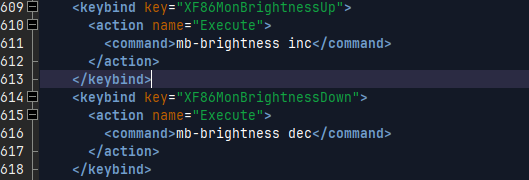
These lines are in ~/.config/openbox/rc.xml out of the box.
Increase / Decrease Brightness are F11 and F12 or depending on BIOS
Fn+F11, Fn+F12.
They seem to work under Kernel: 6.7.0-0-MANJARO
Hello @ratel62 and welcome to the forum,
Also check if you have light package installed.
yay -S light
Hi zolw, hi napcok, thanks for the replies; light is already installed in its latest version, and the entries are regularly present in ~/.config/openbox/rc.xml.
With kernel 5 the keys to manage brightness were Fn+F5,Fn+F6, with kernel 6.7 no combination seems to work.
It has to be said that I installed Mabox on a rather old machine, a SONY Vaio VGN-Z11VN with more than 10 years of life and an equally old BIOS, which might not get along with the 6.7 kernel.
If I don’t find a solution, I’ll switch back to the 5.15 kernel without too much trouble.
If you have any other suggestions I welcome them, otherwise thank you in any case
GRUB_CMDLINE_LINUX_DEFAULT=“quiet splash acpi_backlight=video”
in /etc/default/grub
su
grub-mkconfig -o /boot/grub/grub.cfg
Check whether it helps. Otherwise the last 3 lines below won’t either.
Source from here
yay -S brightnessctl
brightnessctl s 10%-
brightnessctl s 10%+
Hi zolw, no luck with the change to grub but brightnessctl works and that’s enough for me for now! Many thanks!