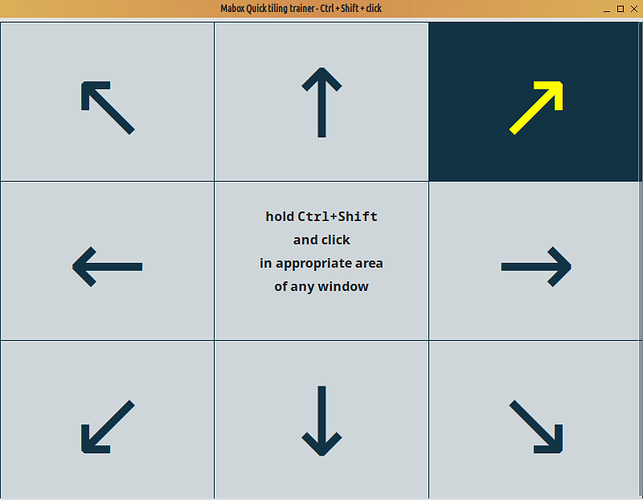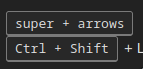eddy
December 13, 2023, 10:46am
1
hello
My friend’s low-powered (i3 4th gen) desktop runs smoothly with Mabox installed. Thanks to the developers for their hard work! However, my friend faces a minor inconvenience due to their limited fine motor skills. They require the Alt key and mouse to move and resize windows, but these actions are currently mapped to other functions like window snapping. Would someone be so kind as to provide an openbox rc file, or what I should remove/add on the current one, that restores the Alt+mouse movement functionality? Sorry to ask this, I am not familiar with openbox .
muzqs
December 13, 2023, 11:09am
2
Hi @eddy ,Welcome to the forum.
Below the default mouse part of the RC.
Alt-Mouse(Right) = resize window.
<mouse>
<dragThreshold>1</dragThreshold>
<!-- number of pixels the mouse must move before a drag begins -->
<doubleClickTime>500</doubleClickTime>
<!-- in milliseconds (1000 = 1 second) -->
<screenEdgeWarpTime>400</screenEdgeWarpTime>
<!-- Time before changing desktops when the pointer touches the edge of the
screen while moving a window, in milliseconds (1000 = 1 second).
Set this to 0 to disable warping -->
<screenEdgeWarpMouse>false</screenEdgeWarpMouse>
<!-- Set this to TRUE to move the mouse pointer across the desktop when
switching due to hitting the edge of the screen -->
<context name="Frame">
<mousebind action="Press" button="C-S-Left">
<action name="Execute">
<command>snapwin</command>
</action>
</mousebind>
<mousebind action="Press" button="A-Left">
<action name="Focus"/>
<action name="Raise"/>
</mousebind>
<mousebind action="Click" button="A-Left">
<action name="Unshade"/>
</mousebind>
<mousebind action="Drag" button="A-Left">
<action name="Move"/>
</mousebind>
<mousebind action="Press" button="A-Right">
<action name="Focus"/>
<action name="Raise"/>
<action name="Unshade"/>
</mousebind>
<mousebind action="Drag" button="A-Right">
<action name="Resize"/>
</mousebind>
<mousebind action="Press" button="A-Middle">
<action name="Lower"/>
<action name="FocusToBottom"/>
<action name="Unfocus"/>
</mousebind>
<mousebind action="Click" button="C-A-Up">
<action name="GoToDesktop">
<to>previous</to>
</action>
</mousebind>
<mousebind action="Click" button="C-A-Down">
<action name="GoToDesktop">
<to>next</to>
</action>
</mousebind>
<mousebind action="Click" button="A-S-Up">
<action name="SendToDesktop">
<to>previous</to>
</action>
</mousebind>
<mousebind action="Click" button="A-S-Down">
<action name="SendToDesktop">
<to>next</to>
</action>
</mousebind>
</context>
<context name="Titlebar">
<mousebind action="Drag" button="Left">
<action name="Move"/>
</mousebind>
<mousebind action="DoubleClick" button="Left">
<action name="ToggleMaximize"/>
</mousebind>
<mousebind action="Click" button="Up">
<action name="if">
<shaded>no</shaded>
<then>
<action name="Shade"/>
</then>
</action>
</mousebind>
<mousebind action="Click" button="Down">
<action name="if">
<shaded>yes</shaded>
<then>
<action name="Unshade"/>
<action name="Raise"/>
</then>
</action>
</mousebind>
<mousebind action="Click" button="C-Left">
<action name="Execute">
<command>obtctl fontsize increase</command>
</action>
</mousebind>
<mousebind action="Click" button="C-Right">
<action name="Execute">
<command>obtctl fontsize decrease</command>
</action>
</mousebind>
<mousebind action="Press" button="W-Right">
<action name="Execute">
<command>colorizer-ob -s</command>
</action>
</mousebind>
</context>
<context name="Titlebar Top Right Bottom Left TLCorner TRCorner BRCorner BLCorner">
<mousebind action="Press" button="Left">
<action name="Focus"/>
<action name="Raise"/>
<!--<action name="Unshade"/>-->
</mousebind>
<mousebind action="Press" button="Middle">
<action name="Lower"/>
<action name="FocusToBottom"/>
<action name="Unfocus"/>
</mousebind>
<mousebind action="Press" button="Right">
<action name="Focus"/>
<action name="Raise"/>
<action name="ShowMenu">
<menu>client-menu</menu>
</action>
</mousebind>
</context>
<context name="Top">
<mousebind action="Drag" button="Left">
<action name="Resize">
<edge>top</edge>
</action>
</mousebind>
</context>
<context name="Left">
<mousebind action="Drag" button="Left">
<action name="Resize">
<edge>left</edge>
</action>
</mousebind>
</context>
<context name="Right">
<mousebind action="Drag" button="Left">
<action name="Resize">
<edge>right</edge>
</action>
</mousebind>
</context>
<context name="Bottom">
<mousebind action="Drag" button="Left">
<action name="Resize">
<edge>bottom</edge>
</action>
</mousebind>
<mousebind action="Press" button="Right">
<action name="Focus"/>
<action name="Raise"/>
<action name="ShowMenu">
<menu>client-menu</menu>
</action>
</mousebind>
</context>
<context name="TRCorner BRCorner TLCorner BLCorner">
<mousebind action="Press" button="Left">
<action name="Focus"/>
<action name="Raise"/>
<action name="Unshade"/>
</mousebind>
<mousebind action="Drag" button="Left">
<action name="Resize"/>
</mousebind>
</context>
<context name="Client">
<mousebind action="Press" button="W-Left">
<action name="Unmaximize"/>
<action name="Execute">
<command>deskgrid</command>
</action>
</mousebind>
<mousebind action="Press" button="Left">
<action name="Focus"/>
<action name="Raise"/>
</mousebind>
<mousebind action="Press" button="Middle">
<action name="Focus"/>
<action name="Raise"/>
</mousebind>
<mousebind action="Press" button="Right">
<action name="Focus"/>
<action name="Raise"/>
</mousebind>
</context>
<context name="Icon">
<mousebind action="Press" button="Up">
<action name="Unshade"/>
<action name="ResizeRelative">
<bottom>-10</bottom>
<right>-10</right>
</action>
</mousebind>
<mousebind action="Press" button="Down">
<action name="Unshade"/>
<action name="ResizeRelative">
<bottom>10</bottom>
<right>10</right>
</action>
</mousebind>
<mousebind action="Press" button="Left">
<action name="Focus"/>
<action name="Raise"/>
<action name="Unshade"/>
<action name="ShowMenu">
<menu>client-menu</menu>
</action>
</mousebind>
<mousebind action="Press" button="Right">
<action name="Focus"/>
<action name="Raise"/>
<action name="ShowMenu">
<menu>client-menu</menu>
</action>
</mousebind>
</context>
<context name="AllDesktops">
<mousebind action="Press" button="Up">
<action name="Unshade"/>
<action name="ResizeRelative">
<right>-10</right>
</action>
</mousebind>
<mousebind action="Press" button="Down">
<action name="Unshade"/>
<action name="ResizeRelative">
<right>10</right>
</action>
</mousebind>
<mousebind action="Press" button="Left">
<action name="Focus"/>
<action name="Raise"/>
<action name="Unshade"/>
</mousebind>
<mousebind action="Click" button="Left">
<action name="ToggleOmnipresent"/>
</mousebind>
</context>
<context name="Shade">
<mousebind action="Press" button="Up">
<action name="Unshade"/>
<action name="ResizeRelative">
<bottom>-10</bottom>
</action>
</mousebind>
<mousebind action="Press" button="Down">
<action name="Unshade"/>
<action name="ResizeRelative">
<bottom>10</bottom>
</action>
</mousebind>
<mousebind action="Press" button="Left">
<action name="Focus"/>
<action name="Raise"/>
</mousebind>
<mousebind action="Click" button="Left">
<action name="ToggleShade"/>
</mousebind>
</context>
<context name="Iconify">
<mousebind action="Press" button="Up">
<action name="Unshade"/>
<action name="ResizeRelative">
<bottom>-10</bottom>
</action>
</mousebind>
<mousebind action="Press" button="Down">
<action name="Unshade"/>
<action name="ResizeRelative">
<bottom>10</bottom>
</action>
</mousebind>
<mousebind action="Press" button="Left">
<action name="Focus"/>
<action name="Raise"/>
</mousebind>
<mousebind action="Click" button="Left">
<action name="Iconify"/>
</mousebind>
</context>
<context name="Maximize">
<mousebind action="Press" button="Up">
<action name="Unshade"/>
<action name="ResizeRelative">
<left>-10</left>
</action>
</mousebind>
<mousebind action="Press" button="Down">
<action name="Unshade"/>
<action name="ResizeRelative">
<left>10</left>
</action>
</mousebind>
<mousebind action="Press" button="Left">
<action name="Focus"/>
<action name="Raise"/>
<action name="Unshade"/>
</mousebind>
<mousebind action="Press" button="Middle">
<action name="Focus"/>
<action name="Raise"/>
<action name="Unshade"/>
</mousebind>
<mousebind action="Press" button="Right">
<action name="Focus"/>
<action name="Raise"/>
<action name="Unshade"/>
</mousebind>
<mousebind action="Click" button="Left">
<action name="ToggleMaximize"/>
</mousebind>
<mousebind action="Click" button="Middle">
<action name="ToggleMaximize">
<direction>vertical</direction>
</action>
</mousebind>
<mousebind action="Click" button="Right">
<action name="ToggleMaximize">
<direction>horizontal</direction>
</action>
</mousebind>
</context>
<context name="Close">
<mousebind action="Press" button="Up">
<action name="Unshade"/>
<action name="ResizeRelative">
<bottom>-10</bottom>
<left>-10</left>
</action>
</mousebind>
<mousebind action="Press" button="Down">
<action name="Unshade"/>
<action name="ResizeRelative">
<bottom>10</bottom>
<left>10</left>
</action>
</mousebind>
<mousebind action="Press" button="Left">
<action name="Focus"/>
<action name="Raise"/>
<action name="Unshade"/>
</mousebind>
<mousebind action="Click" button="Left">
<action name="Close"/>
</mousebind>
</context>
<context name="Desktop">
<mousebind action="Click" button="A-Up">
<action name="GoToDesktop">
<to>previous</to>
</action>
</mousebind>
<mousebind action="Click" button="A-Down">
<action name="GoToDesktop">
<to>next</to>
</action>
</mousebind>
<mousebind action="Click" button="C-A-Up">
<action name="GoToDesktop">
<to>previous</to>
</action>
</mousebind>
<mousebind action="Click" button="C-A-Down">
<action name="GoToDesktop">
<to>next</to>
</action>
</mousebind>
<mousebind action="Press" button="Left">
<action name="Focus"/>
<action name="Raise"/>
</mousebind>
<mousebind action="Click" button="Left">
<action name="Execute">
<command>conkyctl cmdmenu</command>
</action>
</mousebind>
<mousebind action="Press" button="Right">
<action name="Focus"/>
<action name="Raise"/>
</mousebind>
<mousebind action="Click" button="Right">
<action name="Execute">
<command>conkyctl contextmenu</command>
</action>
</mousebind>
<mousebind action="Click" button="Down">
<action name="Execute">
<command>conkyctl contextmenu</command>
</action>
</mousebind>
<mousebind action="Press" button="C-Left">
<action name="Execute">
<command>conkyctl makemoveableall</command>
</action>
</mousebind>
</context>
<context name="Root">
<!-- Menus -->
<mousebind action="Click" button="Up">
<action name="GoToDesktop">
<to>none</to>
</action>
</mousebind>
<mousebind action="Click" button="Down">
<action name="GoToDesktop">
<to>none</to>
</action>
</mousebind>
<mousebind action="Press" button="Left">
<action name="ToggleShowDesktop"/>
</mousebind>
<mousebind action="Press" button="C-Left">
<action name="Execute"><command>skippy-xd-fix</command>tuta
</action>
</mousebind>
<mousebind action="Press" button="Middle">
<action name="Execute">
<command>jgdesktops -s</command>
</action>
</mousebind>
<mousebind action="Press" button="Right">
<action name="Execute">
<command>mb-jgtools main</command>
</action>
</mousebind>
<!--<mousebind action="Press" button="Middle">
<action name="ShowMenu">
<menu>client-list-combined-menu</menu>
</action>
</mousebind>-->
<mousebind action="Press" button="A-Right">
<action name="ShowMenu">
<menu>root-menu</menu>
</action>
</mousebind>
</context>
<context name="MoveResize">
<mousebind action="Click" button="Up">
<action name="GoToDesktop">
<to>previous</to>
</action>
</mousebind>
<mousebind action="Click" button="Down">
<action name="GoToDesktop">
<to>next</to>
</action>
</mousebind>
<mousebind action="Click" button="A-Up">
<action name="GoToDesktop">
<to>previous</to>
</action>
</mousebind>
<mousebind action="Click" button="A-Down">
<action name="GoToDesktop">
<to>next</to>
</action>
</mousebind>
</context>
</mouse>
Some other commands…
Alt-m = move window (arrow key’s) (arrow key’s)
2 Likes
eddy
December 13, 2023, 11:14am
3
oh wow… thanks a bunch for the quick response! You’re a real lifesaver. Sorry to bug you again, but is the window snapping feature built into Openbox or does it require an extra app? Just curious, tia
muzqs
December 13, 2023, 11:18am
4
That’s a good question for @napcok , I am not familier enough with the snapping part.
I quess it’s Coretile. (middle click desktop, menu at the bottom)
napcok
December 13, 2023, 11:29am
5
Hello @eddy and welcome to the forum,
I’m not sure if I understand your question correctly…
Alt + Left mouse drag is for moving windowsAlt + Right mouse drag is for resize windows
Edit:
super + arrows Ctrl + Shift + Left mouse click inside window
2 Likes
muzqs
December 13, 2023, 11:39am
6
off topic… @napcok
how do you implement this part. [the box]
napcok
December 13, 2023, 11:47am
7
Hi @muzqs
super + arrows use Openbox actions and it is configured in rc.xml
example:
<keybind key="W-Right">
<action name="UnmaximizeFull"/>
<action name="MoveResizeTo">
<width>50%</width>
<height>100%</height>
<x>50%</x>
<y>0%</y>
</action>
</keybind>
ctrl + shift + Left click inside window is custom script called snapwin - do not look inside it, if you care about your mental health (My hair turned white while I was writing it)
1 Like
muzqs
December 13, 2023, 11:49am
8
muzqs
December 13, 2023, 11:56am
9
I am sorry i think i am not clear with my question.
When posting on the forum and want to show the key combination in a nice way, how to get the box with the txt inside in it.
“super + arrows” in a nice way.
eddy
December 13, 2023, 12:29pm
12
Hi @napcok
ough guys… it seems that something is wrong with my friend’s keyboard !! I really apologise for the mix up! I just tested the live iso on my desktop and works as advertised, alt+ mouse buttons like other desktops, but when I tried the same USB on my friend’s system, the same combination brings that ‘windows grid’ (as I see now on the live iso) app, this normally comes up when I use the Super key, not with the Alt key, so I am suspecting his keyboard has issues… #facepalm
mods can close this topic, as ‘solved’ thanks and sorry again!
EDIT: this manjaro spin is so nice… I just trashed my XFCE installation in favour of this, really really smooth!
2 Likes