Hola, desde que uso Mabox me figura en el menú un ítem llamado Quake Terminal y nada sucede si clickeo en él o si uso el atajo de teclado ¿Qué es?
Yes, I Know Terminator and I like it. But what is Quake? Is another terminal, another way to call it? I don’t undertand it.
This is detailed in the links I pasted in the previous post.Also in Spanish. Can you read it though?
guake is a drop-down (by F12) terminal emulator originally for Gnome. ( Just to confuse you.)
It belongs to a different ecosystem but it works more or less.
Needs python-pip and downloaded from here https://github.com/Guake/guake
Quake-like terminal
Mabox have also a little wrapper around terminator, which works like drop-down quake-like terminal.
Keybind for it is CTRL + Grave (tilde).
You can also run it by right click on terminal icon on default panel or use a mouse wheel on it.
All above bindings will show or hide “quake terminal”
Ok, I’ m going to read the link you send but in the pc, I caan’t in the cell phone. Thanks for your answers.
- The topic is about Quake terminal, which is available by defaultt in Mabox
- Guake is in a repository, and can be easily installed as any package. No need to mess up your system with python-pip!
What the point of your post here? Even more confusion?
Thank you napcok. You are the Captain here. ‘Mea maxima culpa’. I restored a previous snapshot of my mabox. (It all began I didn’t find quake-term (like) mabox-terminal… because I got used to alacritty called by W-Return)
Edit:
The original CTRL + Grave ~ / tilde shortcut somehow did not work for me. (xev command shows the key codes btw). I replaced to F12 and it works like a charm. Zoom in / out cn be modified by right-clicking and Preferences / Keybindings scroll down to zoom_in, click to the last column and add your preferred key . For me CTRL + KP +
I must admit this improved/customized quake (mabox-terminal) is quite good.
Me fugura en el menú una terminal llamada Terminal de Quake, hasta ahí todo bien, hago click en el ítem y no sucede nada. Ese es el único punto, por eso pregunté de qué se trataba. Ahora tengo que revisar lo que mandó @napcok y salir de dudas. ![]()
There is no Quake terminal anywhere in the menu, probably what you’ve seen is Conky, which presents a list of hotkeys for launching various programs. I think it’s obvious at first glance, if it’s not I don’t think I can explain it better.
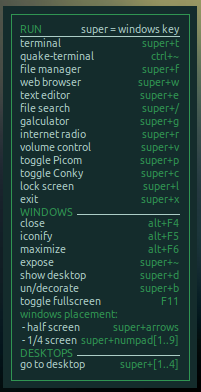
Hello, as you say, it appears in the Conky box and not in the menu. Then I take it that it refers to the Terminator possibilities and is not another terminal. the shortcut indicates ctrl +~ and should be ctrl + '.
Thanks.
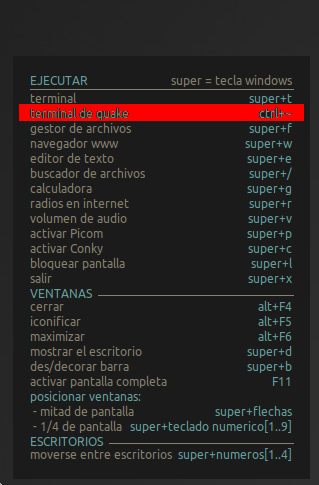
Como sugerencia, yo te recomiendo cambiar ese atajo porque en nuestros teclados (español de España o español de Latinoamérica) las teclas tilde ~ o grave ` requieren antes una tecla normal, como espacio o vocal, una que no sea de las del grupo de modificadores (como win, control, alt, mayúsculas/shift). Y eso dificulta la ejecución del atajo del teclado.
In ~/.config/openbox/rc.xml
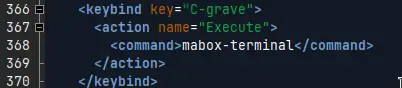
replace C-grave by F12 for example,
and in
~/.config/conky/shortcuts_mbcolor.conkyrc
${color0}quake-terminal ${alignr}${color}ctrl+~
‘ctrl+~’ with ‘F12’
Hola @lobaluna. muchas gracias por tu respuesta. Es reconfortante encontrar gente que habla el mismo idioma. ![]() con quien es bueno comunicarse.
con quien es bueno comunicarse.
Ojalá sea de ayuda, @Claudio. Me gusta compartir lo que yo he aprendido de otros. Y si, es precioso hablar español ![]()
Sos muy generosa, se agradece ![]()