Hello everyone, as a user of an old PC, I always have the question, what are the benefits of using a new kernel? My machine no longer receives Bios updates, its motherboard cannot be upgraded, I cannot change the chip or add memory, at best I could add a solid state disk, that would be all the progress I would make.
Assuming I decided to keep an old kernel, could I still access Mabox updates without changing the kernel or would this generate conflicts?
I am currently using kernel 6.1.71-1-MANJARO.
So far there seems to be no conflicts or problems, I feel that with the last updates the machine got a little slower, but nothing to worry about.
I understand that as Mabox grows my machine is becoming obsolete.
At some point, when the requirements exceed its capacity I will have to change the machine or migrate to a Distro without so many updates, which I would not like to do. I really like Mabox, I can’t slow down the progress. From what I have tried in the Linux world, Mabox is the Distro that I like the most.
For the use I give to the PC, with the hardware I have I feel satisfied.
Time will tell.
-
The main advantage of new kernels are bugs and security updates. This is a good thing even if you have an old computer, keep in mind that the kernel by itself won’t make your OS “heavier”. For newer computers/motherboards, those kernels may include drivers/functionalities you had to configure and/or install manually before.
-
Yes, you can stick to whatever LTS kernel works better in your computer for as long as you want. The apps/packages will work fine, not only in Mabox but any distro; this is one of the beauties about Linux.
-
Funnily enough, regular Apps (like browsers for example) are the ones heavier and resource hogs. In that regard, Mabox as your OS is great because Openbox is very light by itself and thanks to @napcok customizations, a breeze to use every day. Even if you change to something even lighter like i3wm the results will be the same at OS level.
-
I know you are referring to the HP Mini in the other forum so here is my view:
-Mabox is a light (and awesome) distro that fits exactly what you need. Keep it.
-If you intend to keep that computer, run and change the slow -maybe failing- HDD for a SSD. They are cheap this days and the speed bump will be very notable.
-Once you reinstall Mabox in the new SSD, don’t forget to create a larger swap file. This will compensate the unavoidable lack of RAM, mainly for Apps. Remember to create a/homepartition too.
-An external keyboard, mouse and TV/monitor (with VGA connector) can make a lot of difference when using that computer.
I’m in the same situation that you are (running older hardware with the 6.1.71 kernel). Since everything was stable and running well, I also contemplated whether I should or shouldn’t upgrade to a newer kernel.
I eventually upgraded to 6.6.10 (latest LTS) and have found my system to be running better/faster than with the older kernel. And as @M0nst3r has stated, there are security and other optimization benefits that can be had with installing a newer kernel.
I’m including a screenshot of my hardware to see if it might be comparable with yours.
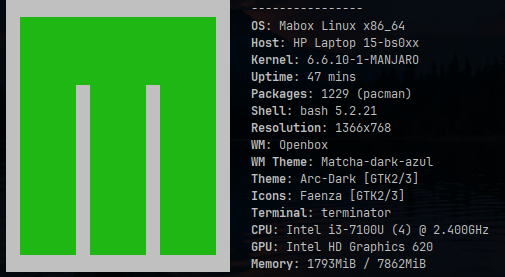
Hi @M0nst3r .
Thank you very much for your comment.
You cleared up some doubts I had and I couldn’t find an answer searching the Internet, maybe I didn’t know how to ask and it seemed too basic to ask in the forum.
Now it is clear to me that the kernel will not slow down my system.
My question was directed to if my old machine that is no longer upgradeable would benefit from the new kernels, I don’t have the possibility to modify the hardware so on that side I don’t receive benefits but I do in terms of decreasing errors and better security.
I understand about browsers and that I can’t avoid, unless I go back to older or lighter versions, for now it’s not a problem.
As for Mabox and Openbox I agree that it is among the best Linux has to offer, if I had a new machine, I would also use Mabox as it comes out of the box and then customize the minimal things. I have already commented that I do not like to overload the system or use things like animations that consume resources without sense more than taste, I go to the useful over the superfluous, and in that sense Mabox has the upper hand, I really feel very comfortable using it, and of course I recognize the effort and work what @napcok puts in maintaining it.
As for the hp mini, it’s not mine, it belongs to a friend’s wife, it’s not worth investing money on it, it’s practically obsolete, as far as I’m concerned, it served me to prove that Linux is superior to Windodws and bring it back to life, now all to solve the problem if it’s possible, we’ll see what I can do.
I always create my separate /home partition and allocate some space to swap although it is hardly used so far.
I am using Firefox with 2 windows open and the CPU is between 16 and 23%, RAM consumption 1.24 Gigas of 4 Gigas and 0% swap usage of the 2 gigas allocated on my desktop PC.
All with the new Kernel installed and the latest update performed.
Hi, @wxboss
Thank you very much for your answer, I will see the possibility of upgrading my kernel, I have never done it, it is always Mabox who decides which kernel to use, I will see if I do it from the control centre to see what results I get.
That’s the good thing about Linux, we can keep using old hardware without having to buy new with every upgrade.
My machine does everything I need, of course I would like to have a newer, faster one, but well, for the use I give it, it’s more than fine.
I’m including a screenshot of my neofetch so you can see my hardware as well.
Success and thanks again.
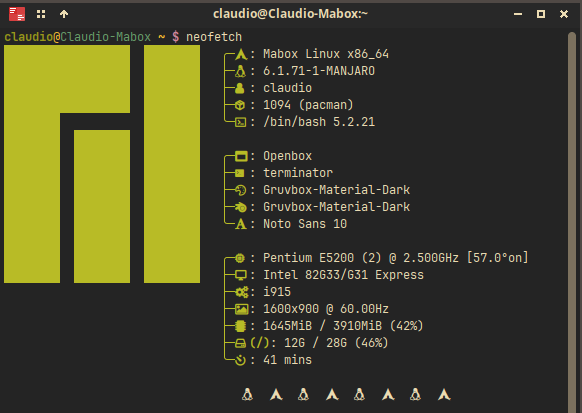
Sometimes old computer RAM can be found online for next to nothing. Could find a manual for that model and see what type of memory it takes, how many slots it has, what the total capacity limit is, and what module(s) are in it now (may have to peek.) Laptops usually have one or two SODIMM sockets. Then I’d search eBay or similar for the maximum number, speed, and size module which is supported. If not completely sure, buy ones with a return policy.
Case in point, I have an old Dell PowerEdge server from 2005. Tinkered with it, but it was very slow because it only had 2GB of some old, weird RAM. Shopped online, found a 16GB kit (used) for $20 shipped. They practically couldn’t give it away. Installed them and presto, runs great!
Hi, @rdtsc.
Thank you very much for your answer, my pc does not support more ram than the 4 gigs it already has, hence my quest to increase performance without so much disk access.