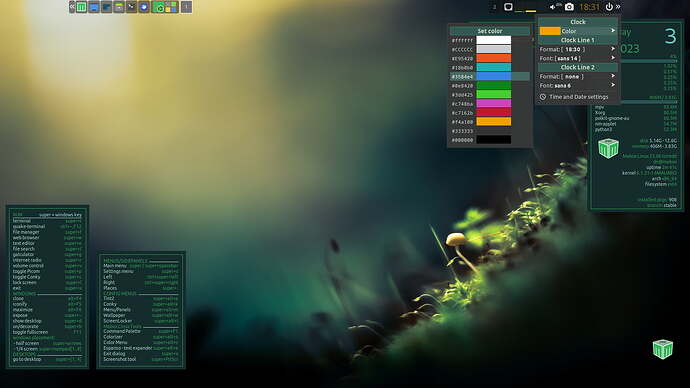If you like to use new tint2 from Juni 2023 ISO…
cd ~/.config/tint2
wget https://repo.maboxlinux.org/contrib/tint2/Istredd.tint2rc
Select it from: super + alt + p → Choose Tint2…
From release announcement:
Default panel changes/improvements
As you probably know (or not), the tint2 panel allows you to attach many actions to the buttons: separately for: left-click, right-click, middle-click, scroll-up and scroll-down events.
In Mabox we have been using these possibilities for a long time, this time several possibilities have been added:
- The wallpaper icon allows you to: select a wallpaper, set a random one and show a menu with actions related to wallpapers (Colorizer, Slideshow, configuration of wallpaper directories)
- The music and sound menu – accessible by right-clicking on the volume control icon – is now a lightweight mpv-based audio player.
It’s not a replacement for the full-featured player, but it’s useful if you need background music for a coding session, for example.- Right-click on the clock shows a menu for configuring the clock: you can quickly change the color, font and format for both lines.