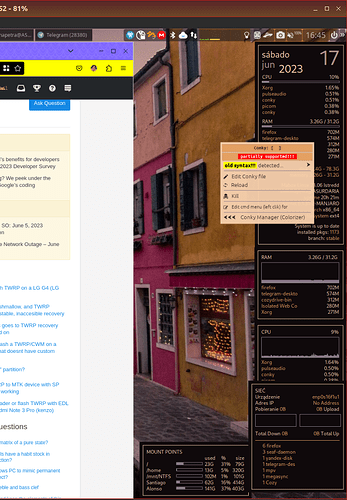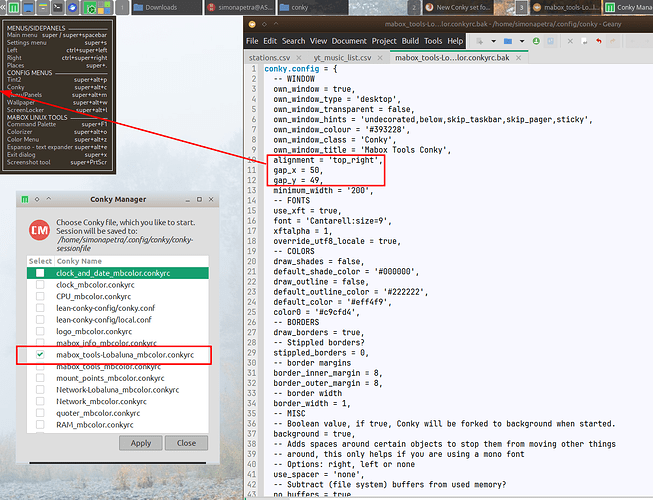Sure thing. It’s exactly the same as your, just with my own kb shortcuts. After regenerating and changing the name as you suggested, Colorizer is working ok in all my conkies! 
My own MaboxTools conky is as follows below.
However, MaboxTools, Shortcuts and TilingTerminal conkies also are modified with my own kbd shortcuts. Now all of three show the old syntax error. Funny thing.
I did some reformat of spaces (two spaces, uniformly) at the beginning of every line, according to the specs of Lua (as I read).
mabox_tools-Lobaluna_mbcolors.conkyrc:
conky.config = {
-- WINDOW
own_window = true,
own_window_type = 'desktop',
own_window_transparent = false,
own_window_hints = 'undecorated,below,skip_taskbar,skip_pager,sticky',
own_window_colour = '#393228',
own_window_class = 'Conky',
own_window_title = 'Mabox Tools Conky',
alignment = 'top_left',
gap_x = 16,
gap_y = 49,
minimum_width = '200',
-- FONTS
use_xft = true,
font = 'Cantarell:size=9',
xftalpha = 1,
override_utf8_locale = true,
-- COLORS
draw_shades = false,
default_shade_color = '#000000',
draw_outline = false,
default_outline_color = '#222222',
default_color = '#eff4f9',
color0 = '#c9cfd4',
-- BORDERS
draw_borders = true,
-- Stippled borders?
stippled_borders = 0,
-- border margins
border_inner_margin = 8,
border_outer_margin = 8,
-- border width
border_width = 1,
-- MISC
-- Boolean value, if true, Conky will be forked to background when started.
background = true,
-- Adds spaces around certain objects to stop them from moving other things
-- around, this only helps if you are using a mono font
-- Options: right, left or none
use_spacer = 'none',
-- Subtract (file system) buffers from used memory?
no_buffers = true,
-- Imlib2 image cache size, in bytes. Default 4MiB Increase this value if you use
-- $image lots. Set to 0 to disable the image cache.
imlib_cache_size = 0,
-- Use the Xdbe extension? (eliminates flicker)
-- It is highly recommended to use own window with this one
-- so double buffer won't be so big.
double_buffer = true,
update_interval = 1,
};
conky.text = [[
${color}MENUS/SIDEPANELS ${color0} ${hr 1}${voffset -2}
${color0}Main menu ${alignr}${color}super / super+spacebar
${color0}Settings menu ${alignr} ${color}super+s
${color0}Left ${alignr} ${color}ctrl+super+left
${color0}Right ${alignr} ${color}ctrl+super+right
${color0}Places ${alignr} ${color}super+.
${color}CONFIG MENUS ${color0} ${hr 1}${voffset -2}
${color0}Tint2 ${alignr}${color}super+alt+p
${color0}Conky ${alignr}${color}super+alt+c
${color0}Menu/Panels ${alignr}${color}super+alt+m
${color0}Wallpaper ${alignr}${color}super+alt+w
${color0}ScreenLocker ${alignr}${color}super+alt+l
${color}MABOX LINUX TOOLS ${color0} ${hr 1}${voffset -2}
${color0}Command Palette ${alignr}${color}super+F1
${color0}Colorizer ${alignr}${color}super+alt+o
${color0}Color Menu ${alignr}${color}super+alt+z
${color0}Espanso - text expander ${alignr}${color}super+alt+e
${color0}Exit dialog ${alignr}${color}super+x
${color0}Screenshot tool ${alignr}${color}super+PrtScr
]];