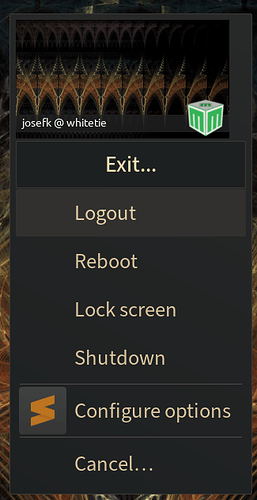Hi! This is of no priority at all, but it gives me something to do on a nice Wednesday afternoon.
I reinstalled Mabox on my desktop last month because… it was time (I wanted to reduce the number of custom changes in the jgmenu system so that I can enjoy the added features without undue gnashing of teeth over those custom changes. I also had a new SSD to put everything on and wanted to clean house rather than clone the whole mess over).
So this is from the 240313 .iso, and I have been slowly copying over config files, installing apps, remembering old mistakes, etc., so I have not (yet…) changed much in the system itself. The mglogout dialog–the one that appears if one clicks the Exit icon in tint2 or hits M-x on the keyboard–shows no icons! The Numix-Circle theme is installed, as are all the Numix themes.
Without always knowing just where icons are stored in a many-part theme like numix, I have at least discovered that these do exist:
/usr/share/icons/Numix/32/actions/system-lock-screen.svg
/usr/share/icons/Numix/32/actions/system-log-out.svg
/usr/share/icons/Numix/32/actions/system-logout.svg
/usr/share/icons/Numix/32/actions/system-reboot.svg
/usr/share/icons/Numix/32/actions/system-restart-panel.svg
/usr/share/icons/Numix/32/actions/system-restart.svg
/usr/share/icons/Numix/32/actions/system-run.svg
/usr/share/icons/Numix/32/actions/system-search.svg
/usr/share/icons/Numix/32/actions/system-shutdown-panel-restart.svg
/usr/share/icons/Numix/32/actions/system-shutdown-panel.svg
/usr/share/icons/Numix/32/actions/system-shutdown-restart-panel.svg
/usr/share/icons/Numix/32/actions/system-shut-down.svg
/usr/share/icons/Numix/32/actions/system-shutdown.svg
/usr/share/icons/Numix/32/actions/system-suspend-hibernate.svg
/usr/share/icons/Numix/32/actions/system-suspend.svg
/usr/share/icons/Numix/32/actions/system-upgrade.svg
As far as I can guess, these include most of what should be there, but I do not know where the icon names are actually configured for mb-jgtools mblogout, so I don’t know if that is truly true.
I have not yet tried to replace Numix-Circle with a different icon set to see what happens. If I do that, I’ll let you know.
Here is what the dialog looks like now:
As you can see, I replaced the geany icon with sublime-text for now. I’ll let the next update overwrite it; that is much easier than merging my changes and yours. ![]()
Also, I plan to upload the awesome flame fractal wallpapers I made to an appropriate forum category soon. Four color themes, more or less the same fractal for each. You can kind of see interlocking 'M’s if you squint, yes? Or are they Star Trek tricorder badges…?