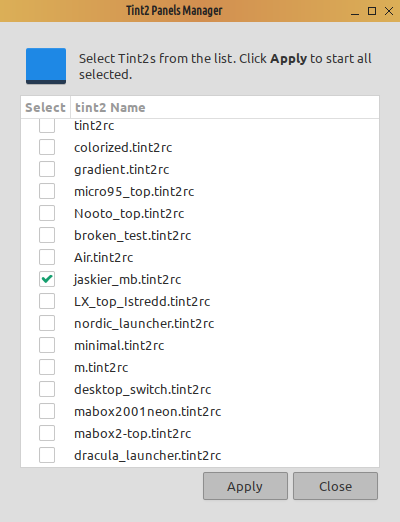ISSUE: Tint2-Manager went empty.
I did something I can’t exactly remember, 10 day’s ago.
But I think mb-tint2-manager went empty after a tint2 log command. I used(source), just to log the output.
The tint2.conf’s are in place, but had no change.
I had a look today at the mb-tint2-manager script. And saw another option available for finding the conf files…
ORIGINAL PART: mb-tint2-manager
findTint(){
## search dirs for tint2 config files
local file num display
num=0
shopt -s globstar
#for file in "$TINT2PATH"/**;do
for file in $(find $TINT2PATH -type f -name *tint2rc);do
[[ -f $file ]] || continue
[[ $file = *~ ]] && continue # ignore backups
grep -q "panel_monitor" "$file" || continue # not a tint2rc file
display=${file#$TINT2PATH/}
fillArrays $num "$file" "$display"
num=$((num+1))
done
shopt -u globstar
}
Switched the # to the second line. Now it works again.
for file in "$TINT2PATH"/**;do
# for file in $(find $TINT2PATH -type f -name *tint2rc);do
What to do with this situation.
It would be nice to use the original version.
![]()