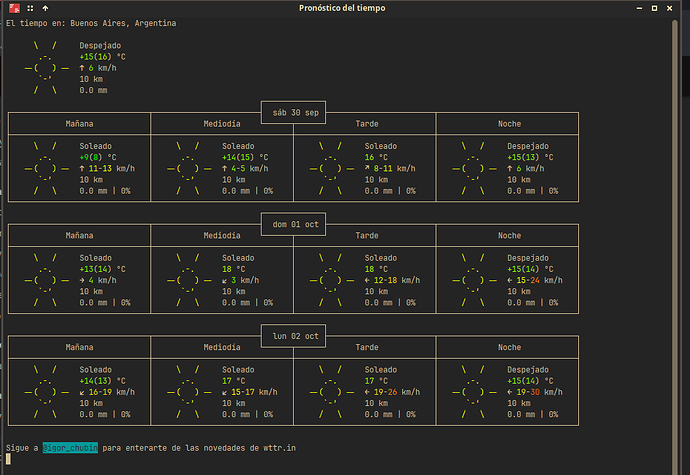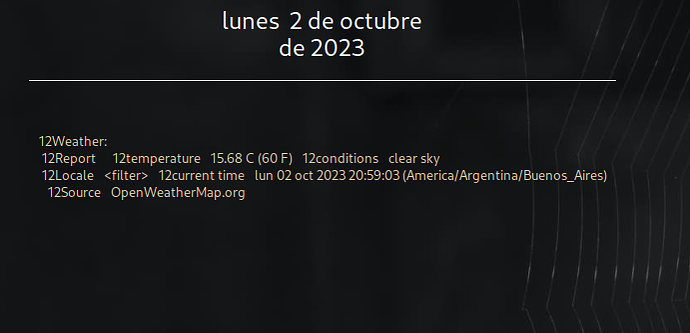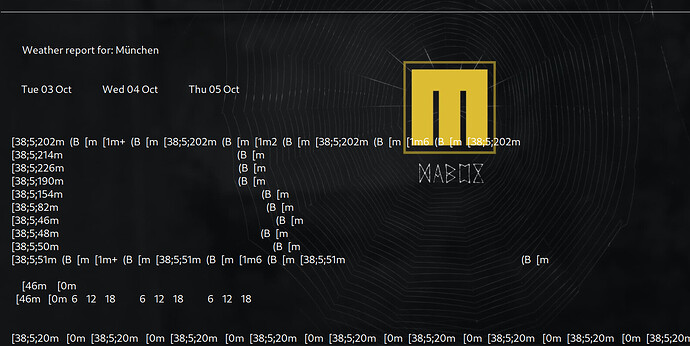Hi, I was looking at the inxi comano and saw that inxi -w displays weather data based on the user’s location.
It occurred to me if it will be possible to make Conky show the results of inxi.
I was googling before asking but I can’t find anything.
Does anyone know the syntax to accomplish this if this is possible?
Inxi uses https://openweathermap.org to get its weather which is a subscription service.
The weather forecast returned by inxi is a general overview for your country which it will provide on accessing the site.
This is not necessarily correct for your actual location.
For example I am given current conditions for London, England although I live some 250KM north where the weather is generally very different.
If you are prepared to subscribe then Arcolonux provided a solution although I haven’t tried it.
See here: Everything you need to know about the conky AP-Weather | ArcoLinux
Thank you very much, I was unaware of the service, in my case it is quite close to reality, perhaps I live in the place from where they take the climatic reference.
I’ll keep trying with the paths established by Conky, I haven’t succeeded yet. If you can pass me the lines of code to add them to my Conky I would appreciate it.
Looking a little closer at the output from conky it seems that I was wrong and the report is more local than I believed.
However, the data returned is not easy to work with in conky and would need considerable shell processing to be useful.
Example:
inxi -w
Weather:
Report: temperature: 12.13 C (54 F) conditions: overcast clouds
Locale: Manchester, I2, GBR current time: Sat 30 Sep 2023 09:14:44 BST
(Europe/London) Source: OpenWeatherMap.org
If you want to use this then the conky command would be something like:
${exec inxi -w (whatever code you use to filter the output)}
example:
inxi -w | sed -n '/temp/p'
Report: temperature: 13.4 C (56 F) conditions: overcast clouds
This does use a lot of resources in conky though.
Personally I would look for a dedicated weather utility of which there are many.
yay -Ss weather
Hello, thank you very much for your reply.
My thing is playing with Conky, I don’t know if keeping this weather thing in everyday use, it’s more part of a learning process than the value it has as information.
Mabox, brings in its left panel the weather forecast, when it works it is quite accurate.
I will try again, I used ${exec inxi -w} but it didn’t work, I did it without geolocation code, since I don’t know it and in terminal it gives the complete answer.
inxi -w
Weather:
Report: temperature: 13.66 C (57 F) conditions: clear sky
Locale: Buenos Aires, 07, ARG current time: 2023-09-30 21:34:40
(America/Argentina/Buenos_Aires) Source: OpenWeatherMap.org
To use the inxi command in conky try somethig like this:
${execpi 1800 inxi -w}
The execpi command executes a process at the specified interval, here the interval is is 1800 seconds (30 minutes).
The output could use some editing though.
See Conky – Variables for more information.
Because I cannot resist diving into a rabbithole when I stumble upon one:
The Mabox menu weather uses wttr.in, which can be used in conky as well:
https://github.com/chubin/wttr.in#conky
The readme on github details all the other ways you can format wttr.in’s output. I may see how quickly it can display a .png in viewnior instead of using terminator, which needs a lot of screen real estate on my setup.
Edit: in other news, it is raining in Seattle and will continue to do so. Some things don’t change (much).
Hi @piquet I’m using it but I don’t like the way it looks, I don’t know how to remove the texts I don’t like, like the numbers 12, Farenheit degrees, .
I’m going to check if I can remove those texts and make it look decent, meanwhile I’ll try other alternatives.
Thank you very much.
Hi @josefk I’m going to look into it and see if I can do it.
Thank you very much.
I agree with you, it’s always good to poke around,
Ok, I tried but doesn’t work on Conky I guess I have to modify the font.conf file, but it seems that it needs lua and these Conkys don’t use it, as far as I can see. So I would have to create a new Conky with lua which I can’t do at the moment.
Thank you very much, for the information, it’s always good, it adds up, I’m a bit slow and I don’t have much time.
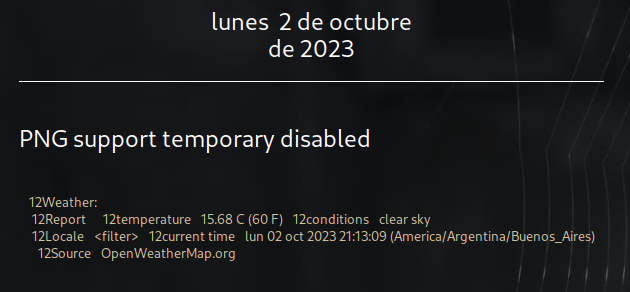
You haven’t said which fields you want to display.
Play around with this:
inxi -w | awk 'NR == 2 {print $2" "$3" "$4"\n"$7" "$8" "$9}'
temperature: 10.93 C
conditions: light rain
Post back if you need more help. ![]()
Thank you very much, I will try it as soon as I am with the computer, I guess tomorrow or the day after tomorrow.
Hi, after some time I was able to try again, I copied and pasted your code in my conky, it gives the result but it prefixes the number 12 and I don’t know how to remove it.
Do you have any idea how to remove it?
Thank you very much.
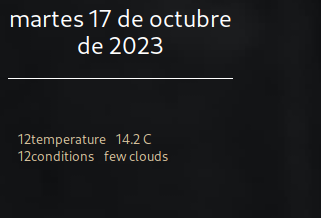
The command works fine on my setup:
inxi -w | awk 'NR == 2 {print $2" "$3" "$4"\n"$7" "$8" "$9}'
temperature: 11.12 C
conditions: overcast clouds
If you post the full output from the inxi command, as it is returned for you, I will have another look.
Maybe you could also post your conky script?
Hi @piquet, this is my complete Conky for forecast with inxi
conky.config = {
own_window = true,
own_window_type = 'desktop',
own_window_transparent = true,
own_window_hints = 'undecorated,below,sticky,skip_taskbar,skip_pager',
own_window_colour = '#1d2021',
own_window_class = 'Conky',
own_window_title = 'Mabox Weather Conky',
alignment = 'top_left',
gap_x = 30,
gap_y = 60,
minimum_width = '400',
use_xft = true,
font = 'Ubuntu:size=8',
xftalpha = 1,
override_utf8_locale = true,
draw_shades = false,
default_shade_color = '#222222',
draw_outline = false,
default_outline_color = '#222222',
default_color = '#ddc7a1',
color0 = '#d8a757',
color1 = '#a9b665',
color2 = '#89b482',
cpu_avg_samples = 2,
draw_borders = false,
stippled_borders = 0,
border_inner_margin = 8,
border_outer_margin = 8,
border_width = 1,
draw_graph_borders = true,
background = true,
no_buffers = true,
imlib_cache_size = 0,
short_units = true,
double_buffer = true,
update_interval = 1,
};
conky.text = [[
${color5}${alignc}${font Cantarell:size=18}${time %A} ${time %e} de ${time %B}$font
${color8}${alignc}${font Cantarell:size=18}de ${time %Y}
${color4}$hr
$color${font Cantarell:size=10} ${execpi 1800 inxi -w | awk 'NR == 2 { print $2" "$3" "$4"\n "$7" "$8" "$9}'
]];
Well I change it like this $color${font Cantarell:size=10} Temperatura: ${execpi 1800 inxi -w | awk 'NR == 2 {print $3" "$4"\n Condición: "$8" "$9}'
Y Muestra lo que quiero
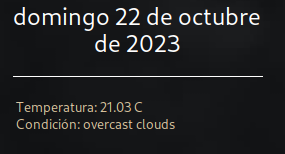
Glad you got it working. ![]()
Notice in here that there is a { and } around font Cantarell:size=10, but there is a missing } in the rest of the statement. Adding one final } at the very end should properly close it.
Hi, @rdtsc I can’t see the {Y} and de } loose ![]()