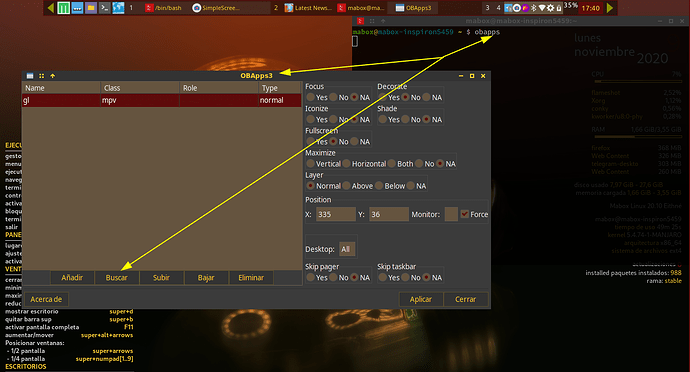I use and love video music since ages, so I installed gtk-youtube-viewer (youtube-viewer for installing from terminal) I added my Google API key in the .config>youtube.viewer>api.json file in the secion API Id: “xxxxxxxxxx” and I was watching my favorite videos in MPV player after 10 minutes. There was a problem when I played a full playlist of videos.. MPV showed different window size according to the actual youtube video format ( 360, 480, 720, FullHD or 4K full size) and this bothered me for it was unexpected size coming up. So I searched about a package to set a specific or equal window size for Openbox window manager.. and I found in the AUR this app called as OBapps3.. I installed it from AUR and made it run from terminal, just typed: obapps and pressed enter and voila.. an OBapps3 window settings tool for window size and more came up.. OBapps let you set specific rules for any window applications.. it can force many settings, and makes easier presentation of your videos in the different desktops (1,2,3,4) that you want. But if you want to get get the full idea of it, please watch this video below:
2 Likes