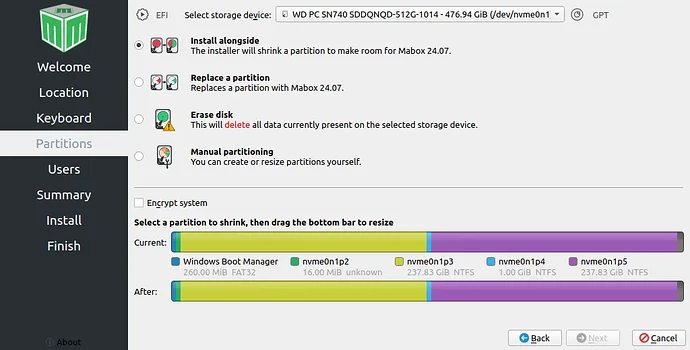hi to all, trying to install Mabox (arriving from Manjaro Openbox on the previous pc) on a brand new Acer desktop where I want/have to keep also Windows.
I’d like to use at least half the ssd for Mabox and what’s left for Windows.
However at the partition stage of the Installer I seem to be able, choosing “Install Alongside” to shrink one of the “big” (237.83 GiB) partition, leaving Mabox about one quarter of the ssd… By choosing Manual Partitioning I’m able to shrink both “big” partitions, but it seems me I’m creating 2 separate new partitions, and they don’t merge… again leaving only 1/4 of the ssd for Mabox… there’s anything I can do? Many thanks! ![]()
Hi @Finrod.
I would recommend doing the re-partitioning part outside of the installer with Gparted. Shrink the Windows partition and then create two new partitions (for / and /home respect). Finally, install Mabox pointing to every filesystem.
I’m quite sure you can use the same EFI partition for both OSes, just do not format this partition.
thanks, but I’ve already done it assigning to Mabox just over 200 GiB in one of the 2 “big” partitions. My concern was to keep Windows working and it worked. Also it wasn’t a completely blind effort as it was what the Ubuntu installer would have done (they would have got some space, much less, on the other “big”) and I just did the same. So far everything seems fine (also I keep most of my stuff on external disks, one for the work in progress and the other for what’s done, I don’t need huge space in the internal ssd), but sure I’ll soon come up with new questions ![]()