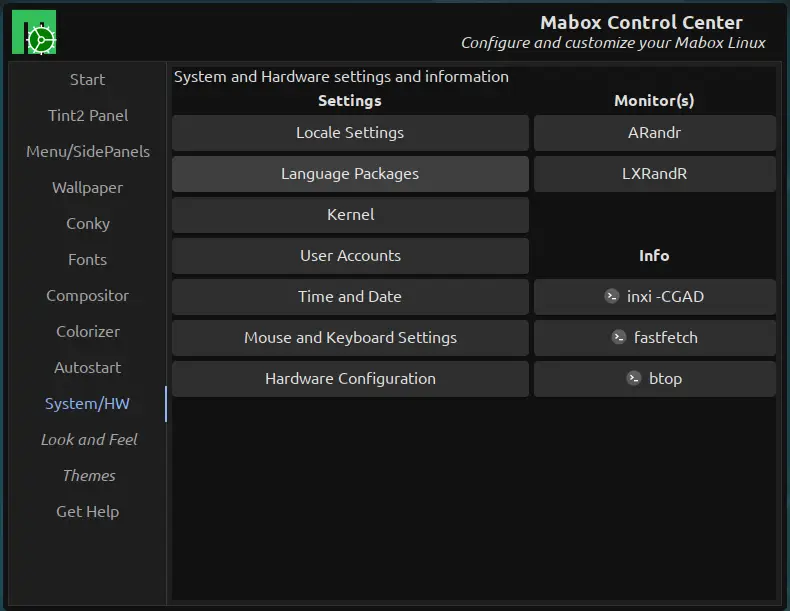When asking a question about Mabox Linux (or Linux in general), providing the right information upfront helps others assist you more quickly and effectively.
Below are some tips to make your question as clear and complete as possible.
Ask only one question per post to keep discussions focused and easier to answer.
If you have multiple questions, create separate posts for each topic.
1. Check the Documentation First
Before asking a question, check the following resources:
- Arch Wiki: https://wiki.archlinux.org/
- Manjaro Forum: https://forum.manjaro.org/
- Mabox Manual: Mabox Linux Manual
These sources often contain answers to common issues.
2. What Information is Useful to Provide?
Always include basic system information to avoid unnecessary back-and-forth questions and save time.
Mabox Control Center (System/HW tab) already provides a lot of useful details:
- Locale settings & language packs
- Kernel version
- Mouse and keyboard configuration
- Hardware configuration
- Display settings (Arandr/LXrandr)
Additional terminal commands for system information:
inxi -CGAD # Overview of CPU, GPU, Audio, and Disk
fastfetch # Compact system summary
btop # Real-time system monitoring
If you have a display-related issue, mention which tool you are using (Arandr, LXrandr, or another method). For driver issues, specify which driver you are using (e.g., Nouveau or Nvidia).
3. How to Add Code or Terminal Output to Your Post?
When sharing error messages or code, format it properly using Control + E
OUTPUT HERE...
This ensures readability and prevents formatting issues.
4. Clearly Describe the Problem
- What are you trying to do?
- What is the expected behavior?
- What happens instead?
- Are there any error messages? (if applicable)
- When did the problem start? (e.g., after an update or fresh installation?)
Example of a well-structured question:
Since the last update, my Bluetooth headset no longer works. It used to work fine. I am using Mabox with kernel 6.6 and PipeWire.
inxi -Aprovides the following output:Audio: Device-1 Intel Corporation Tiger Lake-LP Smart Sound Audio driver: snd_hda_intel Device-2 Realtek Bluetooth Audio driver: btusbI have already tried running
systemctl --user restart wireplumber, but this does not fix the issue.
This kind of question is clear and includes all relevant details upfront.
5. Additional Tips
![]() Use search engines and forums before posting a question.
Use search engines and forums before posting a question.
![]() Keep your question concise but include all relevant details.
Keep your question concise but include all relevant details.
![]() Mention any solutions you have already tried.
Mention any solutions you have already tried.
![]() Respect community guidelines.
Respect community guidelines.
Following these guidelines will help you receive faster and more effective support in the Mabox Linux community!
![]()