I want to suspend and lock the screen at the same time
Can that be done?
TIA
I want to suspend and lock the screen at the same time
Can that be done?
TIA
I guess this can be done…you need to go to Settings>Energy or Power (Manager) > there you have to check around and state you required settings… This should look similar to mine following those arrows https://i.imgur.com/HMK1hAB.png Hope this can help u ![]()
My “power manger preferences” only shows ac power options because this is a desktop computer and the lock screen on suspend option is not offered.
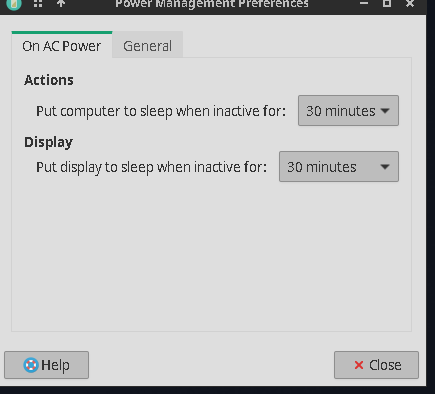
It’s my bad…sorry I forgot to say that I changed mate-power-manager set by default for the previous Mabox power manager ( xfce4-power-manager) I did this exchange by installing xfce4-power-manager and then remove mabox default mate-power-manager package from the add/remove applications software and then reboot… ( as shown in this picture https://i.imgur.com/5IIVlYO.png )
That’s why you have a different default power-manager package in your system.
I did as you suggested (I checked the box for locking the screen when suspending) and rebooted,
But the screen still doesn’t lock when I suspend via the exit icon that appears at bottom when right clicking on the desktop.
Nor does it work when suspending through the Tint2 bar.
Now it’s working
What I had to do was set the computer to suspend after 16 minutes (the minimum) of inactivity, and lock the screen.
That way, the computer suspends 16 minutes after I lock the screen, so when I revivir it, the screen is locked.
Glad to know that you did it. Well I never set lock the screen in mabox…but I knew somehow it worked some time ago. I also speak Spanish by the way. I invite you to come and be more updated to what Mabox is plotting and also share your experience to our Telegram channel if you are a regular user of this app: Telegram: Contact @maboxlinux