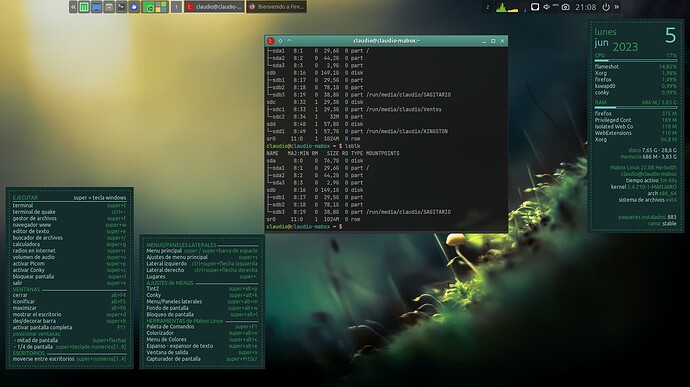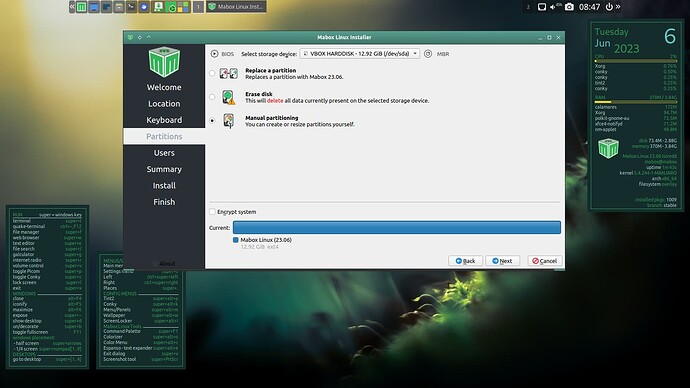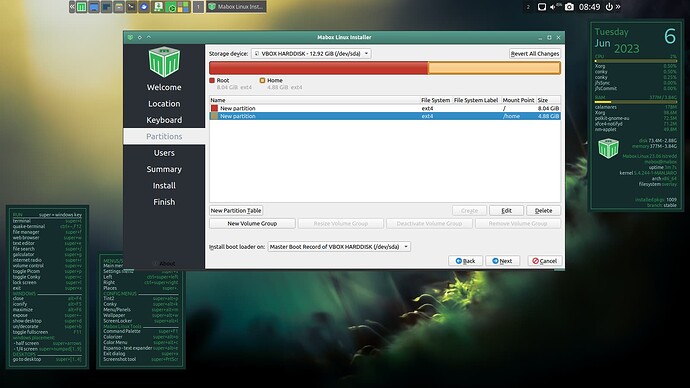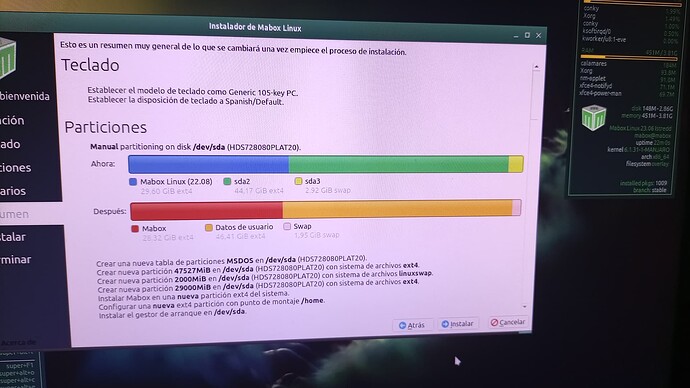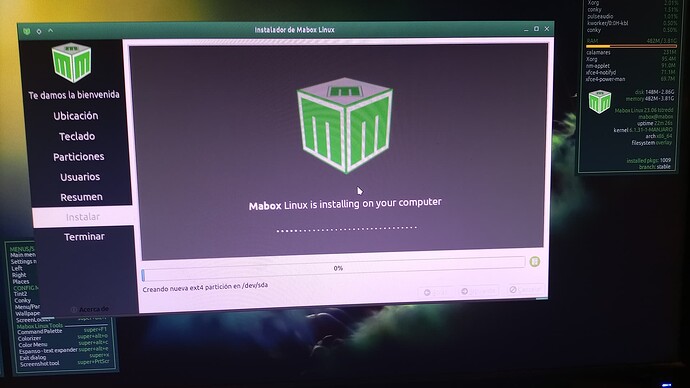Ok, Mabox reinstallation finished, now it’s time to customize and reinstall software.
I wanted to make a manual partition to separate /home but it didn’t give me the option during the installation so once installed I created a new partition for my files in case I break the system again.
Hi @napcok.
I always keep the ISO that worked for these cases.
You are right, I will download the new one and have to perform fewer updates. ![]()
Thanks for the directions for manual partitioning.
Hi, @napcok I’m downloading de last ISO.
No torrent? I could have sworn I downloaded the previous one that way.
It’s almost ready anyway.
Thank you very much.
No, no torrents.
Creating torrents would be a waste of time and resources. New ISOs are built regularly once a month or more often.
The number of downloads is also small, so there would be no chance for a decent number of seeders. And seeding old ISOs for rolling-release distro is just causing trouble for users.
Hi, @napcok my Mabox is not working well after the last reinstallation.
I do not know what happens, but it is slow and the programs do not run normally, for example, I tried to install Telegram x terminal and I could not, I used the installer from the left panel and it took more than 12 minutes to install it, when I wanted to run it did not open, it appeared as minimized in the taskbar but only that, I restarted the PC, tried again while I checked in the software store if it was installed correctly, after a few minutes I moved the store window and it generated as a sweep on the screen, the panels worked with some slowness, but they worked. I removed Telegram desktop and reinstalled it, it installed faster but Telegram still did not work.
What could be the problem?
I can think of 3 possibilities
1°_ Hardware error (something got damaged).
2°_ The partitions (I separated / from /boot and /home).
3°_ Internet connection.
Any suggestions that can tell me how to solve it?
Answers are appreciated
The first thing I would try is to set up better (faster) mirrors:
sudo pacman-mirrors -f5
and update the system
yay -Syyu
Hi @napcok
The system is updated, I did it after de new instalation. Nothing to do yay said ![]() .
.
I will update the mirrors faster.![]()
Once the app is installed, Does this affect its operation? Because what worries me most is the slow operation in the execution of what is already installed.
Thanks
If you have any further questions, please provide any information and create separate forum topics and not address questions directly to me. I like to help and I usually try if I can, but I’m not a personal support or teacher of basic stuff. I’m often busy, other users can also help you.
Ok. Thanks.
Hi Claudio,
Shitty as things not go as you wish.
But …
Endeavouros Forum is the best next to go for questions like this.
Very helpfull community.
Important.
Learn how to give the information.
Read the introduction part of the Forum carefully.
They give you handy commands to get system info.
Good learn and luck.
![]()
Hi, @muzqs
Thank you very much for your recommendation. I will keep it in mind and try it.
Help is always welcome. I don’t have any acquaintance nearby to talk about it, the only friend I have, who uses Linux is from the Debian branch, he introduced me to Linux, he helped me a lot until I went on my own and about Arch, Manjaro and its derivatives he has no knowledge to help me. We talk a lot about Linux, we share experiences, he gives me tips on general issues common to Linux but in the rest I depend on what I read (which sometimes I don’t understand) and above all on the community.
Again, thank you, thank you very much. ![]()