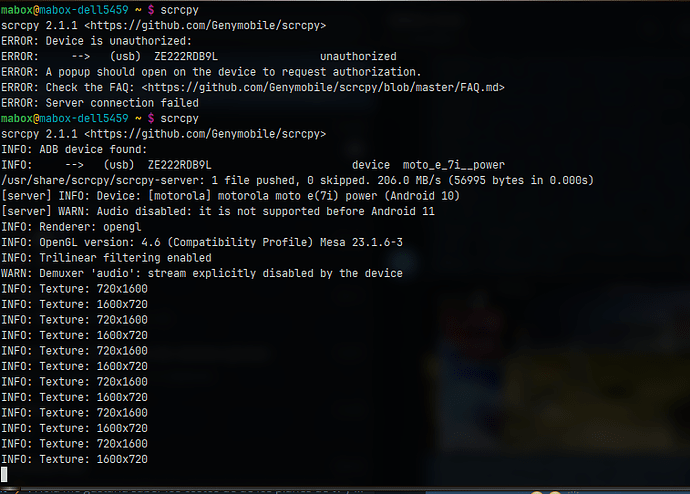I’ve installed Waydroid from Pamac with no issues. Then I checked if waydroid-container service status had been started/enabled in systemctl status ( and has been running good since my install). Then I continued to start a session in Waydroid but it fails running and closes the operation after detecting that Wayland is not present… Any previous experience with the use waydroid in manjaro or in Mabox would be much appreciated.
https://i.imgur.com/zvaFFFm.png
Waydroid needs Wayland session, so it’s impossible with Openbox (which supports only X11). You need switch to other DE/WM that supports Wayland or use cage.
Thanks so much Tomek. You are quite right about it. As you eventually suggest the use of cage, well I will give it a run and let u know, for cage is also supplied from Waydroid AUR packages to complement. ![]() and keep rocking
and keep rocking ![]()
I’m very satisfied using Weston to run waydroid in openbox, I could write a quick howto if you like when I’m back from holiday. (or just try it, it is quite straightforward)
Thanks . I would appreciate a lot whenever you can & send a howto once you get back from your holiday. I will follow your tip and give it a try tomorrow and will let u know.
![]()
Quick and dirty notes from history…
Install:
yay -S weston
yay -S waydroid
This will download ~700MB image:
sudo waydroid init
Start weston:
weston
Start terminal inside weston, then:
waydroid session start
waydroid show-full-ui
I really appreciate your how to guide for using Waydroid + Weston wayland compositor. Thanks, Daniel. ![]()
Indeed, I did the same as what @napcok wrote. With one addition, I’m using a small script to start this whole shebang (you can call it from a normal (non-weston) terminal):
#!/usr/bin/env bash
weston --xwayland --width=800 --height=1000 &
export WAYLAND_DISPLAY=wayland-1
sleep 2
waydroid show-full-ui &
(I don’t seem to need waydroid session start)
And you should stop waydroid the proper way:
$ waydroid session stop
Thanks again, I will try your script as well. Cheers
Thanks again to @biemster @Tomek and @napcok for their help. Just to have you updated I can say Waydroid though it runs in mabox I just noticed I was looking for another android package to run my android mobile device on screen. Fortunately I found it and SCRCPY package does what I want perfectly (if you run android 11 in your mobile you will get both video and audio out of the box). By using scrcpy run from terminal, I can mirror my mobile fully on mabox desktop and in fairly good HD resolution, using lower resources as well (1,73GB of RAM). I will upload a short video in Mabox Telegram group in some minutes.
SCRCPY or ScreenCopy is a set of files created by one of the GenyMobile android emulator team and scrcpy can be running in Linux fully, Windows and MacOs with some retouching.
For Linux you just installed this package from pamac installer app and then you need to set or enable in your mobile with Developer options (System/Advanced Options/Developer options/USB Debugging ) and also synch your mobile by USB cable with USB virtual unit (not charging choice).