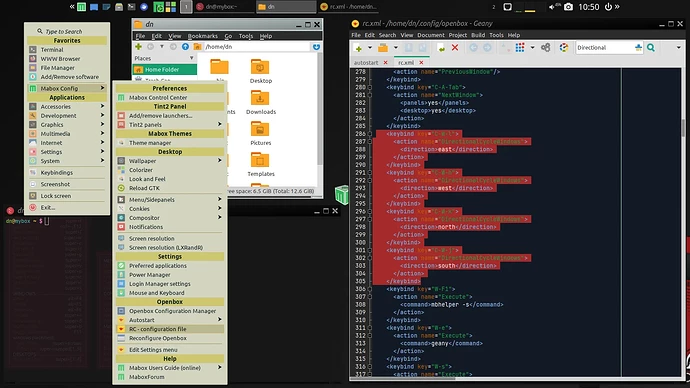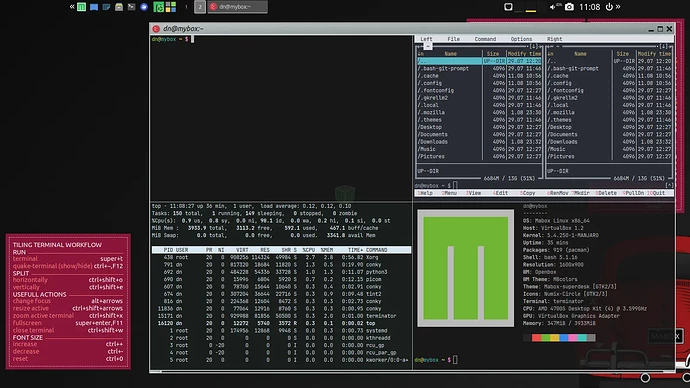I would like to suggest to include keybindings to switch between windows not just with alt+tab and alt+shift+tab, but also kinda like qtile does it. Things are fine when I just have 2 halves side by side, but let’s say I have 4 windows open on a single workspace, you could use smth like ctrl+shift+arrow keys to switch between those left right up and down. You can do that with alt+tab but it’s way too tedious, you have to keep pressing tab until you land on the right window. Or shift+super+arrow keys or whatever keybinding makes sense to you guys.
In Mabox there are default shortcuts for such an action - although to be honest I don’t use them myself.
Try Ctrl + super + h/j/k/l (a bit like in vim).
The assigned action is DirectionalCycleWindows, but maybe a better option would be DirectionalTargetWindow
Try to configure it for your needs.
See Openbox’s documentation: Help:Actions#DirectionalCycleWindows
Also related to topic and might be useful for someone…
Similar functionality is offered by terminator (or even better quake-terminal wrapper F12) – and this is what I use all the time.
Alt + Arrows allows you to quickly switch between split terminal windows
Ctrl + Shift + o - split horizontally
Ctrl + Shift + e - split vertically
More useful keybinds presented on Conky - which is also available to help you while learning.
The next option is Xatk - a keyboard-driven window switcher for x11)
A few years ago it was in Mabox by default, but not anymore - unfortunately it requires Python2.
But you can try it → AUR (en) - xatk
@sng - are you still use it?
Thank you that totally fixes my issue, I had no idea it was a thing, new to Openbox