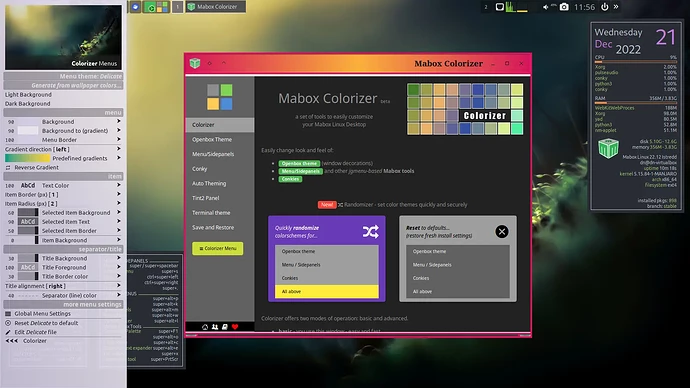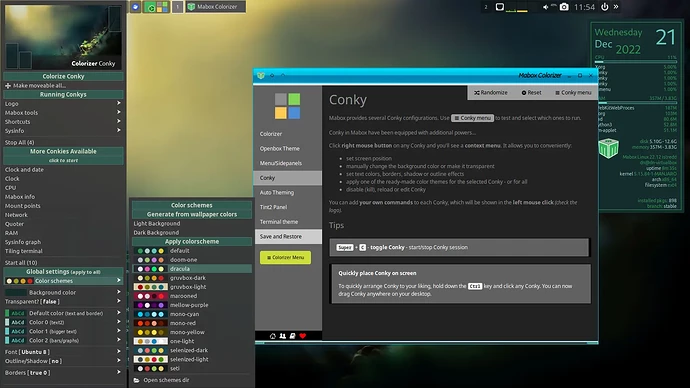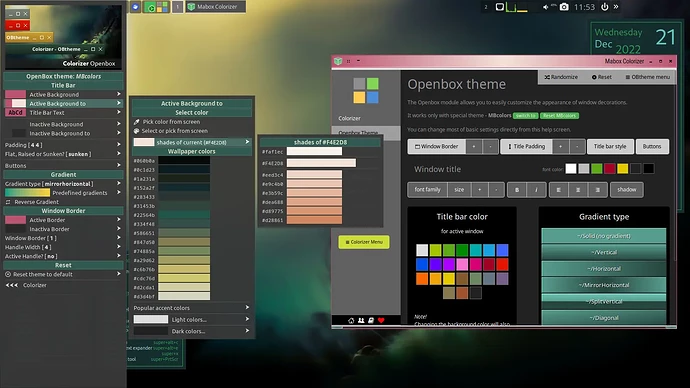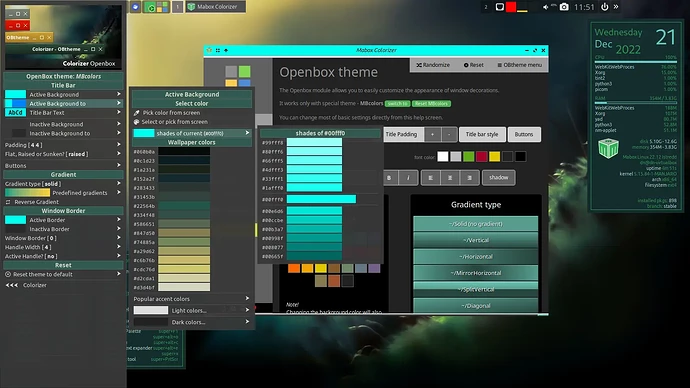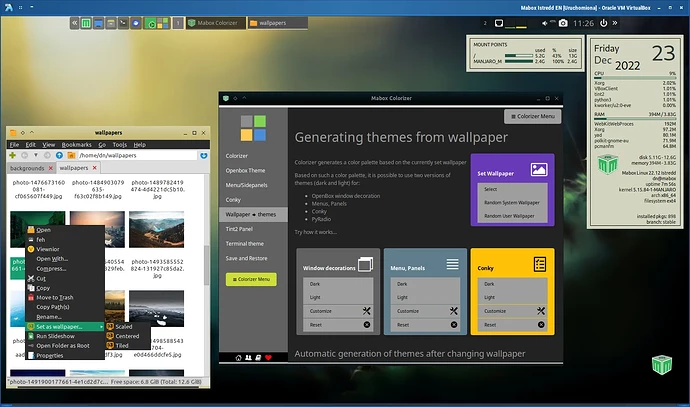Colorizer has developed a lot in recent days, you may have noticed frequent updates.
Major changes:
- the earlier help window is now treated as the main program
- dynamic menu as advanced mode
- Randomizer allows you to quickly randomly change color themes + quickly restore default settings (like after installation)
If you want to play around with Colorizer, it is recommended to save your current configuration using Theme Manager - so you can come back to it.
This is a good time to review and apply the new Mabox settings using the mb-reset helper.
I suggest executing the commands:
mb-reset glyphicons
for “icons” used in some menus
as well as comparing and possibly applying selected changes to the Openbox rc.xml configuration file
mb-reset -c obrcxml
It allows you to preview the proposed changes and apply selected or all of them.
(actions: conkyctl contextmenu and conkyctl cmdmenu are especially important)