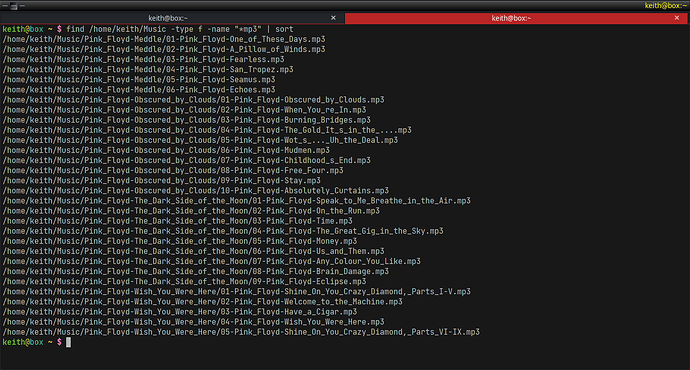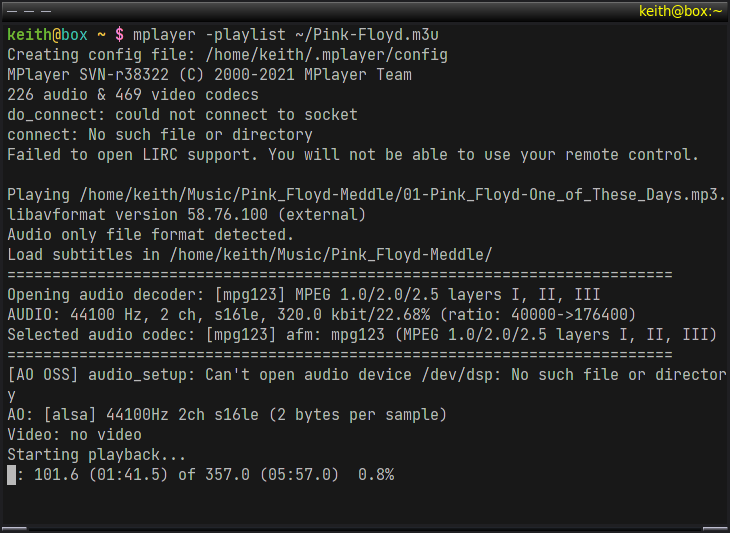Run this command to the directroy of the music you want in your library.
It will list ALL files in EVERY folder, so if you have a really large library, be directory specific.
Example
keith@box ~ $ find /home/keith/Music/Pink-Floyd -type f -name “*mp3” | sort
The output will look like this:
Then, add without quotes " > My-Playlist.m3u " to the end of the previous command
Example
keith@box ~ $ find /home/keith/Music -type f -name “*mp3” | sort > Pink-Floyd.m3u
You will find the new m3u playlist file in your home directory.
You can test it with your music player. I know it works with Audacious,
and if you try it in mplayer, you have to use the -playlist flag.
Example
mplayer -playlist ~/Pink-Floyd.m3u
You can also edit the m3u file with your favorite text editer.
That’s it.