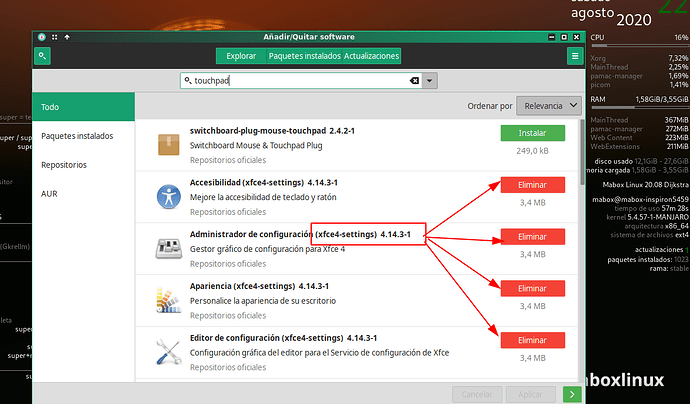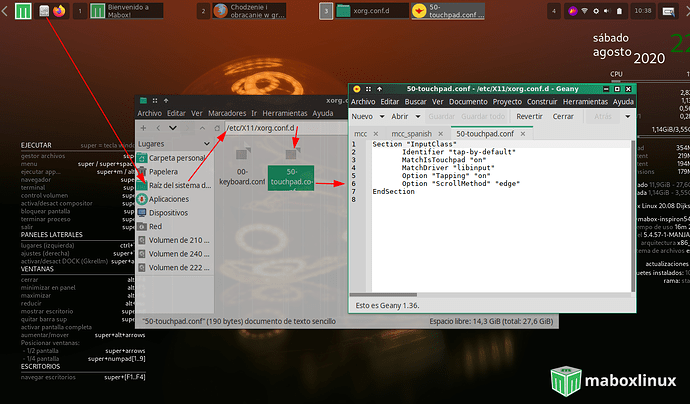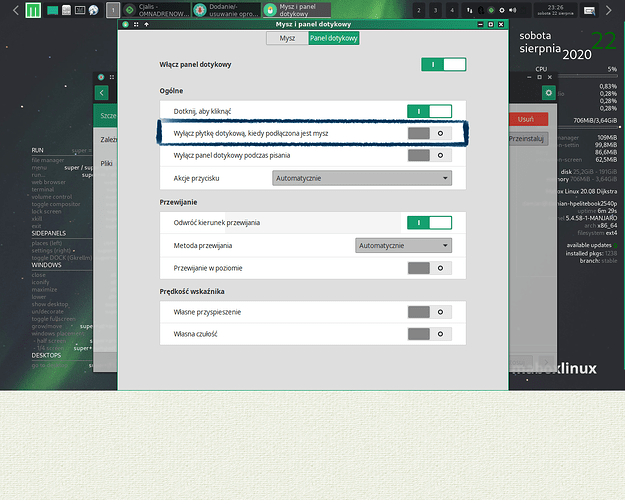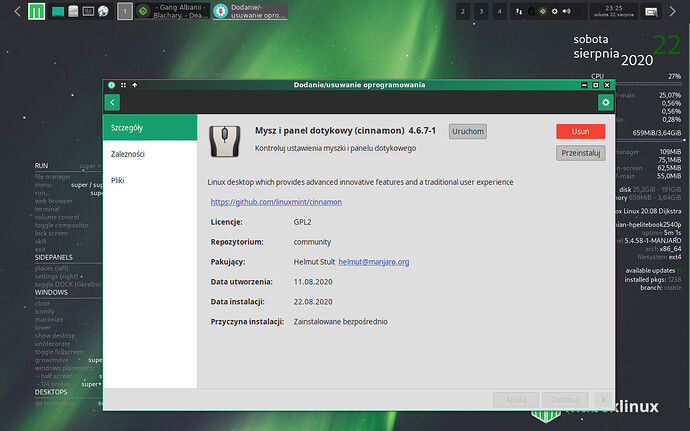Cześć mam mały problem a mianowicie jak gram np w cs 1.6 gta san andreas itp to nie mogę chodzić wsad em i obracać kamery w grze touchpadem jednocześnie (na zwykłej myszce usb problem nie występował ale aktualnie nie mam przy sobie ) i nie mogę znaleźć w ustawieniach opcji jak np w mincie ,blokuj touchpad podczas pisania"
wie ktoś jak to zmienić?
z góry dzięki za odp
Hey Damian,
sorry I dont speak Polish, but I understood your problem with the touchpad, you are correct there is not a graphic tool settings to mouse or touchpad control.
You have 2 choices, but firstly you need to have your system updated please:
- Install a graphic control settings for mouse and touchpad. In this case you can add this file package to have visual settings to control touchpad and mouse, appeareance, color: look for xfce4-settings 4.14.3-1 which you can add it from add/remove software manager, check this picture:
- As I see maboxlinux is using libinput driver to enable settings in mouse and touchpad, so you need to check what propierties can be set as enabled or disbaled in your touchpad, and you can use the line command in a terminal: xinput list-props ‘SynPS/2 Synaptics TouchPad’, to see all available properties that can be adjusted for your TouchPad.
Then if you check those properties you want to enable or disable, you go and open the root file directory, and edit as a root this path and add a file to set your touchpad control settings manually. Check this is the path : root directory>etc>x11>conf.d> open or you need to create a file called 50-touchpad.conf (check mi picture because this is mi case to give settings for my touchpad and mouse). A big help to understand what this new 50-touchpad.conf file must contain, I recommend that you visit this link for help: Touchpad configuration (/etc/X11/xorg.conf.d/50-synaptics.conf) · GitHub
Dzięki za pomoc
skorzystałem z opcji 1
pobrałem to wszystko ale tam nie znalazłem tej opcji
(taką miałem w mincie cinamon i należy ją wyłączyć) ale znalazłem taki program
i jak uruchomiłem po tym ponownie laptop to już wszystko działa jak należy
Jeszcze raz dzięki za pomoc
Nie ma za co,
I am glad that you could get the touchpad working good for you…
Stay Home and Keep safe playing games over there!
1 Like