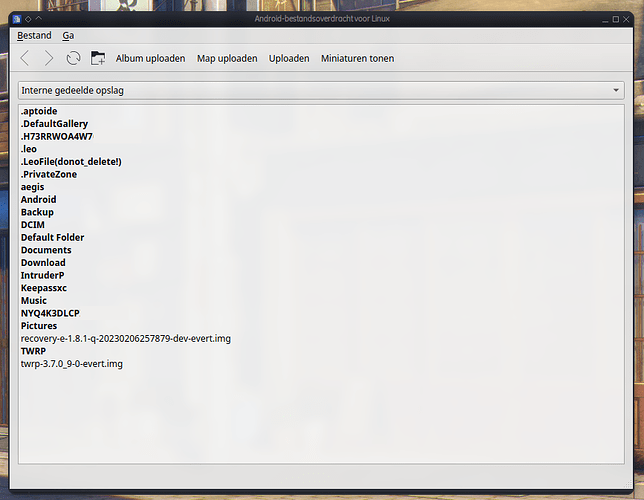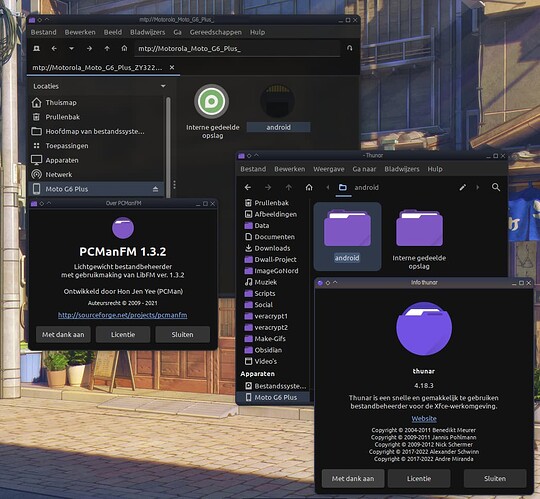When I plug a phone into USB Mabox throws Error The name :1.61 was not provided by any .service files. This seems to happen with any phone.
I found a workaround: I just installed the Nemo file manager and it works fine now.
It’ been a while and probably it works fine for you now, with nemo.
I had the similar issue with an android phone (thunar / pcmanfm) .
Installing the following helped me.
$ yay android-file-transfer-linux-git
It will appear in the jgmenu. [Android File Transfer]
You need to connect device first to use the application.
After that internal and external data are accessible with pcmanfm or …
![]()
Had similar issue (update of libmtp at 26.1.2023, as it worked earlier), and also nemo worked, but android-file-transfer-linux-git could not find any MPT device.
On libmtp - Browse /libmtp at SourceForge.net there is a version 1.1.20, but latest version points to 1.1.19 for some reason.
Sorry, I don’t understand what you try to explain, about 1.1.20 points to 1.1.19. ![]()
I must say it does feel like a work around.
My experience and actions.
- The following is installed on Kernel 6.2.
android-file-transfer 4.2-3
gvfs-mtp 1.50.3-1
jmtpfs 0.5-3
libmtp 1.1.20-1
mtpfs 1.1-4
gmtp
What do I do to connect to my phone : Thunar/PcmanFm
-
After installing Android-File-Transfer, I do a reboot (probably not necessary).
-
Then I connect the phone with the computer. (cable)
-
Check the phone by taking it off the screenlock.
-
Close popups from the file manager. (automount)
-
Start Android file transfer. A window appears.
-
It sees my device, but not right yet.
-
Then I click Kill Users. And accept the following warning window.
Then the correct device appears. In my case a Motorola with /e/os. -
There is now possibility to continue with this application as a tool. I CLOSE THIS WINDOW.
- After closing Android file transfer, the storage media of the phone appear in Thunar.
After I did everything above 1 time and then reboot, the file managers (Pcmanfm and Thunar) see the motorola, and I don’t need to start Android-File-transfer again to make a connection.
That’s what it looks like it for now.
Checked everything with cable plugged in and unplugged during boot.
![]()
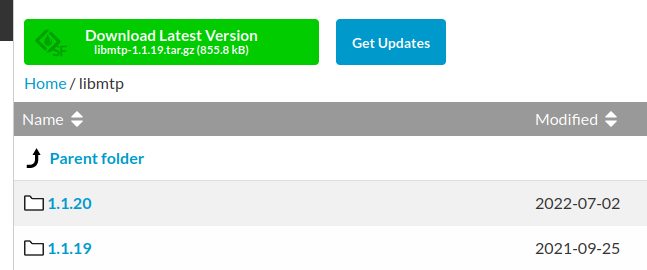
Is 1.1.19 (green tag) the best version or 1.1.20?
( libmtp and pcmanfm got an update and since then my devices only work with nemo.)
There are several ways to address the issue.
I would recommend consulting the Arch wiki first.
https://wiki.archlinux.org/title/Media_Transfer_Protocol
1 of the methods, I describe above.
Personally i would not advice to use Sourcefource to download applications from for your Arch.
ps :: My experience with Android-file-tranfer is, that indeed I had to do the operation once.
From now on, the phone mounts automatically. (Pcmanfm and Thunar).
![]()
Quiero pasar un apk de movie plus a mi movil pero no puedo. No me reconoce nada :(, intenta con windows y si pude pero no se porque en linux no conoce mi movil.
Hi @Canine6607 ,
I don’t know if I can help you, but more information is needed to be able to help you.
What file manager(s) are you using.
Is it an android or an iphone.
What brand of phone is it.
Did you install software to link your android.
What happens to me sometimes.
My phone is set by default to file transfer.
Sometimes I have to switch that to e.g. no transfer and then back to file transfer.
After doing that Pcmanfm sees the storage on the phone.
Bluetooth is another way to try transfer, when available.
Work around option.
Install magic-wormhole (william) on your arch and phone. And send it secure with wormhole.
Good luck…
![]()
IHi @Canine6607 ,
No sé si podré ayudarte, pero se necesita más información para poder ayudarte.
Que gestor/es de archivos estas utilizando.
Es un android o un iphone.
De que marca es el teléfono.
Has instalado un software para vincular tu android.
Lo que me pasa a mi a veces.
Mi teléfono está configurado por defecto para la transferencia de archivos.
A veces tengo que cambiar eso a, por ejemplo, ninguna transferencia y luego de nuevo a la transferencia de archivos.
Después de hacer eso Pcmanfm ve el almacenamiento en el teléfono.
Bluetooth es otra forma de intentar la transferencia, cuando está disponible.
Solución alternativa.
Instale magic-wormhole (william) en su arco y el teléfono. Y enviarlo seguro con wormhole.
Buena suerte…
Hi, I had the same problem with my cell phone.
I solved it in the following way:
1° mtp-detect, if the message “command not found” appears, follow these instructions:
2° https://command-not-found.com/aft-mtp-cli
3° After installing and with the phone unmounted, type again mtp-detect in the terminal.
Make sure that transfer mtp files is selected in your celullar phone.
Open the file manager and the internal storage and memory card, if any, should appear there.
I hope this will help you to solve the problem. ![]()
Translated with DeepL Translate: The world's most accurate translator (free version)