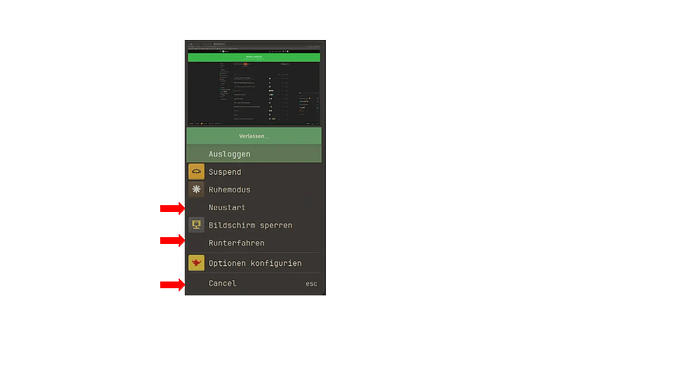If your are useing Numix Square icons for your menu, some icons are missing in the logout menu.
This situation does not happen, when you use other icon sets like "Sardi", "Papirus" etc.Hello bernd,
I am also using Numix Square icons since last week and so far so good. I can see them in the logout menu as well. Maybe you need to check your updates, for I recall Numix icons had an update in June. Enjoy Mabox as many of us do. Greetings from Chile.
HI Ben,
thank you for your fast reply ![]()
I just made a whole system update, but this behavior still remain. Can you give me a advice what kind of other update I can try? I’m running the gruvbox theme.
Best regards from Germany ![]()
Hi @bernd, this is a blind shot but give it a try rebuilding the icon cache:
Local:
find ~/.local/share/icons -mindepth 1 -maxdepth 1 -type d | while read -r THEME; do echo "$THEME";gtk-update-icon-cache -f -q "$THEME"; done
Global:
sudo gtk-update-icon-cache -f -q /usr/share/icons/*
Close your session or restart afterwards.
Hi M0nst3r,
thank you for this information. I tried this … but it does not help. ![]()
Hopefully one of the next updates will fix that.
Today mb-jgtools update is forcing Numix-Circle icons for logout dialog super + x.
Please let me know if it works for you.
Something went wrong. When I change the icon set to Beautyline or any other icon set. The menu icons are changed. But the logout dialog has still the old icon set. In my case Numix circle. Even after several changing of the icon set the logout icons does not change anymore. It remains Numix circle.
Not every icon set have needed icons… so for now Numix-Circle is hardcoded (always used for logout dialog).