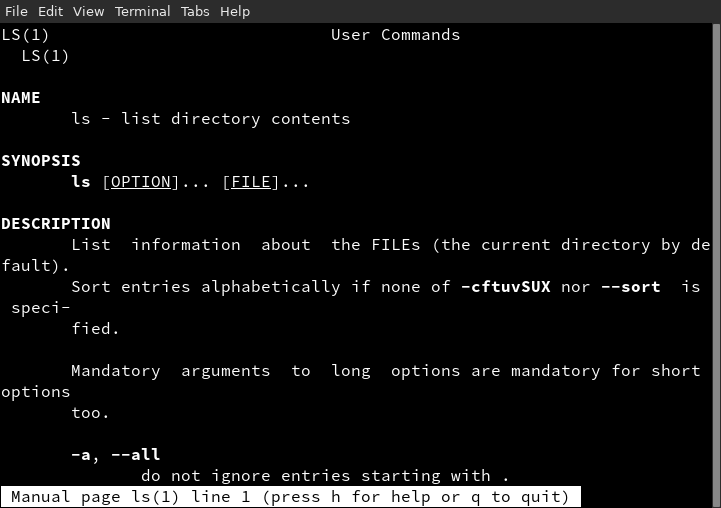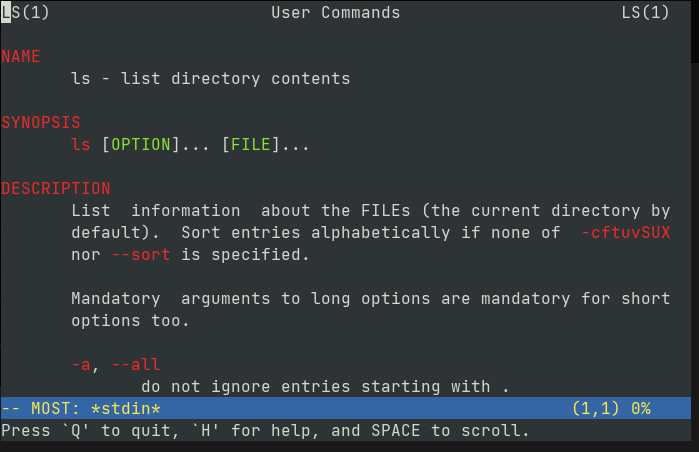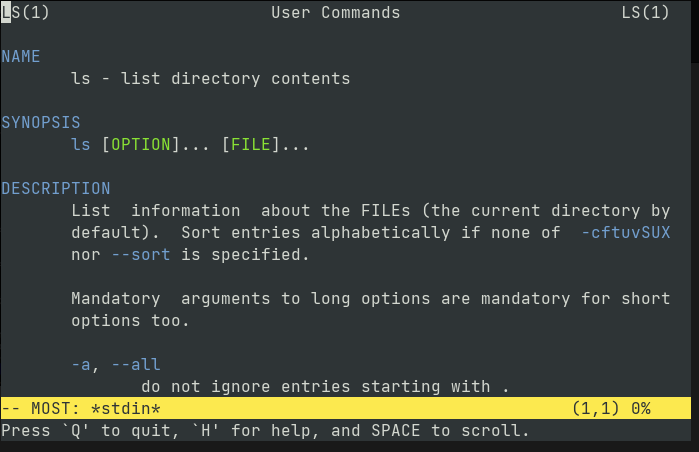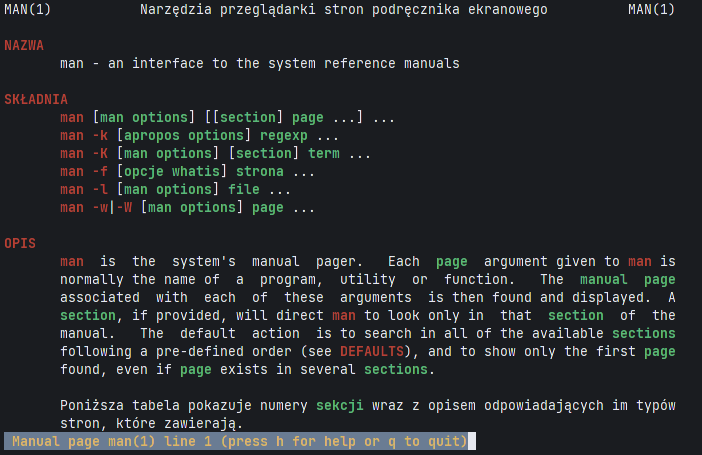The linux command line is extremely well documented but unfortunately this
documentation is mostly in the form of man pages which are, unfortunately,
quite difficult to read.
$: man ls
A little syntax highlighting can make a lot of
difference to the readability and there are many ways to achieve this.
The man pages are presented to the user through a pager such as less. The method I prefer
is to install a pager called most
sudo pacman -S most
Then add the following to your $HOME/.bashrc file (or .zshrc etc).
export PAGER="most"
Reload the bash configuration:
. ~/.bashrc
view a man page
$: man ls
If you prefer a different set of colours execute this command to create your
personal configuration file.
cp /usr/share/doc/most/lesskeys.rc ~/.mostrc
The default settings are in this block of text in that file:
% Color settings
color normal lightgray black
color status yellow blue
color underline brightgreen black
color overstrike brightred black
Change these to your personal preferences:
% Color settings
color normal lightgray black
color status black yellow
color underline brightgreen black
color overstrike brightblue black
$: man ls
The most pager is very configurable - see man most ![]()