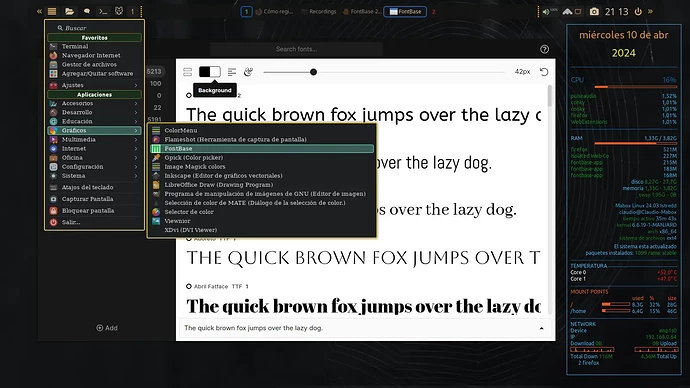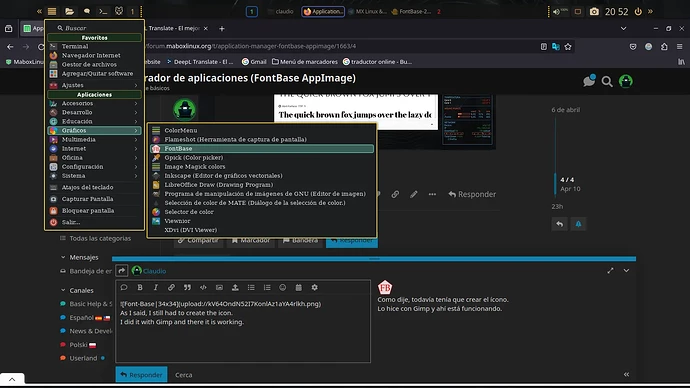Hello everybody.
For font management I use FontBase-2.18.1.AppImage.
I want to add it to the Application manager under “Graphics” but I don’t know how to do it.
Apparently I have to add a shortcut but I don’t know how to create it, I tried copying the path and pasting it in the corresponding folder but nothing happens.
Well, I accept your suggestions, maybe it’s not possible. I don’t know.
Thank you very much.
Hello @Claudio ,
It is good you want to learn inserting AppImages to jgmenu.
This may help (sorry for not testing it)
A quick and easy workaround from AUR if version 2.19-4 also suits you:
yay fontbase
Hi @zolw, thank you very much for your reply, I will read the instructions and try to see if I can do it.
For now the installed version works perfect, if it causes me problems I will try to install it from yay.
Solved.
I went to read the post you recommended, and just below there was one from @napcok I read it to compare and it was easier for me so I decided to try it first.
I followed the steps and it’s working. Here is the code from the .desktop file
[Desktop Entry]
Name=FontBase
Exec=/home/claudio/FontBase-2.18.1.AppImage
Terminal=false
Type=Application
Icon=/usr/share/icons/mabox_border_32.png
Name=FontBase
Comment=Fonts manager editor
Categories=Graphics
MimeType=text/Fonts;
Keywords=FontBase;
StartupWMClass=FontBase
Actions=NewWindow;
So you can use it by replacing the data with the apps you want to add to your jgmenu.
Now I have to create a personalized icon
I really love Mabox. Makes me feel that I can
1 Like