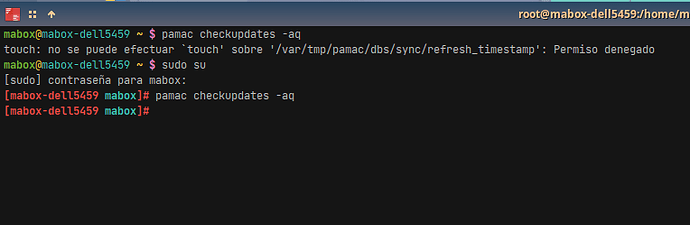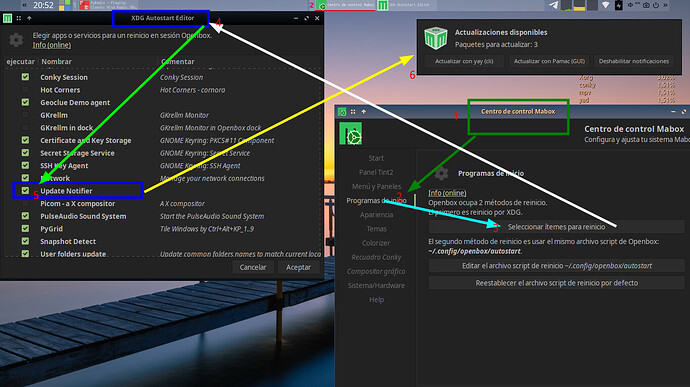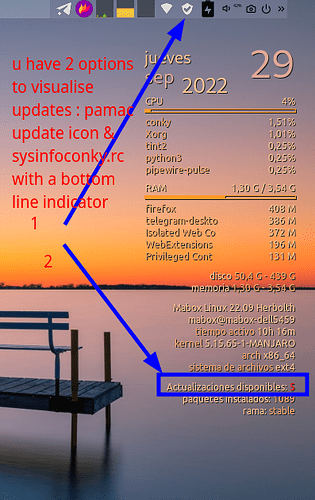The Software update notification say 14 Updates. But is no update available. I will update and Nothing to do. System is up to date. Reboot don’t help. Message come again. Whats wrong here?
I would check what the command shows:
yay -Syyu
and
pamac checkupdates -aq
probably @napcok second terminal check up (pamac checkupdates -aq) will be asked to do as a root ( using sudo su and adding your password) At least this happened to me.
The commands say:
heavy@trex ~ $ yay -Syyu
[sudo] Passwort für heavy:
:: Paketdatenbanken werden synchronisiert …
maboxlinux 16,1 KiB 22,0 KiB/s 00:01 [----------------------] 100%
core 165,6 KiB 407 KiB/s 00:00 [----------------------] 100%
extra 1955,5 KiB 2037 KiB/s 00:01 [----------------------] 100%
community 7,3 MiB 4,10 MiB/s 00:02 [----------------------] 100%
multilib 180,5 KiB 451 KiB/s 00:00 [----------------------] 100%
:: Vollständige Systemaktualisierung wird gestartet …
Es gibt nichts zu tun
:: Durchsuche Datenbanken nach Updates…
:: Durchsuche AUR nach Updates…
→ bottles: (1:2022.8.28-1) lokal ist neuer als das AUR (2022.9.28.1-1)
→ Fehlende AUR Pakete: etcher
→ Verwaiste AUR-Pakete: electron12
→ Als nicht aktuell markierte AUR-Pakete: procmail
es gibt nichts zu tun
heavy@trex ~ $ pamac checkupdates -aq
beautyline 20220604-1 → 1:20220814-1
cava 0.8.2-1 → 0.8.2-5
chicago95-icon-theme-git v1.0.1.r9.g4ef008f-1 → 2.0.1.r118.g7159007-1
ckbcomp 1.208-1 → 1.210-1
dracula-gtk-theme v2.0-1 → v3.0-2
espanso 0.7.3-1 → 2.1.7-1
nordic-darker-theme 2.0.0-1 → 2.2.0-1
nordic-theme 2.0.0-1 → 2.2.0-1
python2 2.7.18-5 → 2.7.18-6
ttf-autour-one 1-1 → 1-2
v86d 0.1.10-6 → 0.1.10-12
xcursor-chicago95-git v1.0.1.r9.g4ef008f-1 → 2.0.1.r118.g7159007-1
xfce4-volumed-pulse 0.2.3-1 → 0.2.3-2
hm some AURs wrong and pamac list updates?
Looks strange. I’m trying to reproduce this, but no luck so far…
Has anyone encountered a similar problem?
Looks like pamac checkupdates reports too much, showing some packages from AUR.
I have first uninstalled the faulty AURs.
and then:
heavy@trex ~ $ pamac checkupdates -aq
ckbcomp 1.208-1 → 1.210-1
python2 2.7.18-5 → 2.7.18-6
v86d 0.1.10-6 → 0.1.10-12
xfce4-volumed-pulse 0.2.3-1 → 0.2.3-2
heavy@trex ~ $ pamac update
Vorbereitung…
Synchronisiere Paketdatenbanken…
Kann Datenbank nicht sperren
Fehler beim Synchronisieren der Datenbanken
Es gibt nichts zu tun.
Vorgang erfolgreich abgeschlossen.
heavy@trex ~ $ pamac upgrade
Vorbereitung…
Synchronisiere Paketdatenbanken…
Kann Datenbank nicht sperren
Fehler beim Synchronisieren der Datenbanken
Es gibt nichts zu tun.
Vorgang erfolgreich abgeschlossen.
Kann Datenbank nicht sperren
Fehler beim Synchronisieren der Datenbanken
translated:
Cannot lock database
Error synchronizing the databases
I have had these error messages before by installing from the menu gui “install popular apps”.
No need to uninstall anything. No need to panic. The bug is wrong reporting about updates.
You might wait a moment before refreshing the database. Some background processes may use it at the moment, e.g. Update notifier applet.
Some packages you listed in first post are from maboxlinux repo, and they should not be updated from AUR. Packages from your last post are from Manjaro repos, and you have them installed in the latest available version.
The question is: why pamac reports them for you, showing newer versions from AUR?
I don`t no. The AUR is disabled in the pamac gui is this so ok?
Panic? no i have timeshift and love timetravel ![]()
Are you using Update notifier in system tray or this is reported from default Conky in Mabox (the one with some system info, ram, processess and so on)?
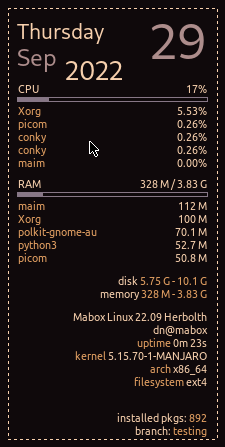
This conky will also run update check every 30 minutes if I remember correctly, and inform you with notifycation about available updates
Nope…I also tested pamac software update and your 2 update check up commands from terminal…and both went good…it 's working ok. My latest updates went good yesterday my evening time.
i not see a Update notifier icon in system tray.
my conky: sysinfo_graph_mbcolor.conkyrc
do this at the end eg check update
${alignr}${color}${execpi 1800 checkupdates.sh -g}${font}${color}
#${voffset 10}${alignr}${color} available updates ${color1}${font Cantarell:bold:size=10}${execpi 1800 pamac checkupdates -aq| wc -l}${font}${color}
${alignr}${color} installed pkgs: ${color0}${execi 10000 pacman -Q | wc -l}
${alignr}${color} branch: ${color0}${execi 10000 pacman-mirrors -G}
${voffset -50}
]];
Ok, so please do update now with:
yay -Syyu
I changed checkupdates.sh script a little.
Then we see tomorrow if this problem still exist for you.
Have a good night ![]()
ok thank you.
Have a good night too ![]()
Please check my image link with 6 steps to check up if you have Update notifier enabled in XDG autostart editor. In order to get there firstly click Super key to get a main menu> then pick Settings > and then in the new menu pick Mabox Control Center at the sub menu top. Once you get there follow my image link and numbers (1 to 6) to check up if pamac update notifier is enabled or not in your machine as it is shown.
Ok thx the Update Notifier is not eneabled at time.
To clarify, the notification (6) shown in the picture has nothing to do with Update notifier.
Update notifier is a systray applet - and it is disabled by default - because we have by default Conky which handles updates checking (every 30 minutes) by script. And this notification is part of it.
@napcok is right about notification (6) being an extra update notification choice so one can get visual message when updates come up.
But my previous steps (4 & 5) should get your pamac update notifier enabled in your system…(though it is sometimes slower to notify updates compared with the sysinfoconky.rc bottom line which also can show you when the system gets fresher updates).
You can check on your actual desktop if you enabled pamac update icon in the panel correctly and also look in the sysinfo conky, looking down at the bottom lines where it says updates (must be a number or just 0 if your system has recently been updated).
@ben_chile thx but i have not do the update notifier enabled. For the last time all is ok. I will see what is when the next update is comming.
and @napcok thx for help too.