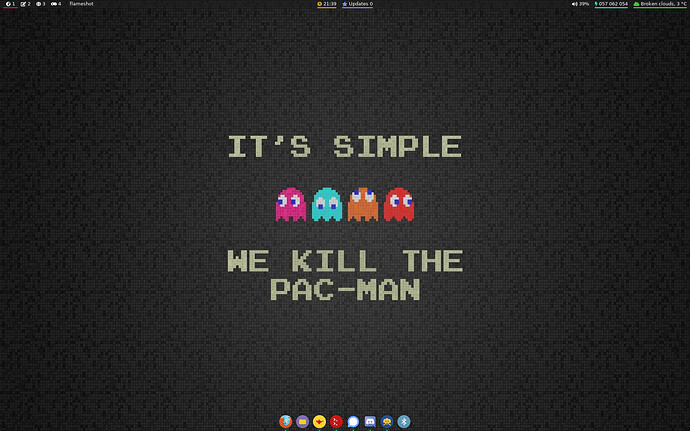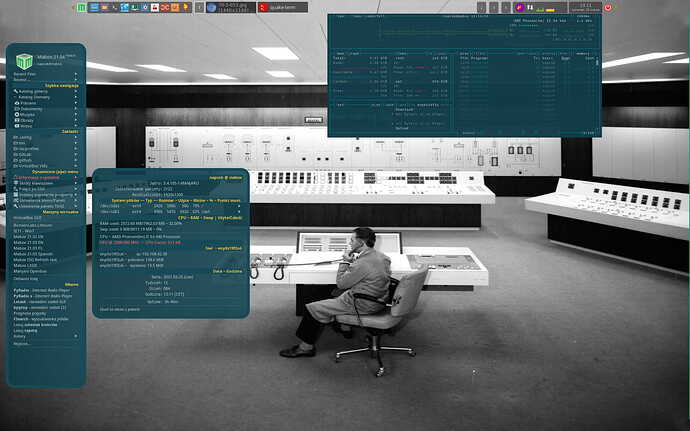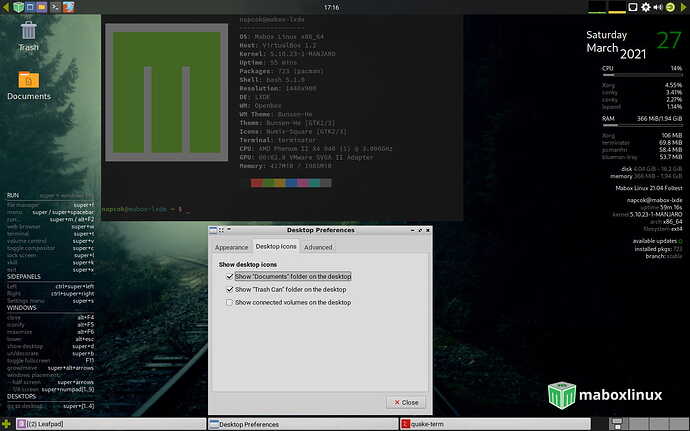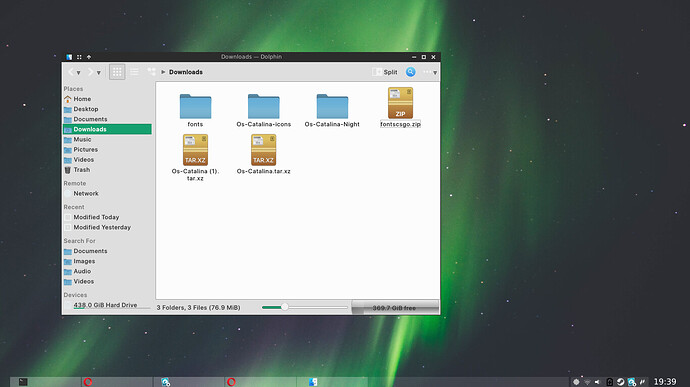Thanks for your quickly answer.
I start ! This is Mabox Desktop. Is this a test version with the translation in french of Conky.
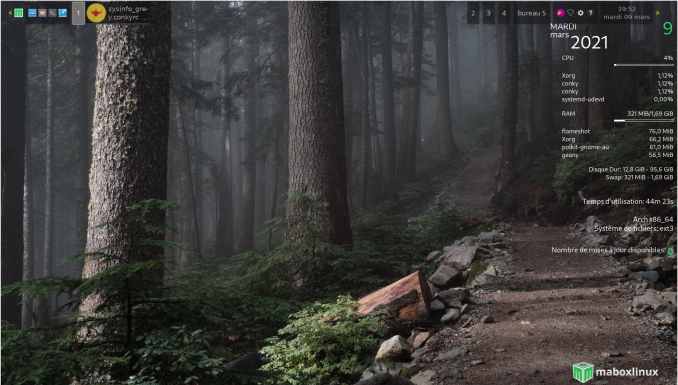
1970’s neuclear power plant control center? 
The technical control room at CERN ![]()
Well, I was half right… Eventually, it is from the 70’s (Feb 1970) and it’s a power distribution control center!
Wow, I did not know CERN was actually founded in 1954!
Amazing photo 
Maybe you could do also something with a tiling window manager? 
I don’t think so ![]()
I’m not a fan of tiling window managers at all.
I work a lot on the command line, usually with many terminals, and I definitely prefer Terminator.
I like it simple. Always liked KDE based Apps I don’t know give me the macOS vibes alongside with Openbox It’s just perfect!
So basically I’m using KDE enviroment, If it cause problem with showing icons in Dolphin File Manager for example add
QT_QPA_PLATFORMTHEME=qt5ctto /etc/environment
Also like the following icon set which further enhance the macOS vibes OS Catalina Iconset
And finally, Old school Apple font smoothing fonts.conf which I have stored from back in the days of Crunchbang to whomever remember, here the local.conf for anyone interested:
<?xml version="1.0"?>
<!DOCTYPE fontconfig SYSTEM "fonts.dtd">
<fontconfig>
<match target="font" >
<edit mode="assign" name="autohint" >
<bool>true</bool>
</edit>
</match>
<match target="font" >
<edit mode="assign" name="rgba" >
<const>none</const>
</edit>
</match>
<match target="font" >
<edit mode="assign" name="hinting" >
<bool>false</bool>
</edit>
</match>
<match target="font" >
<edit mode="assign" name="hintstyle" >
<const>hintnone</const>
</edit>
</match>
<match target="font" >
<edit mode="assign" name="antialias" >
<bool>true</bool>
</edit>
</match>
</fontconfig>