All of the documentation talks about Top and Bottom, but I can’t find any reference about how to edit the Middle of the main menu.
Thanks in advance for any help.
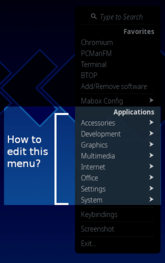
All of the documentation talks about Top and Bottom, but I can’t find any reference about how to edit the Middle of the main menu.
Thanks in advance for any help.
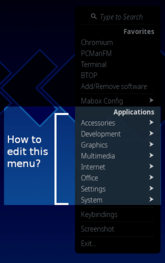
This is generated automatically from *.desktop files available/installed on the system.
You can create your own *.desktop files if you want, and place them in ~/.local/share/applications/
See specification:
Desktop Menu Specification
You can show Applications categories in Mainmenu or move them to Submenu…
^ I can’t comprehend anything from this source.
I’ll just have to figure something else out, or just leave it as-is.
OK, I ended up removing software that I don’t use, and adding “NoDisplay=True” to the *.desktop files I wanted to hide and/or couldn’t remove without breaking the system.
So, the last item I would like to remove is the “Type to search” at the top of the menu.
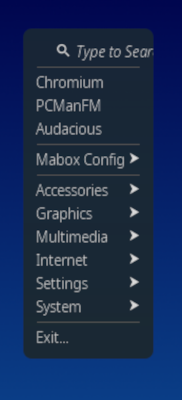
Copy script to your homedir and edit there.
cp /usr/bin/mb-jgtools ~/bin/