Hi,
I can see “menedzer aktualizacji” as text for the update manager Notifications setting. Where would I be able to adjust to English?
Also this is to inform you for new version of course!
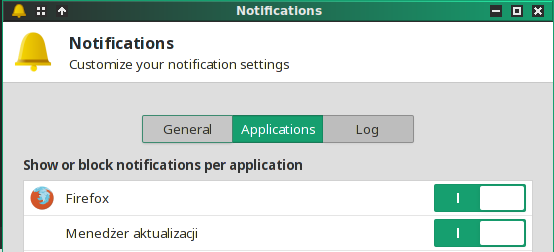
Regards,
BootZ
Hi,
I can see “menedzer aktualizacji” as text for the update manager Notifications setting. Where would I be able to adjust to English?
Also this is to inform you for new version of course!
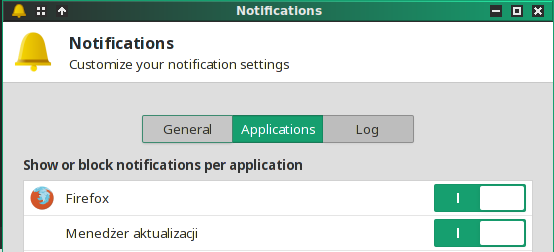
Regards,
BootZ
Thanks for info, fixed in profile.
Please remove files:
rm ~/.config/xfce4/xfconf/xfce-perchannel-xml/xfce4-notifyd.xml
And also from themes:
rm ~/.config/blob/*/xfce4-notifyd.xml
Mwah, Now all entries are gone…
Do I still get notified? Or how to add notifications for events/apps?
Answered by myself…it clearly tells me in the notification settings thy will appear as soon as a notification has been send by an application,blame me, blame corona
Regards,
BootZ
Not sure if related but now the notification of an screensshot of an area is again displayed AFTER you selected the area and saved it…
Can you use PrintScreen instead of Alt+Printscreen?
Yes sure, works but that doesn’t display any notification.
But it does solve the issue indeed… for now
I will remove mb-scrot with next mabox-tools update and remove keybindings for it for next ISO. As it is very old script which have better replacement.
@bootz do you know flameshot? This is nice and powerfull apllication for taking screenshots.
Hi, just installed it. Will have a look into that one.
Hi Napcok,
Wow, this is a crazy tool! What an options. Nice replacement for the mb-scrot option, thanks for the tip!
But one thing. If I set it to start with a key binding (there is sadly no region capture option) it either just starts the tool (icon in systemtray) or when loaded at startup nothing happens.
For example I tried flameshot launcher but that doesn’t give me anything else than a icon in the systemtray (so it started) or when autoloaded on login nothing happens.
That’s a problem if I run a FS app and have no access to the systemtray. Any thoughts on this?
Try:
flameshot gui
I’m thinking about making flameshot default screenshot application in next Mabox release
flameshot launcher - binded to PrtScr
flameshot gui - to Alt + PrtScr
What you think @bootz?
Yes please do, it’s indeed a very responsive and very versatile screenshot tool.